
Published by 9GAG on 2025-01-24


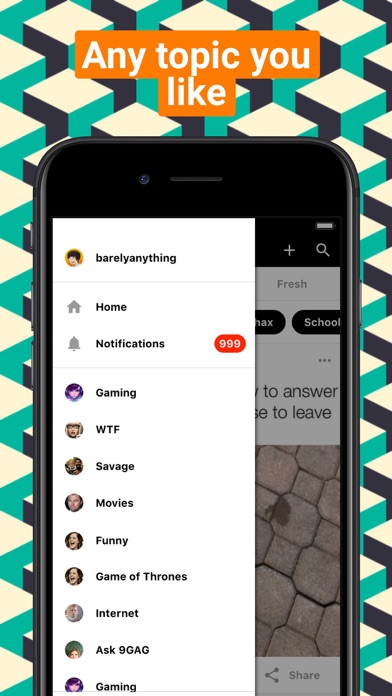
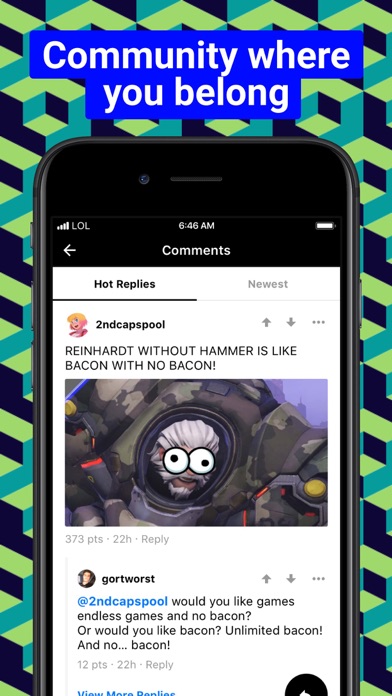
What is 9GAG?
9GAG is a social media app that allows users to browse and share funny memes, videos, and images. It is a platform for users to connect with millions of people around the world, discuss any topic that interests them, and shape the definition of fun. The app is available for free on both iOS and Android devices.
1. With millions of visitors everyday, 9GAG is the app for you to LOL, kill time and make new friends all around the world.
2. 9GAG has 36M fans on Facebook and 40M followers on Instagram & IGTV.
3. As always, please report any bugs and give us suggestions for free pizzas…*cough* to help us build a stronger and better 9GAG.
4. • NEW Customize your home Add your favorite topics to the section menu for quick access, hide contents you don't want to see from Home page.
5. • Shape the definition of fun! UPVOTE and COMMENT to determine the funny contents that deserve to rule the world.
6. Tag and video upload functions have been launched exclusively on the 9GAG app.
7. Start your day with 9GAG app because it’s the healthiest addiction you can ever hope for.
8. • 9GAG app loads fast and allows effortless scrolling.
9. Enjoy 9GAG anytime, anywhere, and anyplace.
10. Tap to share on e-mail, WhatsApp, Facebook, Instagram, IGTV and more.
11. Always be the first person to share the latest trend with your peers and/or frenemies.
12. Liked 9GAG? here are 5 Entertainment apps like Call Voice changer Allogag; GagaOOLala: Gay, Les, BL Films; Funny Photos (Troll, Gags); Funnys - Best funny videos for Vine, Vimeo & 9gag;
Or follow the guide below to use on PC:
Select Windows version:
Install 9GAG: Best LOL Pics & GIFs app on your Windows in 4 steps below:
Download a Compatible APK for PC
| Download | Developer | Rating | Current version |
|---|---|---|---|
| Get APK for PC → | 9GAG | 4.64 | 8.12.5 |
Download on Android: Download Android
- Fast loading and effortless scrolling
- Unlimited fun anytime, anywhere, and anyplace
- Share content on various social media platforms
- Connect with millions of fellow 9gaggers
- UPVOTE and COMMENT to determine the funny contents that deserve to rule the world
- Exclusive, App Only Features
- Discussion boards to talk about any topics
- Save posts
- Customize your home
- Local section to see latest memes from your country
- 9GAG PRO & PRO+ for an ads-free experience and extra features
- Automatic dark mode and eye protection mode
- View and download posts in HD
- Report bugs and give feedback to help improve the app.
- The new update fixed a lot of previous problems and made the app easier to use one-handedly.
- The app looks visually appealing with the new update.
- The app is easy to navigate.
- Video playback freezes when using the scrub bar and sometimes only audio plays while the video remains frozen.
- The swipe gestures for fast forwarding or rewinding a video are too sensitive and can accidentally enable the side menu or a different feed.
- The app has too many ads, including ads that randomly take over the screen and cannot be clicked out of.
- The app is slow and sluggish, and scrolling and viewing posts is different and less user-friendly than before.
- Some settings regarding the user's profile are not working properly.
Fun but confusing
Great update, even greater frustrations
Bugs everywhere
Ads are ridiculous