
Last Updated by Isaac Ruiz on 2025-04-07

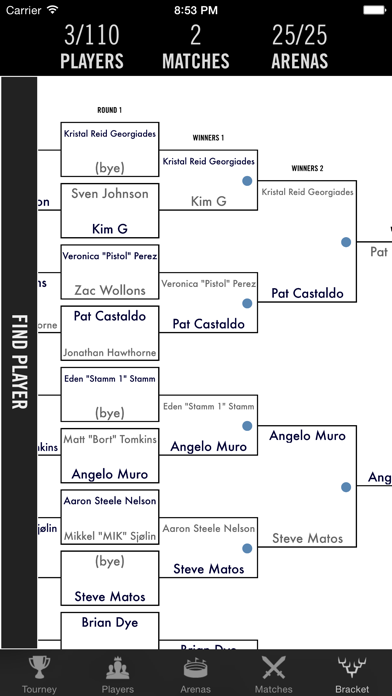


What is Brackelope? Brackelope is a tournament building app that allows users to easily build, run, and organize knockout, double and single elimination style tournaments for almost any kind of competition. It supports up to 128 players or teams and features live support, enabling users to post scores online in real-time. Brackelope also allows users to manage multiple arenas, balance matches between players and arenas, search for players in the bracket, and view player win/loss stats.
1. Brackelope is an indispensable tournament building tool that allows users to easily build, run, and organize knockout, double and single elimination style tournaments for almost any kind of competition (pool, bowling, pinball, classroom competitions, school sports, etc.). Brackelope is the only app that features live support, enabling users to post scores online in real-time.
2. It allows users to post scores, tournament results, and player stats online, eliminating the need for manual record-keeping and allowing players and fans access to up-to-the-minute information on the progress and results of their tournaments.
3. Brackelope enables users to manage multiple arenas (pinball machines, pool tables, dart boards, etc.), balance matches between players and arenas, search for players in the bracket, and view player win/loss stats.
4. Upgrade to Brackelope Pro to unlock Double Elimination brackets, 4-strike Knockout tournaments and balanced and swiss KO seeding rules.
5. Brackelope Live support is a feature unique to Brackelope.
6. It completely eliminates the confusion of paper scorekeeping and the trouble of attempting to manually draw matches at random.
7. It also includes a simple payout calculator for tournament winnings.
8. Liked Brackelope? here are 5 Sports apps like The Masters Tournament; ESPN Tournament Challenge; Georgia Soccer Tournaments; My Bracket: Tournament Maker; FLW Tournament Bass Fishing;
Or follow the guide below to use on PC:
Select Windows version:
Install Brackelope: Tournament Builder app on your Windows in 4 steps below:
Download a Compatible APK for PC
| Download | Developer | Rating | Current version |
|---|---|---|---|
| Get APK for PC → | Isaac Ruiz | 3.66 | 2.4.1 |
Download on Android: Download Android
- Supports up to 128 players or teams
- Hold the Draw Match Button to draw all available matches
- Swipe to delete saved players from Add Player list
- Swipe to delete saved arenas from Add Arena list
- Updated IFPA Results to WPPR 5.2
- Post real-time results online with Brackelope Live
- Knockout Tournaments with 1-4 strikes
- Seed Knockout tournaments randomly or by number of strikes
- Double and Single Elimination Tournaments
- Save Scores
- Random Doubles mode
- Manage match “arenas” like pool tables, pinball machines, dart boards, or basketball courts
- Draw Match automatically decides next match
- Tap a player's name to view their position in the bracket
- Saves match times and average plays on each arena
- Includes simple payout calculator
- Seed players
- Email results or share on Twitter or Facebook
- Emails include spreadsheet for International Flipper Pinball Association’s pinball rankings
- Upgrade to Brackelope Pro to unlock Double Elimination brackets, 4-strike Knockout tournaments and balanced and swiss KO seeding rules.
- Blind draws are fast and effective
- Brackets are easy to read
- Scores can be inputted quickly
- App meets the needs of the user's league
- Running dart tournaments is easier with the app
- New GUI looks great
- No pool play option to seed before single elimination
- App does not fit the whole screen of newer iPhones
- Cannot select player gender or disallow two females as teammates during player seeding
- No way to save a tournament setup
- No way to permanently delete a previous participant from the list when adding them to the current tournament
Good app but needs gender selection for players.
Great App & Easy to learn!!
iPhone 6+
Great App for Running Tournaments