
Last Updated by Lynxapp on 2024-11-28
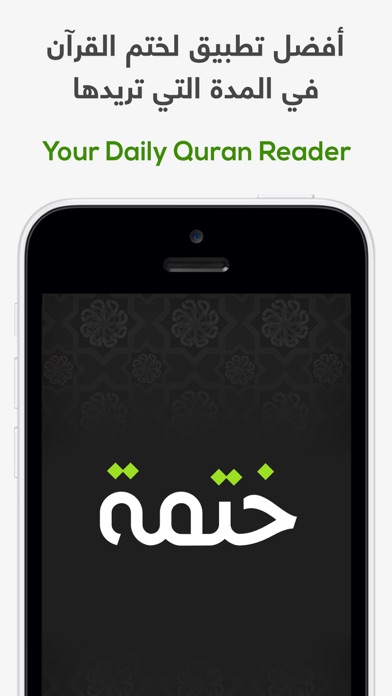
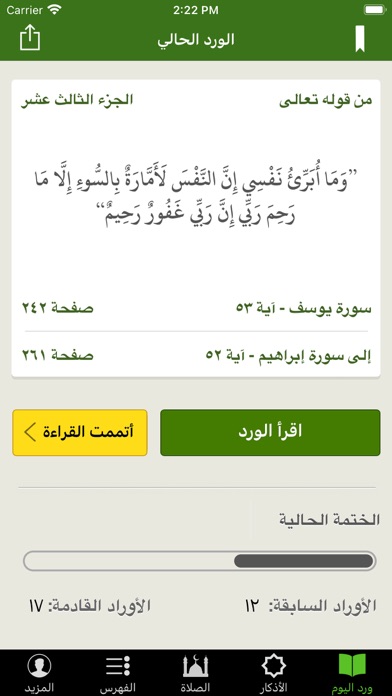


What is ختمة Khatmah?
Khatmah App is a Quran reader app that helps users to finish reading the Quran in the number of days they want. It also provides users with daily Quran sessions, accurate prayer times, Athkar, Adhan notifications, Qibla Locator, and Prayer Times widgets. The app has been used by over 16 million users.
1. تطبيق ختمة يساعدك على ختم القرآن الكريم حيث يقدم لك وردك اليومي حسب المدة التي تريد أن تختم المصحف فيها، كما يقوم بتنبيهك يوميا لتذكيرك بالورد في الوقت الذي تحدده.
2. أفضل تطبيق لختم القرآن في المدة التي تريدها، بالإضافة إلى مواقيت الصلاة والأذكار والقبلة - أكثر من 16 مليون مستخدم.
3. Khatmah App is your daily Quran reader providing you with Prayer Times, Mushaf, Athkar, and Qibla - used by over 16 million users.
4. Khatmah also provides you with accurate Prayer Times, Athkar, Adhan notifications, Qibla Locator, and Prayer Times widgets.
5. Khatmah App is your daily Quran reader, allowing you to finish reading the Quran in the number of days you want.
6. Khatmah provides you with daily Quran sessions from a high-quality Mushaf, along with daily alarms to remind you of your Khatmah.
7. Liked ختمة Khatmah? here are 5 Book apps like ختمة - ورد القرآن; ختمة يٓس المباركة; Audible: Audio Entertainment; Amazon Kindle; Libby, the library app;
Or follow the guide below to use on PC:
Select Windows version:
Install ختمة Khatmah - مصحف،أذان،أذكار app on your Windows in 4 steps below:
Download a Compatible APK for PC
| Download | Developer | Rating | Current version |
|---|---|---|---|
| Get APK for PC → | Lynxapp | 4.67 | 7.6 |
Get ختمة Khatmah on Apple macOS
| Download | Developer | Reviews | Rating |
|---|---|---|---|
| Get Free on Mac | Lynxapp | 23672 | 4.67 |
Download on Android: Download Android
- Ability to set the duration of the Khatmah or the amount of Quran to read daily
- Reading the Quran from within the app (from a high-quality Mushaf)
- Setting daily alarms to remind users of their Khatmah
- Morning and evening Athkar and other supplications
- Browsing the Quran by Surah or Juz
- Daily reminders for Athkar and Sunnah, such as Surah Al-Kahf on Fridays
- Accurate prayer times for all cities around the world
- Adhan notifications and pre-adhan reminders
- Qibla Locator
- 5 types of widgets to display prayer times easily
- Ability to share the current Khatmah on social media platforms.
- Customizable plan for Quran recitation
- Notifications as reminders for daily recitation
- Can be used anywhere at convenience
- Well-designed and resourceful app
- Provides reminders and alarms for daily recitation
- Lack of option to organize or edit the plan for Quran recitation
- Limited control over editing or starting again the plan for Quran recitation.
Life changing
Such a beauty of khatmah by the help of the app
Needs a New Important Option
If you want Quran, get this app