
Last Updated by Yle.fi on 2025-05-06

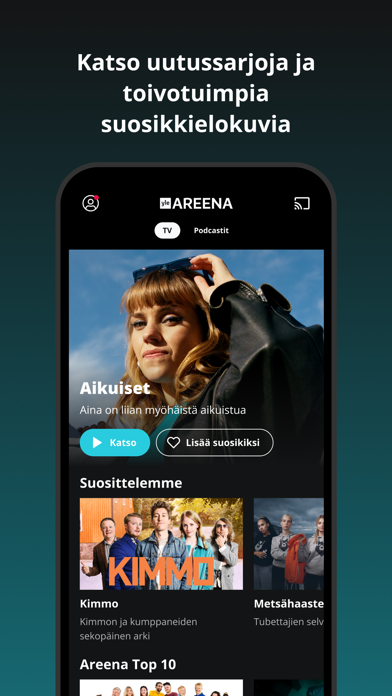
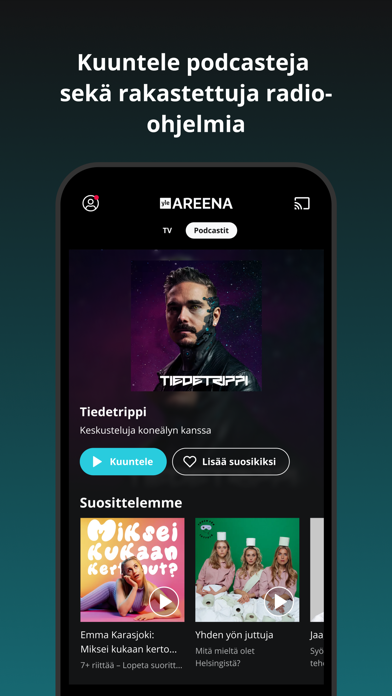
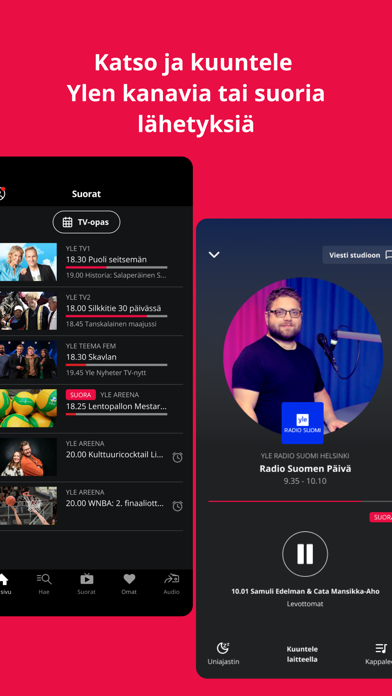
What is Yle Areena? Yle Areena is a Finnish streaming service that offers a wide range of content including TV shows, movies, sports events, podcasts, and radio programs. The app allows users to watch and listen to their favorite programs whenever they want. The app is available on iOS devices and Apple TV.
1. Tv-ohjelmien kuvanlaatu määräytyy automaattisesti käytettävissä olevan verkkoyhteyden nopeuden mukaan, mutta voit myös asettaa kuvanlaadun soittimesta löytyvästä valikosta.
2. Yle Arenan-appen ger dig de bästa serierna, intressantaste dokumentärerna, bästa poddarna och alla Yles direktsändningar.
3. Sovellus toimii kaikilla iPhone- ja iPad-laitteilla, jotka käyttävät iOS 12 -käyttöjärjestelmää tai uudempaa versiota.
4. Sovelluksen käyttöä seurataan anonyymisti asiakkaan yksityisyyden suojaa kunnioittaen.
5. Yle Arenan ger dig de intressantaste innehållen på svenska i Finland.
6. Suosikkiohjelmasi katsottavissa ja kuunneltavissa milloin haluat.
7. Sovelluksesta on myös Apple TV -versio.
8. Yle Areena on suoratoistopalveluiden kotimainen ykkönen.
9. Liked Yle Areena? here are 5 Entertainment apps like Romance With Kareena; Yle Lasten Areena; AreenaX; AreenaX; Try Hairstyle;
Or follow the guide below to use on PC:
Select Windows version:
Install Yle Areena app on your Windows in 4 steps below:
Download a Compatible APK for PC
| Download | Developer | Rating | Current version |
|---|---|---|---|
| Get APK for PC → | Yle.fi | 4.62 | 7.2.4 |
Download on Android: Download Android
- Access to the latest TV shows and popular movies
- Coverage of major sports events throughout the year
- A wide selection of podcasts and radio programs
- Interesting documentaries from Avara luonto to Ulkolinja
- Live streaming of Yle's TV and radio channels, with TV channels also available with a 4-hour time shift
- Live special broadcasts of Yle's news
- Daily program information from the TV and radio guide
- Notifications of new episodes of favorite series
- Personalized watchlist and viewing history
- Ability to cast programs to a larger screen or speakers using AirPlay and Chromecast
- Ability to resume watching from where you left off, even on a different device, when logged in
- Siri support for voice-controlled playback of programs from Yle Areena
- CarPlay support for using Yle Areena in your car
- Automatic adjustment of video quality based on available network speed, with the option to manually adjust video quality from the player menu
- Anonymous tracking of app usage to respect user privacy
- Feedback can be given directly through the app or by email to areena.kehitys@yle.fi.
Watching in US.
Garbage
Surkea kuvanlaatu