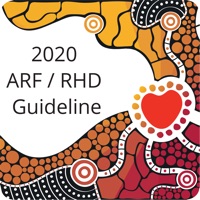
Last Updated by Menzies School of Health Research on 2025-05-30
1. It is informed by the 2020 Australian guideline for prevention, diagnosis and management of acute rheumatic fever and rheumatic heart disease (3rd edition), available at The app also contains an ARF Diagnosis Calculator which embeds the lengthy and complex ARF diagnosis algorithms into a series of simple questions that assist clinicians to diagnose ARF.
2. This app assists clinicians in the diagnosis and management of acute rheumatic fever and rheumatic heart disease.
3. The algorithms comply with the 2015 American Heart Association revision of the Jones Criteria for diagnosis of ARF, which has been endorsed by the World Heart Federation, making the Diagnosis Calculator now able to be used globally.
4. From 2013 to 2017, 94% of all new rheumatic heart disease cases were among Aboriginal and Torres Strait Islander people.
5. Rheumatic heart disease represents the greatest cardiovascular inequality between Indigenous and non-Indigenous Australians.
6. Published by RHDAustralia, based at Menzies School of Health Research, the app contains the most up-to-date evidence and details various aspects of patient care.
7. Liked ARF RHD Guidelines? here are 5 Medical apps like RHD Treatment Tracker; iWarfarin; WarfarinGuide; WarfarinPMK; INR Assist - for Users of Coumadin or Warfarin;
GET Compatible PC App
| App | Download | Rating | Maker |
|---|---|---|---|
 ARF RHD Guidelines ARF RHD Guidelines |
Get App ↲ | 1 5.00 |
Menzies School of Health Research |
Or follow the guide below to use on PC:
Select Windows version:
Install ARF RHD Guidelines app on your Windows in 4 steps below:
Download a Compatible APK for PC
| Download | Developer | Rating | Current version |
|---|---|---|---|
| Get APK for PC → | Menzies School of Health Research | 5.00 | 3.1.0 |
Get ARF RHD Guidelines on Apple macOS
| Download | Developer | Reviews | Rating |
|---|---|---|---|
| Get Free on Mac | Menzies School of Health Research | 1 | 5.00 |
Download on Android: Download Android