
Last Updated by Zenliven on 2025-05-18

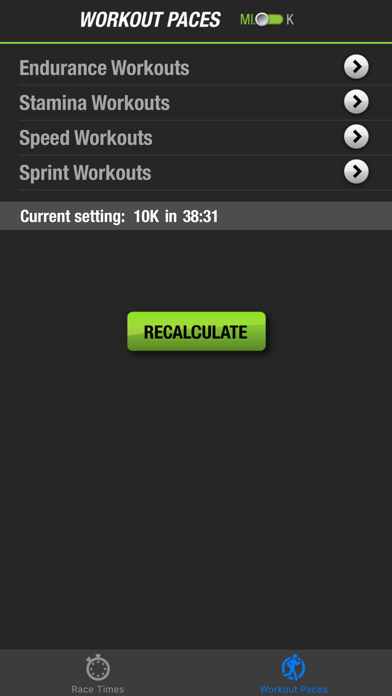
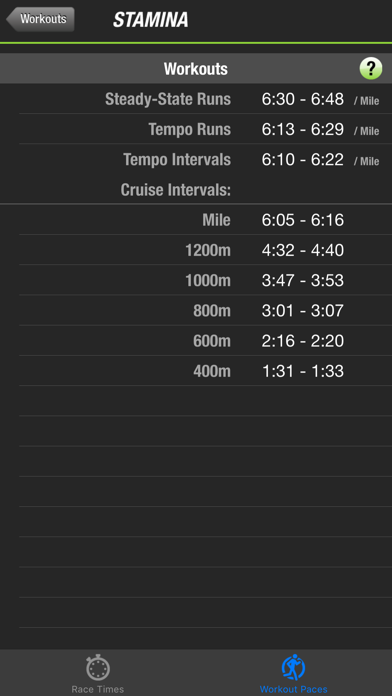
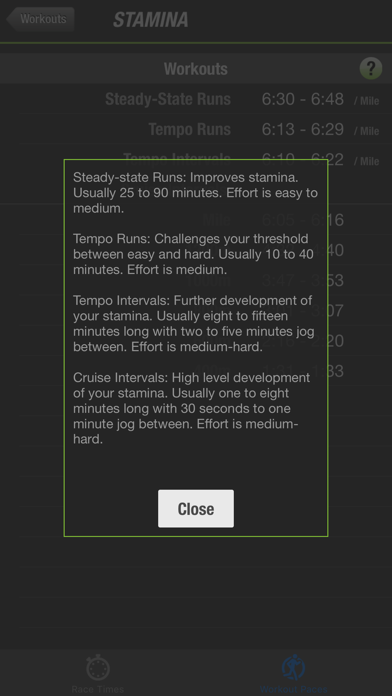
What is McRun?
McRun is an official app version of the McMillan Running Calculator, which is a well-known calculator created by Greg McMillan, an internationally recognized coach. The app allows you to calculate your running potential across different distances by inputting your best time from one distance. It suggests optimal training paces based on your fitness level and the type of runner you are. McRun is a great way to target and train for peak performance.
1. Created by internationally recognized coach Greg McMillan, this calculator allows you to compute your running potential across different distances.
2. McRun is the official app version of the well-known McMillan Running Calculator.
3. You only need to input your best time from one distance and McRun does the rest.
4. It also suggests optimal training paces based on both your fitness level and the type of runner you are.
5. McRun is a great way to target and train for peak performance.
6. The app will tell you how fast you are capable of running from 100 yards to 100 miles.
7. Liked McRun? here are 5 Health & Fitness apps like WeightWatchers Program; MyFitnessPal: Calorie Counter; Calm; Flo Cycle & Period Tracker; AllTrails: Hike, Bike & Run;
Or follow the guide below to use on PC:
Select Windows version:
Install McRun app on your Windows in 4 steps below:
Download a Compatible APK for PC
| Download | Developer | Rating | Current version |
|---|---|---|---|
| Get APK for PC → | Zenliven | 4.23 | 1.9 |
Download on Android: Download Android
- Calculates your running potential across different distances
- Suggests optimal training paces based on your fitness level and the type of runner you are
- Provides motivational quotes and training tips when you turn your iPhone sideways
- Allows you to recalculate your running potential by entering a new best time
- Easy to use interface with a quick start guide
- Recommended by Runner's World as a must-have running app.
- Comprehensive and scientific six-step training system
- Helps control pace and training at different paces
- Takes guesswork out of training
- Great tool for runners of all levels
- Thorough pace information for building workouts and target race finish times
- Simple and easy-to-use layout
- Accurate if proper training is put in
- None mentioned
Great supplement to the website
Go to the next level
Great tool for runners
Love this app!