
Last Updated by Speedway Motorsports, Inc on 2025-01-20

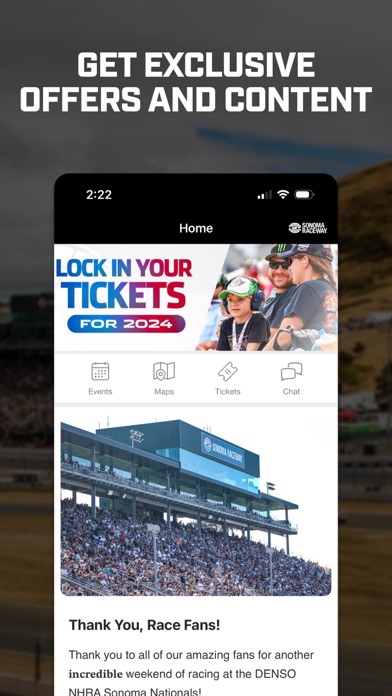
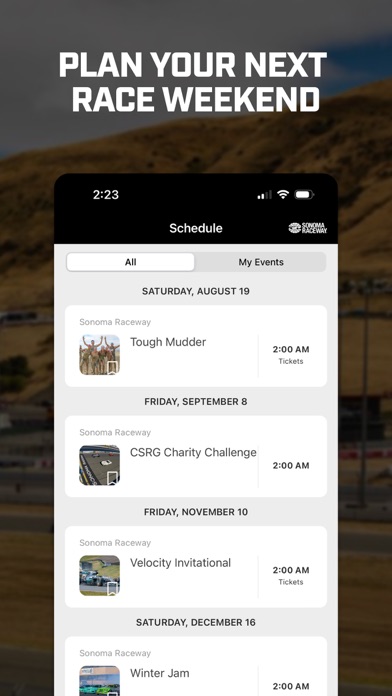
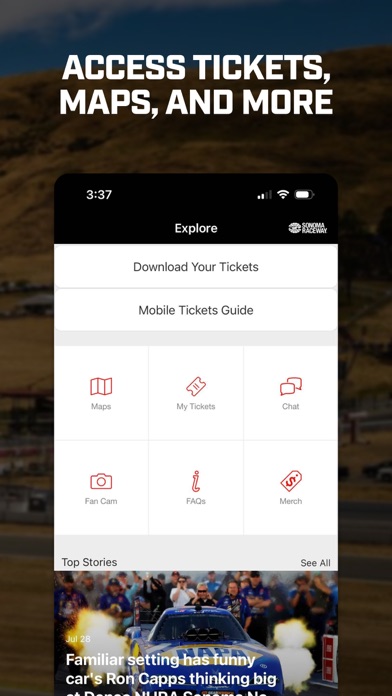
What is Sonoma Raceway? The Sonoma Raceway app is designed to provide fans with an enhanced event experience by providing all the necessary information about the event, personalized offers, exclusive content, and entertainment opportunities. The app is powered by Uphoria and offers features such as event details, news, photos, videos, live audio, fan guides, schedules, ticket information, social media integration, venue maps, and directions.
1. This is a mobile experience to help you find what you love whether it’s event information, special access, or offers and discounts.
2. Choose from exclusive overlays, share your pictures with Sonoma Raceway, post to social media and save to your photos.
3. Welcome to the official app of the Sonoma Raceway, bringing fans closer to the action and enriching your event experience.
4. Get all the info you need for race day and beyond, plus exclusive content, and personalized offers and experiences.
5. • Take pictures at the events using Fan Cam.
6. Powered by Uphoria.
7. Liked Sonoma Raceway? here are 5 Sports apps like Richmond Raceway; Phoenix Raceway; Octane Raceway; Speed Raceway Cinnaminson; Speed Raceway Horsham;
GET Compatible PC App
| App | Download | Rating | Maker |
|---|---|---|---|
 Sonoma Raceway Sonoma Raceway |
Get App ↲ | 13 2.77 |
Speedway Motorsports, Inc |
Or follow the guide below to use on PC:
Select Windows version:
Install Sonoma Raceway app on your Windows in 4 steps below:
Download a Compatible APK for PC
| Download | Developer | Rating | Current version |
|---|---|---|---|
| Get APK for PC → | Speedway Motorsports, Inc | 2.77 | 15.10.1 |
Get Sonoma Raceway on Apple macOS
| Download | Developer | Reviews | Rating |
|---|---|---|---|
| Get Free on Mac | Speedway Motorsports, Inc | 13 | 2.77 |
Download on Android: Download Android
- Event details and information
- Latest news, photos, and videos
- Personalized offers and content
- Exclusive experience and entertainment opportunities
- Live audio of the broadcast
- Fan Cam to take pictures at the events using exclusive overlays, share pictures with Sonoma Raceway, post to social media, and save to photos
- Fan guides
- Event schedules
- Ticket information including the ability to request tickets or links to purchase
- Browse and interact with Sonoma Raceway’s Twitter and Instagram feeds right in the app
- Venue maps and directions
- Submit comments to share a great experience or suggest improvements to Sonoma Raceway
- Interact with prediction contests, win prizes, and receive special offers in the Sonoma FanZone
- Future releases to include more features.
- Provides helpful information for navigating Sonoma Raceway
- Useful maps and photos during events
- Basic information such as track map, seating/stands info/map, ticket info, links to purchase tickets, directions to the track, and future events are available
- Lacks advanced features and updates
- No information about ongoing races
- No link to audio streaming of the race
- No daily schedule or options to add specific events to the calendar
Too little functionality
Great app!
Updated eh?
Race day use