
Published by MP3Quran on 2025-02-04

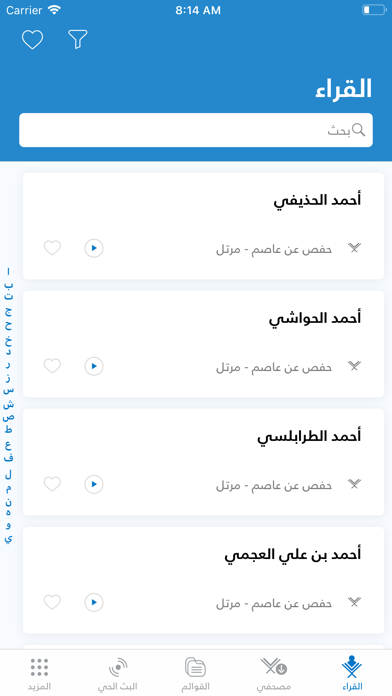

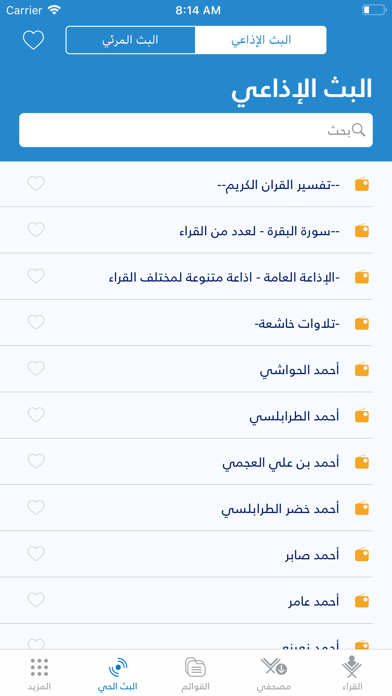
What is MP3Quran?
The Quran Audio Library App (MP3Quran V 0.3) is a mobile application that allows users to listen to selected Surah or verses in their favorite voice among hundreds of famous reciters of the Holy Quran. The app also includes features such as choosing a timing frame to listen to a part of Surah, easy browsing of Quran index, high-speed search in the reciters list, and the ability to choose a number of verses in the "Favorites" for quick access. The app is available in an easy-to-use interface in 15 languages.
1. الاستماع إلى سورة أو عدة آيات مختارة بصوت قارئك المفضل من بين مئات من مشاهير وأعلام قُرّاء القرآن الكريم، بالروايات: حفص، ورش، قالون، الدوري.
2. Listen to Surah or several selected verses in your favorite voice among the hundreds of famous reciters of the Holy Quran, in many narrations “Riwayat”: Hafs, Rash, Qaloun, Al Duri.
3. بحث فائق السرعة في قائمة القراء للوصول إلى أي آية أو كلمة بسهولة.
4. الاستماع لقدر معين من السورة وترديد المقطع بعدد مرات محددة.
5. اختيار عدد من الآيات في "المفضلة" لسرعة العودة إليها.
6. Choose timing frame to listen a part from Surah, with a specified number of times to repeat.
7. "Quran Audio Library App (MP3Quran V 0.3)" mobile application was developed and designed by Smartech IT Solutions, in Malaysia.
8. فهرس بأسماء السور والأجزاء، لسهولة وسرعة الوصول للجزء المطلوب.
9. Easy to browse Quran index in Surah’s or part’s names.
10. High-speed search in your reciters list to access any verse or word easily.
11. Choose a number of verses in the "Favorites" to quickly return them.
12. Liked MP3Quran? here are 5 Education apps like Holy Quran Pak Explorer 15 Lines With Urdu Audio; MP3 Quran- Ali Abdur Rahman al Huthaify; Al Quran - Al Kareem; Quran Pak 30 Urdu Translations; MP3 Quran- Abdullah Basfar;
Or follow the guide below to use on PC:
Select Windows version:
Install MP3Quran app on your Windows in 4 steps below:
Download a Compatible APK for PC
| Download | Developer | Rating | Current version |
|---|---|---|---|
| Get APK for PC → | MP3Quran | 4.77 | 7.0.9 |
Download on Android: Download Android
- Listen to selected Surah or verses in your favorite voice among hundreds of famous reciters of the Holy Quran.
- Choose a timing frame to listen to a part of Surah, with a specified number of times to repeat.
- Easy browsing of Quran index in Surah’s or part’s names.
- High-speed search in your reciters list to access any verse or word easily.
- Choose a number of verses in the "Favorites" for quick access.
- Available in an easy-to-use interface in 15 languages.
- Developed and designed by Smartech IT Solutions in Malaysia.
- Users can send inquiries and suggestions for development via e-mail.
- The app has been out for years and has a large user base.
- The app has a feature that allows users to save content for offline use.
- The latest version of the app is excellent.
- The app has a large library of reciters and sheikhs.
- The app lacks a shuffle button that allows users to listen to different recitations from different reciters/sheikhs.
- The app does not have a favorites tab, making it difficult for users to find their favorite reciters.
- Some Surahs are not playing or downloading, which is a major issue for users who rely on the app to listen to the Quran.
Great app with great potential
Basic error
Lacks a Shuffle feature!
FAVORITE