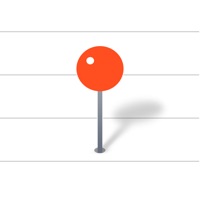
Published by IMPATH Inc. on 2024-12-23
1. GeoMEMO also provides functionality to display a list of "Nearby Spots," providing you with a quick way to select a place and write a memo about it.
2. From the memo list, you can place pins on a map for particular categories; you can also search by name and memo content so you will never misplace a memo within the application.
3. GeoMEMO allows you to write memos on a map, against your current location or favorite place.
4. - You come across an interesting place on TV or a magazine, you decide you would like to go and see it, so you write a memo about it.
5. - Before you go traveling, you write memos about tourist attractions that you would like to go and visit, so you can use the application as a guidebook during your journey.
6. - You come across a new favorite store, so you write a memo about it on the spot.
7. GeoMEMO's development status is published on the application's Facebook page (search for 'geomemo').
8. Memos can contain addresses, telephone numbers, photos, URL, and they can also be classified into any category of your choice.
9. Maps and Nearby Spots searching functionality are supplied by Google.
10. Liked GeoMEMO? here are 5 Navigation apps like Wheelmap; Trucker Path: Truck GPS & Maps; Argentina Map; New York Subway MTA Map;
Or follow the guide below to use on PC:
Select Windows version:
Install GeoMEMO - Create Your Own Map app on your Windows in 4 steps below:
Download a Compatible APK for PC
| Download | Developer | Rating | Current version |
|---|---|---|---|
| Get APK for PC → | IMPATH Inc. | 4.59 | 7.2 |
Download on Android: Download Android
App inserts a nasty ? button next to Direction button
Mr.
Expected more
GeoMemo