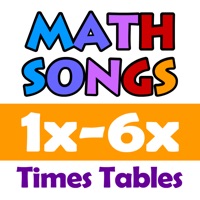
Published by Cambridge English Online Ltd. on 2014-11-10
1. Welcome to the most unique, rocking Times Tables iPhone apps series ever! Our 6 sing-along song videos plus 6 against-the-clock song games (for 1x to 6x) offer a unique, fun way to you help learn, practice and master the Times Tables.
2. The first part teaches the times table; the second part helps practise counting up/on by that number – giving you two times table-focussed techniques in one song! Songs are created in partnership with DreamEnglish.com (over 80 million YouTube song views and counting!).
3. ‘Math Songs: Times Tables’ apps have been tested and reviewed by teaching professionals, parents and children and aims to support National Curriculum guidelines on teaching and learning numeracy/time tables/multiplication.
4. These portable learning apps are designed to be used over time too; as your child starts to tackle new Times Tables, the app can support their development.
5. This app helps develop essential number knowledge and multiplication facts through catchy song videos, each in a different style.
6. To keep up-to-date on our new app releases, and see our other apps, please visit: or visit your local App Store and search for ‘Cambridge English Online’.
7. Combined with school or home-based math strategy learning this app can play an important, fun part in math/numeracy development.
8. Each song-game tests the player’s times table they learned in the songs, but don’t worry each game comes with help too, so you can keep on playing even if you are stuck.
9. Younger learners may want the 2, 5 and 10 times tables, while other more advanced learners may want the trickier ones.
10. Even if you don’t like math they’ll have you tapping your toes to the times tables.
11. ***7x to 12x version of Math Songs: Times Tables also available.
12. Liked Math Songs? here are 5 Education apps like Itsy Bitsy Spider Song; Musical Me! - Kids Songs Music; Kids Songs: Candy Music Box 7 - App Toys; OnlinePianist:Play Piano Songs; Kids Song C - Babies Learn English Words & Child English Songs;
GET Compatible PC App
| App | Download | Rating | Maker |
|---|---|---|---|
 Math Songs Math Songs |
Get App ↲ | 5 2.80 |
Cambridge English Online Ltd. |
Or follow the guide below to use on PC:
Select Windows version:
Install Math Songs: Times Tables 1x - 6x app on your Windows in 4 steps below:
Download a Compatible APK for PC
| Download | Developer | Rating | Current version |
|---|---|---|---|
| Get APK for PC → | Cambridge English Online Ltd. | 2.80 | 1.2 |
Get Math Songs on Apple macOS
| Download | Developer | Reviews | Rating |
|---|---|---|---|
| Get $1.99 on Mac | Cambridge English Online Ltd. | 5 | 2.80 |
Download on Android: Download Android
Cambridge Apps and Products
Awesome