
Last Updated by E.W. Scripps Company on 2025-01-25


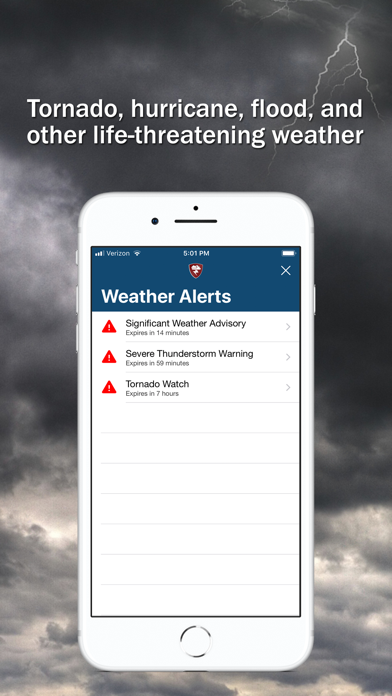

What is Storm Shield?
Storm Shield is a weather app that provides severe weather alerts for your exact location. It offers storm-based alerts for tornado, hurricane, flood, thunderstorm, winter storms, and other life-threatening weather events via voice and push notification. The app also features a hi-def radar map, NOAA severe weather alerts, and the ability to save additional locations to ensure family members stay safe.
1. Storm Shield is made possible by The E.W. Scripps Company & KNXV Phoenix, WCPO Cincinnati, WEWS Cleveland, WXYZ Detroit, WMAR Baltimore, WFTS Tampa, WPTV West Palm, KSHB Kansas City, KJRH Tulsa, RTV6 Indianapolis, KMGH Denver, KGTV San Diego, KERO Bakersfield, WKBW Buffalo, WTVF Nashville, KMTV Omaha, WSYM Lansing, WFTX Ft.
2. Storm Shield gives you storm-based alerts for tornado, hurricane, flood, thunderstorm, winter storms and other life-threatening weather events via voice and push notification.
3. Storm-based alerts help reduce false alarms by alerting you to severe weather based on your exact location within a county.
4. • Add Storm Shield's widget to your Today screen to get quick access to active alerts for the first location in your app.
5. County-based alerts can result in false alarms, warning you when your location in the county is not within the threatened area.
6. • Get voice alerts just like a NOAA weather radio via push notification anywhere in the United States.
7. Severe weather alerts for your exact location.
8. • Account will be charged for renewal within 24-hours prior to the end of the current period, and identify the cost of the renewal.
9. • Any unused portion of a free trial period, if offered, will be forfeited when the user purchases a subscription to that publication, where applicable.
10. • Touch Storm Shield's app icon on your 3D-Touch enabled iPhone for widget access.
11. Myers, WTMJ Milwaukee, WGBA Green Bay, KIVI Boise, KTNV Las Vegas, KGUN Tucson, WTXL Tallahassee, KXXV Waco, KRIS Corpus Christi.
12. Liked Storm Shield? here are 5 Weather apps like Weather & Radar - Storm alerts; Storm Tracker°; Storm Radar: Weather Tracker; KPRC 2 Storm Tracker Weather; Storm team 12;
GET Compatible PC App
| App | Download | Rating | Maker |
|---|---|---|---|
 Storm Shield Storm Shield |
Get App ↲ | 108,409 4.76 |
E.W. Scripps Company |
Or follow the guide below to use on PC:
Select Windows version:
Install Storm Shield app on your Windows in 4 steps below:
Download a Compatible APK for PC
| Download | Developer | Rating | Current version |
|---|---|---|---|
| Get APK for PC → | E.W. Scripps Company | 4.76 | 4.26.1 |
Get Storm Shield on Apple macOS
| Download | Developer | Reviews | Rating |
|---|---|---|---|
| Get Free on Mac | E.W. Scripps Company | 108409 | 4.76 |
Download on Android: Download Android
- Severe weather alerts for your exact location
- Storm-based alerts to reduce false alarms
- Voice alerts via push notification anywhere in the United States
- Apple Watch integration for alerts
- Widget for quick access to active alerts
- Hi-def radar map as home screen
- Dark Mode support in iOS 13
- Current conditions, hourly and daily forecasts
- Save additional locations
- View NOAA severe weather alerts on the map
- Premium Weather and Lightning Alerts available as auto-renewing monthly subscriptions
- Payment charged to iTunes Account at confirmation of purchase
- Privacy Policy and Terms of Use available
- Made possible by The E.W. Scripps Company & various news stations
- Continued use of GPS running in the background can decrease battery life.
- The app has performed flawlessly for years
- The developer has responded to user inquiries in the past
- The app has some useful features, such as radar and hurricane tracking
- Finding the forecast feature in the latest version is not straightforward
- The app has become slow and glitchy
- The display may not show accurate weather information, such as during a thunderstorm
- The 'Play / Pause' display function may not work properly
- The new features that require a monthly subscription are not worth the additional cost
- The app is inaccurate and unreliable.
Was a ‘5’ / Now a ‘2’ at best
Ok, so I was wrong
Subscription features
A Crappy and garbage app