
Last Updated by Joaquin Luis Garcia Moreno on 2025-04-09
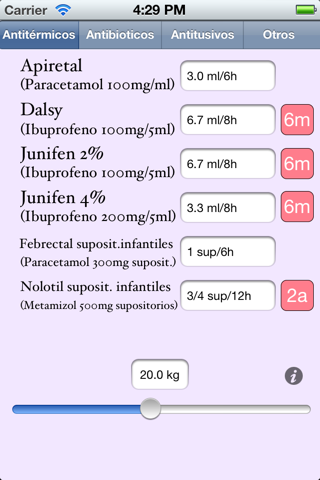
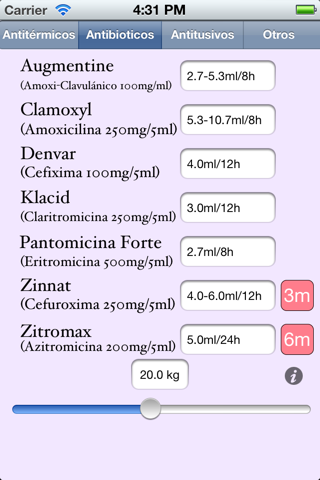
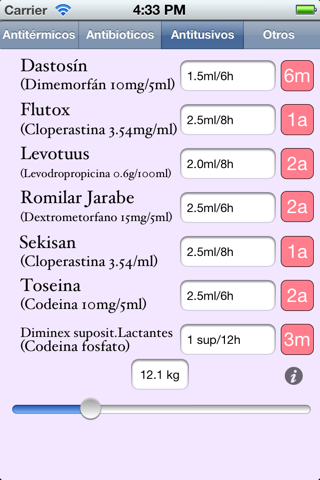
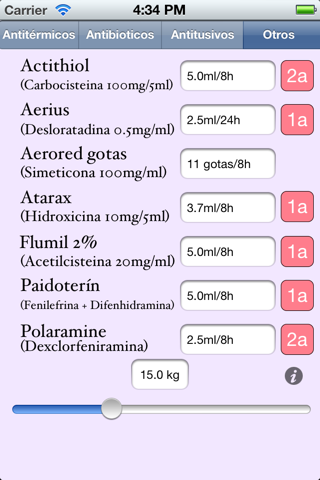
What is Babymecum? Babymecum is a tool that allows you to quickly check the dosage of most common pediatric medication. You just need to enter your child's weight and Babymecum will calculate the dosage for you. The app includes antipyretics, antibiotics, antitussives, and many more medications. Babymecum is supervised by experienced pediatricians in extrahospital pediatrics.
1. Babymecum es una herramienta con la que puede consultar rápidamente la dosis de la mayoría de la medicación pediátrica de uso común.
2. Tan solo tiene que introducir el peso de su hijo y Babymecum calculará por usted la dosis de los siguientes medicamentos.
3. Babymecum constituye una herramienta indispensable tanto para padres como para profesionales sanitarios.
4. Babymecum está supervisado por pediatras con amplia experiencia en pediatría extrahospitalaria.
5. Toda medicación administrada a su hijo debe ser prescrita y supervisada por su pediatra.
6. Nota: Esta aplicación no sustituye el criterio médico de su pediatra.
7. - Diminex Supositorios lactantes e infantiles.
8. Liked Babymecum? here are 5 Medical apps like GoodRx: Prescription Coupons; Teladoc Health; healow; MyChart; Sydney Health;
GET Compatible PC App
| App | Download | Rating | Maker |
|---|---|---|---|
 Babymecum Babymecum |
Get App ↲ | 5 2.80 |
Joaquin Luis Garcia Moreno |
Or follow the guide below to use on PC:
Select Windows version:
Install Babymecum app on your Windows in 4 steps below:
Download a Compatible APK for PC
| Download | Developer | Rating | Current version |
|---|---|---|---|
| Get APK for PC → | Joaquin Luis Garcia Moreno | 2.80 | 1.0 |
Get Babymecum on Apple macOS
| Download | Developer | Reviews | Rating |
|---|---|---|---|
| Get Free on Mac | Joaquin Luis Garcia Moreno | 5 | 2.80 |
Download on Android: Download Android
- Calculates the dosage of most common pediatric medication based on your child's weight
- Includes antipyretics such as Apiretal, Dalsy, Junifen, Febrectal, Nolotil, and more
- Includes antibiotics such as Augmentine, Clamoxyl, Denvar, Klacid, Pantomicina Forte, Zinnat, and Zitromax
- Includes antitussives such as Dastosin, Flutox, Levotuus, Romilar Jarabe, Sekisan, Toseina, and Diminex Supositorios lactantes e infantiles
- Includes other medications such as Actithiol, Aerius, Aerored gotas, Atarax, Flumil 2%, Paidoterin descongestivo, and Polaramine
- Supervised by experienced pediatricians in extrahospital pediatrics
- Note: This app does not replace the medical criteria of your pediatrician. All medication administered to your child should be prescribed and supervised by your pediatrician.
Good!!