
Last Updated by Adrian Granados on 2025-04-09

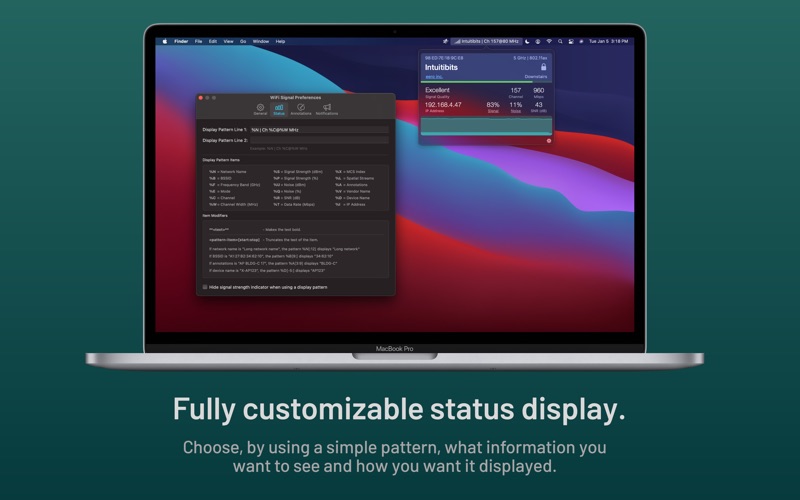
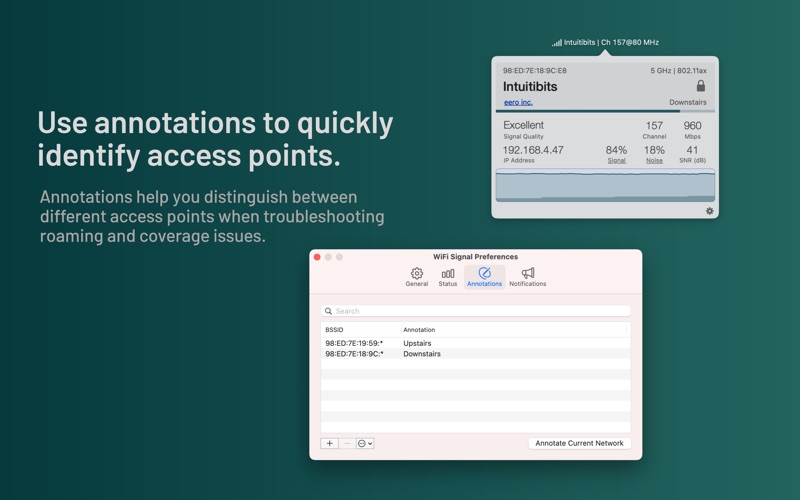
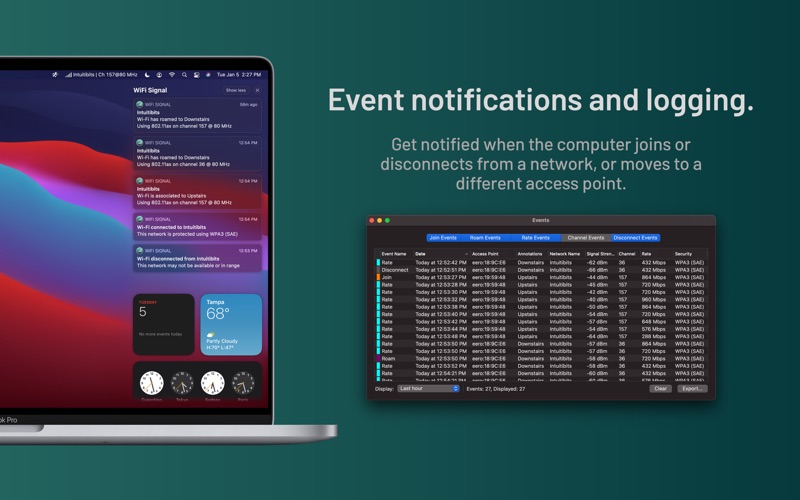
What is WiFi Signal? WiFi Signal is a Mac app that allows users to monitor their Wi-Fi network's status and signal quality. It provides real-time graphs for signal strength and noise level, automatic channel recommendations, and notifications of changes in the Wi-Fi network connection. The app has a simple and customizable user interface and supports light and dark mode.
1. WiFi Signal lets you monitor your Wi-Fi network’s status and signal quality, notifying you about changes in your Wi-Fi connection.
2. WiFi Signal can also recommend alternative channels for your network, thus avoiding signal overlapping and channel conflicts resulting in connectivity issues and performance degradation.
3. For a more comprehensive analysis of the Wi-Fi environment, consider WiFi Explorer, also available in the Mac App Store.
4. External Wi-Fi adapters are not supported.
5. Requires a Mac with built-in Wi-Fi.
6. Liked WiFi Signal? here are 5 Utilities apps like Signal Secure VPN-Solo VPN; Wifi Analizer Signal Strength; Wifi Signal Strength Analyzer; RCA Signal Finder; Signal GH;
Or follow the guide below to use on PC:
Select Windows version:
Install WiFi Signal: Strength Analyzer app on your Windows in 4 steps below:
Download a Compatible APK for PC
| Download | Developer | Rating | Current version |
|---|---|---|---|
| Get APK for PC → | Adrian Granados | 1 | 4.4.14 |
Get WiFi Signal on Apple macOS
| Download | Developer | Reviews | Rating |
|---|---|---|---|
| Get $4.99 on Mac | Adrian Granados | 0 | 1 |
Download on Android: Download Android
- Simple and straightforward user interface
- Customizable multi-line status icon display options
- Annotations to quickly identify different access points
- Detachable popover window
- Automatic channel recommendations to avoid signal overlapping and channel conflicts
- Accurate dBm to percentage (%) conversion
- Real-time graphs for signal strength and noise level, Signal-to-Noise Ratio (SNR), transmit rate, or MCS index (if supported)
- Signal quality ratings based on SNR measurements
- Notifications and logging of changes in the Wi-Fi network connection
- Comprehensive app's help to guide users on how to use the tool effectively
- Light and dark mode support
- Requires a Mac with built-in Wi-Fi. External Wi-Fi adapters are not supported.
- For a more comprehensive analysis of the Wi-Fi environment, users can consider using WiFi Explorer, also available in the Mac App Store.
- Easy to use menu bar app
- Provides accurate real-time information about WiFi signal strength
- Recommends better channels if there are many neighbors using your channel
- Customizable data shown in the top bar
- Essential tool for WLAN professionals
- Simplest way to see network info, WiFi signal strength, roaming, etc.
- Useful for managing multiple access points and deciding on placement
- Great options for custom notifications
- None mentioned in the review
Clear display and easy to use
Clear and Informative
Adrian KNOWS WiFi
Simplest always on tool for IT professionals