
Last Updated by Kohei YASUI on 2025-04-14

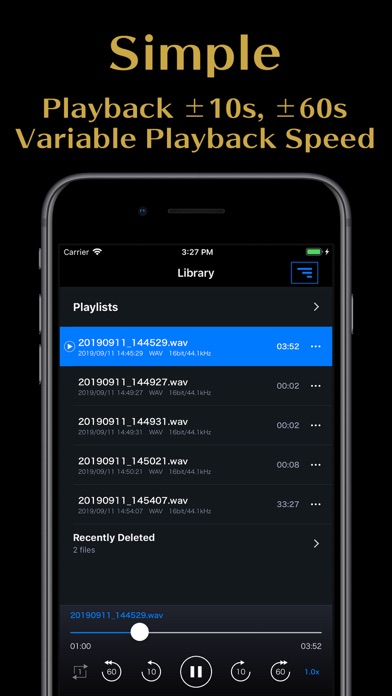
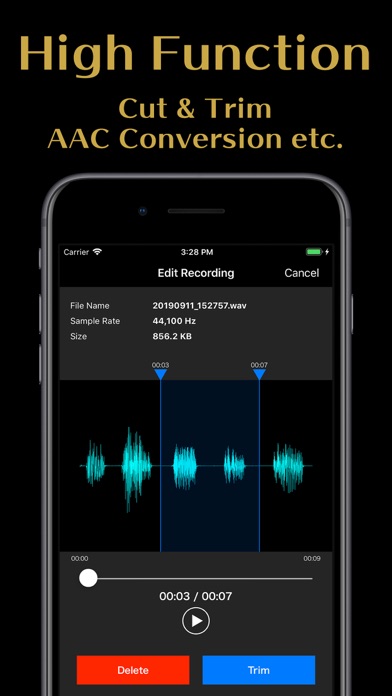
What is PCM Recorder Pro?
PCM Recorder Pro is a voice recording app that offers high-quality recording in both lossless compression PCM (WAV) and lossy compression AAC (M4A) formats. It allows users to change the sampling frequency, quantization bit number, and bit rate. The app also offers unlimited recording time and background recording. It has playback functions such as background playback, playlist creation, file renaming, and sorting. Users can also convert WAV to AAC, cut out audio data, and recover deleted files.
1. Recording format can be selected from lossless compression PCM (WAV) and lossy compression AAC (M4A).
2. PCM Recorder Pro is the simple voice recorder that can record with the highest sound quality.
3. If you synchronize with iTunes, you can retrieve the recorded file to your PC.
4. The number of quantization bits can be set to 8, 16, 24, and 32 bits.
5. Liked PCM Recorder Pro? here are 5 Business apps like Voice Recorder Lite: Record HD; Call Recorder for iPhone.; Call Recorder - RecMyCalls; TapeACall: Call Recorder; Call Recorder ™ Record Phone;
Or follow the guide below to use on PC:
Select Windows version:
Install PCM Recorder Pro app on your Windows in 4 steps below:
Download a Compatible APK for PC
| Download | Developer | Rating | Current version |
|---|---|---|---|
| Get APK for PC → | Kohei YASUI | 3.75 | 5.2.8 |
Get PCM Recorder Pro on Apple macOS
| Download | Developer | Reviews | Rating |
|---|---|---|---|
| Get $4.99 on Mac | Kohei YASUI | 4 | 3.75 |
Download on Android: Download Android
- Recording in high-quality linear PCM (WAV) format
- Recording in high-compressed AAC (M4A) format
- Background recording
- Change sampling frequency (8 ~ 192kHz, WAV format only)
- Quantization bit number change (8 ~ 32bit, WAV format only)
- Bit rate change (64 ~ 256kbps, AAC format only)
- Unlimited recording time (up to 2GB)
- Background playback
- Create playlist
- Rename file
- Sort files
- Repeat playback
- Change playback speed (0.5x, 0.8x, 1.2x, 1.5x, 2.0x)
- Playback 10 seconds forward, 60 seconds forward, 10 seconds backward, 60 seconds backward
- Conversion from WAV to AAC
- Cut out audio data and delete selected area
- File sharing
- Recover deleted files
- Import recording data from other apps
- Note: This app cannot record calls. Data is not shared with PCM Recorder Lite. (It is possible to import by file sharing)
- Input gain control
- 48k quality (adjustable)
- Quick app start and recording
- Crisp and clear playback quality
- Trim feature is awesome
- Affordable price
- Regular app updates
- No cloud backup or login to retain audio
- No way to transfer recordings to a computer or new app
- Website and tech-support site are in Japanese with no translation option
- No in-app help
- Only way to export recordings is through email, which can cause app crashes for large files
- Inability to move recordings to Dropbox
So good!
Help
High quality. Best and most simple recording app Ive ever used
Capable basic recorder but good sharing or getting help