
Last Updated by Jean-Paul Lanaux on 2025-05-10
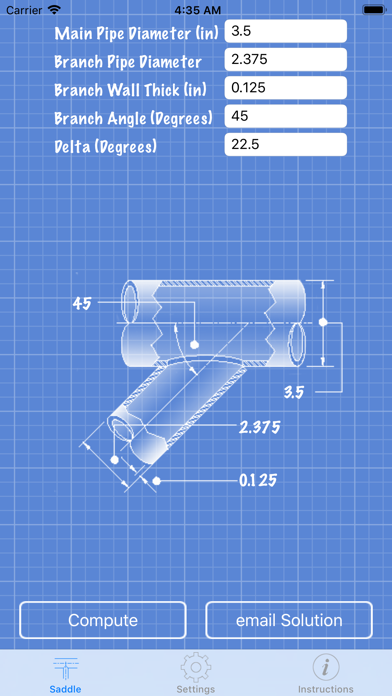
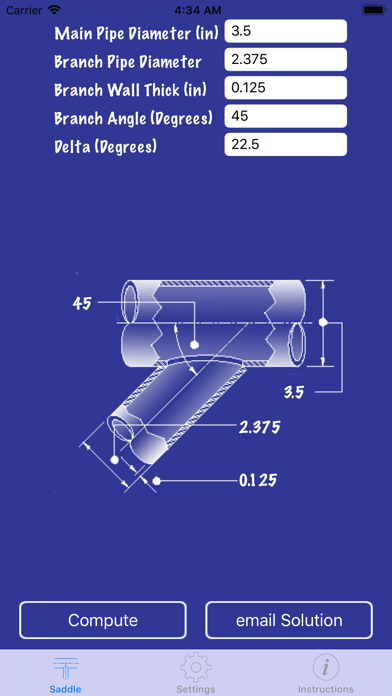
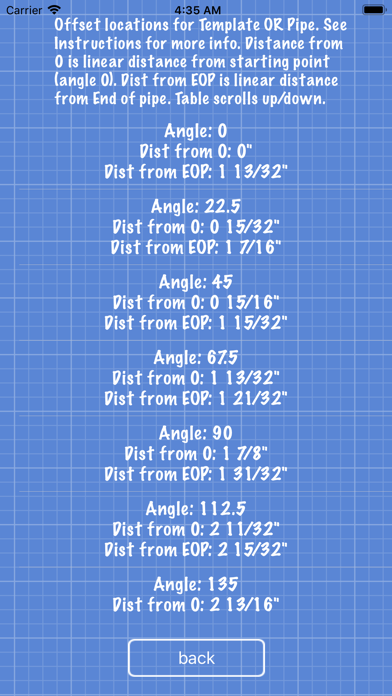
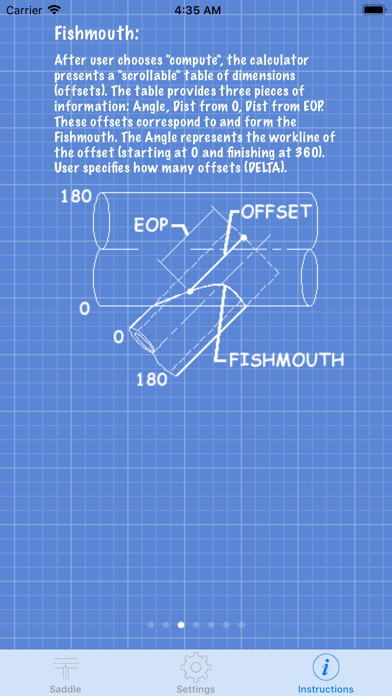
What is Pipe Saddle Layout Calculator?
Pipe Saddle Layout Calculator is an iPhone app designed for fitters, welders, fabricators, or anyone who needs to join two metal cylinders at any angle. The app provides accurate cut points for piping intersections, eliminating the need for books, calculators, compasses, or expensive CAD programs. The app is easy to use and works with any size pipe, any angle of intersection, and any wall thickness of pipe. It produces an on-the-fly ordinate table of offsets and full-size pattern templates for any size and any angle intersection.
1. Pipe Saddle Layout Calculator is a iPhone app that provides the fitter with the points to make an accurate cut (fish mouth, cope, etc) for piping (cylinder to cylinder) intersections.
2. Pipe Saddle Layout Calculator provides the offset layout dimensions for that perfect pipe joint.
3. Are you still carrying that blue book around? Pipe Saddle Layout Calculator is the modern piping blue book.
4. Confused about how to layout cut lines for joining two pieces of pipe? If you are a pipe fabricator, welder, or fitter who needs to make perfect saddle cuts, then this app is for you.
5. User enters: main pipe, branch pipe, wall thickness (this app considers wall thickness, you don't want to leave too much metal, or take too much off) and branch angle.
6. This calculator works with any size pipe, any angle of intersection, and any wall thickness of pipe.
7. Pipe Saddle Layout Calculator is easy.
8. Forget books, calculators, compasses, ancient saddle layout procedures, laptops, expensive CAD programs, mathematics or internet access to figure out how to make that perfect saddle joint.
9. For example, a 2" pipe needs fewer control points than a 48".
10. Now you can print out your pipe pattern templates for any size and any angle intersection.
11. The beauty of this app is that it also produces full size pattern templates, so you don't have to measure and layout all of the work points.
12. Liked Pipe Saddle Layout Calculator? here are 5 Productivity apps like iBend Pipe; Pipe Fitter Calculator; Pipe Tools; Pipe Offset Calculator; Pipe Sizer - Water;
GET Compatible PC App
| App | Download | Rating | Maker |
|---|---|---|---|
 Pipe Saddle Layout Calculator Pipe Saddle Layout Calculator |
Get App ↲ | 8 3.13 |
Jean-Paul Lanaux |
Or follow the guide below to use on PC:
Select Windows version:
Install Pipe Saddle Layout Calculator app on your Windows in 4 steps below:
Download a Compatible APK for PC
| Download | Developer | Rating | Current version |
|---|---|---|---|
| Get APK for PC → | Jean-Paul Lanaux | 3.13 | 4.0.3 |
Get Pipe Saddle Layout Calculator on Apple macOS
| Download | Developer | Reviews | Rating |
|---|---|---|---|
| Get $4.99 on Mac | Jean-Paul Lanaux | 8 | 3.13 |
Download on Android: Download Android
- Provides accurate cut points for piping intersections
- Works with any size pipe, any angle of intersection, and any wall thickness of pipe
- Produces an on-the-fly ordinate table of offsets
- Produces full-size pattern templates for any size and any angle intersection
- Outputs patterns configured for an 8.5 X 11, 11 X 17, and 24 X 36 printer sizes
- Supports US-based imperial and/or metric input and output
- Allows the user to control how much cut line accuracy is desired by setting the number of control points
- Allows an infinite amount of control points for maximum accuracy
- Accurate saddle measurements if correct measurements are made
- Easy to use
- Bare bones and super functional
- Can be used daily
- Potentially a time saver for fitting pipes at angles
- Difficult to figure out how to print templates
- Weak calculator
- Does not provide total template length or distance between each degree lines (delta)
- Poor instructions
- Not useful for pipefitters, according to one user's experience
Great product
Great job.
It works!!
Poor