
Published by Luo JunJing on 2024-02-19

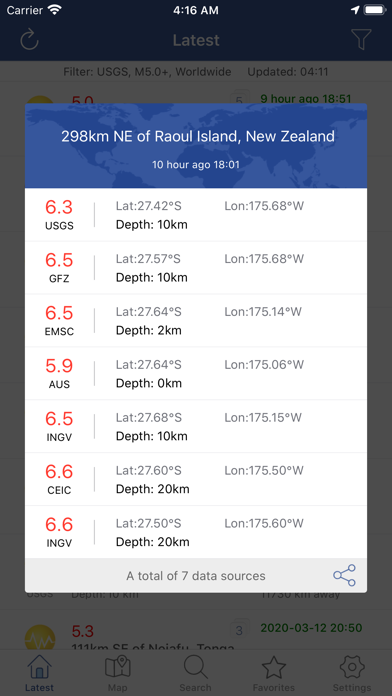
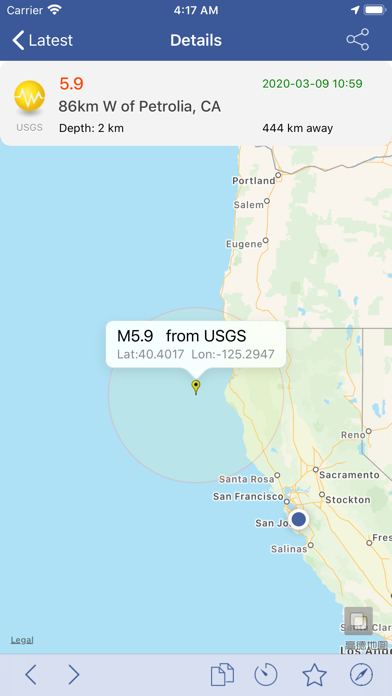

What is Earthquakes?
Earthquake! is a comprehensive earthquake application that provides real-time earthquake information from 22 different data sources worldwide. It offers customizable notifications, filtering options, and a uniform view of the same earthquake from different sources. The app also includes historical data, global search, and GMap integration.
1. - 22 Earthquake data sources, Covers the frequent occurrence of the earthquake area in the world.
2. Earthquake! is a quake application that based on multiple data sources.
3. - Perfect real-time algorithm to achieve all of the data source unified display (non-duplication of data), data source select "ALL".
4. - Provide a uniform view shows the same earthquake of different sources.
5. - Provide historical data with earthquake in 300 km range.
6. - Real-time push notification of earthquake over 4.0 magnitude.
7. - the Global (Worldwide) Search, Support magnitude, time interval and depth, with flexible sort.
8. With this app, you can get the latest earthquake info immediately from all over the world.
9. - Customize your notifications by magnitude,"receive time" and distance threshold , easy to use.
10. Also, you can search the earthquakes occurred in the past.
11. Liked Earthquakes? here are 5 Weather apps like LatestQuake; Epicenter - Global Earthquakes; Volcanoes & Earthquakes; Earthquakes Pro;
Or follow the guide below to use on PC:
Select Windows version:
Install Earthquakes - Latest & Alert app on your Windows in 4 steps below:
Download a Compatible APK for PC
| Download | Developer | Rating | Current version |
|---|---|---|---|
| Get APK for PC → | Luo JunJing | 4.45 | 3.6.5 |
Get Earthquakes on Apple macOS
| Download | Developer | Reviews | Rating |
|---|---|---|---|
| Get Free on Mac | Luo JunJing | 73 | 4.45 |
Download on Android: Download Android
- Real-time earthquake information from 22 data sources worldwide
- Real-time push notifications for earthquakes over 4.0 magnitude
- Customizable notifications by magnitude, receive time, and distance threshold
- Filtering options by magnitude, region, and depth
- Perfect real-time algorithm to achieve non-duplication of data
- Full GMap integration
- Historical data with earthquakes in a 300 km range
- Global search with flexible sorting options
- Sharing options via Facebook, Twitter, and email
- Support for Epicentral distance (GPS positioning or custom)
- Mass historical data
- Personal collection support
- "Pull to load more data" in the List Tab
- View details on source site
- Built-in web browser support.
- Easy to use
- Provides good information on earthquakes
- Does not freeze or have obtrusive ads
- Good for people who are interested in earthquakes but not experts
- Lacks additional information on earthquakes, such as the importance of depth or famous earthquakes
- Does not have the ability to utilize the iPhone accelerometer to detect earthquakes and share data with USGS or the cloud.
Just interested in quakes.
Simple and easy to use
Add this feature
Really quite excellent!