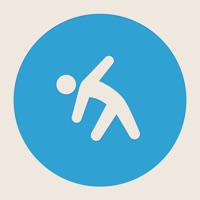
Published by Winzig on 2018-10-17
1. The videos are organized by issue (Ankle Pain & Dysfunction, Foot Pain & Dysfunction, Headache, Hip Pain, Knee Pain, Leg Weakness, Low Back Pain, Neck Pain, Plantar Fasciitis, Post-Surgical Recovery, Pre-Activity Stretch, Pregnancy, Sciatic Nerve Dysfunction, Shoulder Pain, Strengthening and Stretching), by anatomy (Ankle, Calves, Chest, Foot, Glutes, Hamstrings, Heel, Hip, IT Band, Knee, Low Back, Neck, Piriformis, Pregnancy, Quads, Sciatic Nerve, and Shoulder), and by exercise equipment (Exercise Band, Foam Roller, Kneeling Cushion, Stretch-Out Strap, and Swiss Ball).
2. Pain Therapy now provides 40+ high-quality exercise and stretching demonstration videos performed by a Doctor of Physical Therapy, organized by pain issue, anatomy, and exercise equipment.
3. Thirty videos demonstrate stretching techniques and exercises that Physical Therapists often prescribe to treat many pain-related and injury recovery issues, plus 11 new videos for pregnancy-related pain.
4. You can play the videos directly on your mobile device, or on any TV equipped with an AirPlay-capable device, such as Apple TV.
5. Many of the videos are also transcribed in Spanish, German, French, Japanese, Chinese, and Korean.
6. The videos can be easily shared with your patients, friends and family via email, Facebook, Twitter, and so on.
7. Videos that you mark as favorites will automatically sync between your devices using iCloud.
8. NEW in 4.1: We've simplified our pricing, all videos are now included with the app.
9. We are working on even more videos, to be released soon.
10. This universal app works on both iPhone/iPod and iPad, and we plan to make it work natively on Apple TV in the future, for no additional charge.
11. Each video is transcribed in English for the hard of hearing.
12. Liked Pain Therapy? here are 5 Health & Fitness apps like BetterHelp - Therapy; Youper: Self-Guided Therapy; RAIN SOUND - Sound Therapy; Hypnosis to Lose Weight Audio Program - Best Way Losing Weight Hypnotic Therapy for Woman & Man; Mindfulness coloring - Anti-stress art therapy for adults (Book 2);
Or follow the guide below to use on PC:
Select Windows version:
Install Pain Therapy: Exercise Videos app on your Windows in 4 steps below:
Download a Compatible APK for PC
| Download | Developer | Rating | Current version |
|---|---|---|---|
| Get APK for PC → | Winzig | 3.00 | 4.1.0 |
Download on Android: Download Android
Hard to cancel
This app is a Runner's best friend!
PT Video
Great App - easy to use!