
Last Updated by Marek Hrušovský on 2025-05-15


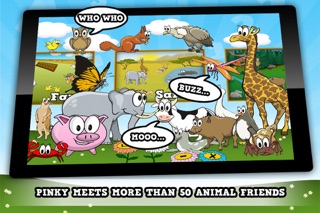
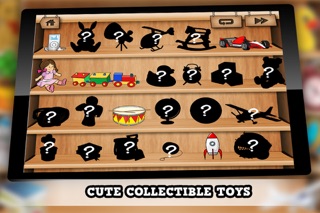
What is Animals Counting Game For Kids?
Pinky's Adventures is an educational app designed for all ages to learn the basics of counting and math operations. The app takes the user on a journey through seven different worlds, each with its own unique theme and animals. The app is accompanied by more than 50 animals, each making natural sounds, and rewards kids with cute collectible toys. The app is available in multiple languages, including English, German, Chinese, Italian, Spanish, Japanese, Russian, and Hungarian.
1. Pinky rewards kids with cute collectible toys.
2. We will explore different worlds from deep sea, through wild jungle ... to animal farm.
3. Along the way my cute animal friends will help me teach you the basics of counting.
4. I am Pinky and I would like you to join my adventures in the world of numbers.
5. Pinky travels through seven worlds.
6. Pinky is accompanied by more than 50 animals.
7. Each of them makes natural sound.
8. If you do well you get a nice Toy reward.
9. First two are completely FREE.
10. They can play with them in toy box.
11. Liked Animals Counting Game For Kids? here are 5 Education apps like Counting games for kids Math 5; 123 Counting Number Kids Games; 123 Genius First Numbers & Counting Game for Kids; Blackjack Card Counting Trainer Free; Learn English Numbers Counting;
GET Compatible PC App
| App | Download | Rating | Maker |
|---|---|---|---|
 Animals Counting Game For Kids Animals Counting Game For Kids |
Get App ↲ | 12 4.33 |
Marek Hrušovský |
Or follow the guide below to use on PC:
Select Windows version:
Install Animals Counting Game For Kids app on your Windows in 4 steps below:
Download a Compatible APK for PC
| Download | Developer | Rating | Current version |
|---|---|---|---|
| Get APK for PC → | Marek Hrušovský | 4.33 | 1.1.2 |
Get Animals Counting Game For Kids on Apple macOS
| Download | Developer | Reviews | Rating |
|---|---|---|---|
| Get Free on Mac | Marek Hrušovský | 12 | 4.33 |
Download on Android: Download Android
- Seven different worlds to explore, including deep ocean waters, farm scene, wild safari, fishing at lake, arctic expedition, forest camping, and Sahara desert
- More than 50 animals, each making natural sounds
- Cute collectible toys as rewards for completing tasks
- Available in multiple languages, including English, German, Chinese, Italian, Spanish, Japanese, Russian, and Hungarian
- Designed for all ages
- In-app purchases to unlock additional worlds
- Educational focus on learning the basics of counting and math operations
- Toy box feature to play with collected toys.
- Engaging for young children
- Teaches valuable math skills
- Entertaining sounds
- Appeals to a wide age range (2-4 years old)
- Positive feedback from a 4-year-old user
- Frustration for older child when younger sibling wins prizes
- Limited access to all levels without unlocking them
Kids love this game!
My daughter says...
Like
Kind kinda not