
Last Updated by Marek Hrušovský on 2025-03-26

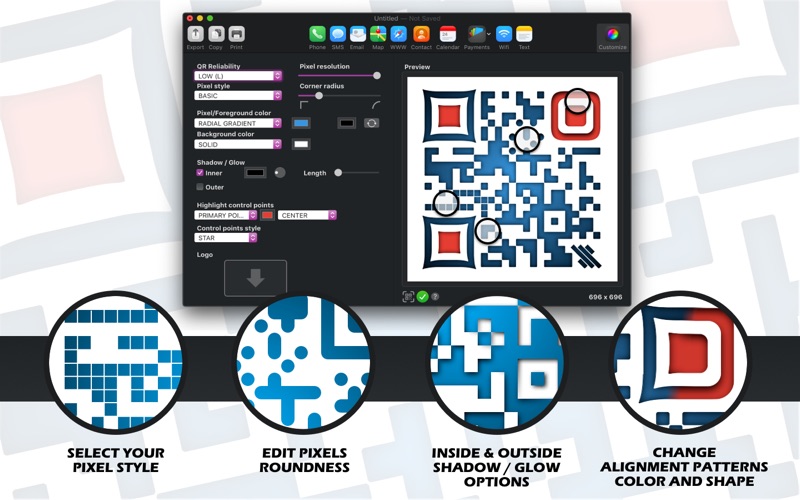
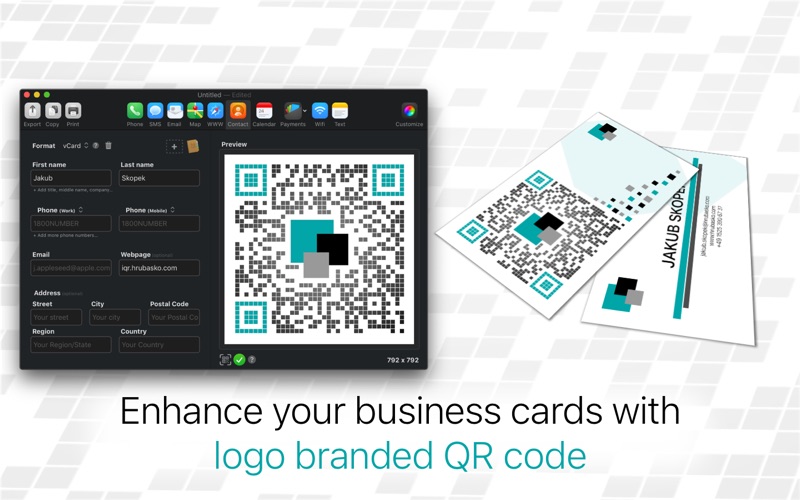
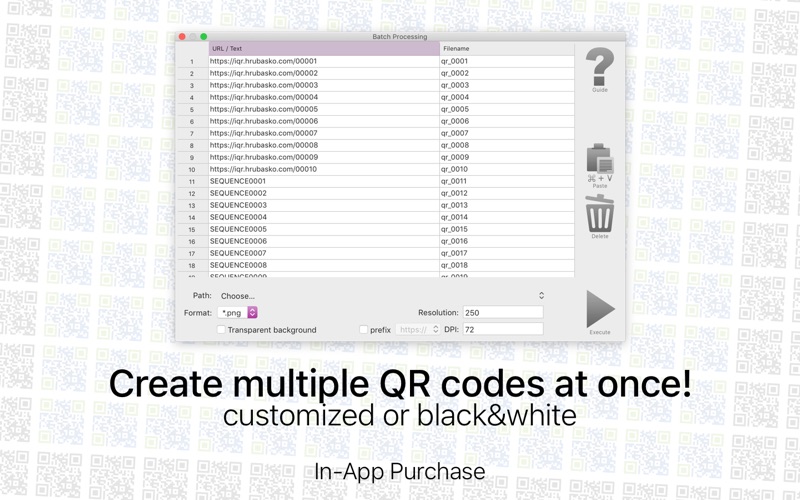
What is iQR codes? iQR is a professional tool that allows users to generate classic and customized QR codes without an internet connection. It offers unique graphic styles, roundness, eye graphic styles, color overlay styles, shadows, and logo embedding options. The app also takes care of customization of control points and error levels, ensuring good readability of the QR code. It supports multiple formats, including PNG, JPEG, GIF, TIFF, BMP, HEIC, or SVG, PDF, and offers high-resolution output images up to 4,000px. The app is available in English, Deutsch, Français, Español, Italiano, Slovenčina, Čeština, 汉语.
1. With generated QR code you can customize its roundness, unique graphics style, color style, shadow, or even a logo within a few clicks.
2. iQR also takes care of customization of control points and error levels which are a must for good readability of your QR code.
3. • Support all common formats (PNG & TIFF & HEIC & PDF & SVG with transparency option, JPEG, GIF, BMP).
4. Customization effects are preserved with a transparent background (PNG, TIFF, HEIC, PDF, SVG).
5. • Create Multiple custom QR codes with simple cut & paste (batch processing generator, bulk generator).
6. iQR is an easy way how to breathe life into the world of squared QR codes with unique graphic styles.
7. • Drop your logo (support for semi-transparent PNG, TIFF images, SVG/EPS logo support).
8. All this is exportable to the clipboard, PNG, JPEG, GIF, TIFF, BMP, HEIC or SVG, PDF.
9. • Fast drag QR code outside to desktop or any image accepting app.
10. • Generate classic & customized QR codes without an internet connection.
11. • Print QR code with advanced printing options.
12. Liked iQR codes? here are 5 Graphics & Design apps like Sequence :: G-Code editor, CNC; AI Art QR Code Generator; QR Code; Aztec Code Generator; BarnQR - Barcode & QR Code;
Or follow the guide below to use on PC:
Select Windows version:
Install iQR codes - QR Code Art Studio app on your Windows in 4 steps below:
Download a Compatible APK for PC
| Download | Developer | Rating | Current version |
|---|---|---|---|
| Get APK for PC → | Marek Hrušovský | 1 | 1.10.20 |
Get iQR codes on Apple macOS
| Download | Developer | Reviews | Rating |
|---|---|---|---|
| Get $11.99 on Mac | Marek Hrušovský | 0 | 1 |
Download on Android: Download Android
- 14 QR graphic styles
- 8 Eye graphic styles
- 6 colors overlay styles
- Shadows
- Logo embedding options
- Customization of control points and error levels
- Batch processing generator
- Import contact from Contacts.app or vCard file
- Control the QR code output resolution
- Shorten web link URL inside the application (bit.ly, qr4.at - dynamic URL)
- Copy QR code to clipboard
- Fast drag QR code outside to desktop or any image accepting app
- Support all common formats (PNG & TIFF & HEIC & PDF & SVG with transparency option, JPEG, GIF, BMP)
- High-resolution output image (up to 4,000px)
- Print QR code with advanced printing options
- View QR code content as text
- Dynamic QR code generator
- Lifetime validity
- Change content as many times as you want
- Customer support available through the website
- Translated into multiple languages
- Supports various types of QR codes, including Phone, SMS, Email, Map, WWW, Contact, Calendar, Payments, Wi-Fi, and Text.
- Easy to use and intuitive interface
- Offers customization options for shortening URLs and saving files in multiple formats
- Fast and accurate performance
- Great for Mac users
- Allows for tweaking and creativity in generating codes
- Lack of post-purchase support and communication from the developer
- Vector items are only available in PDF format and may have gaps when opened in AI
- Some created items may not read properly
- No option to save standard set up formats within the program, requiring users to recall where they saved the proprietary format file.
its so so
Its good but a little frustrating
Easy and Intuitive to Use
iQR CODES