
Published by Jubilant Foodworks Limited on 2021-12-13
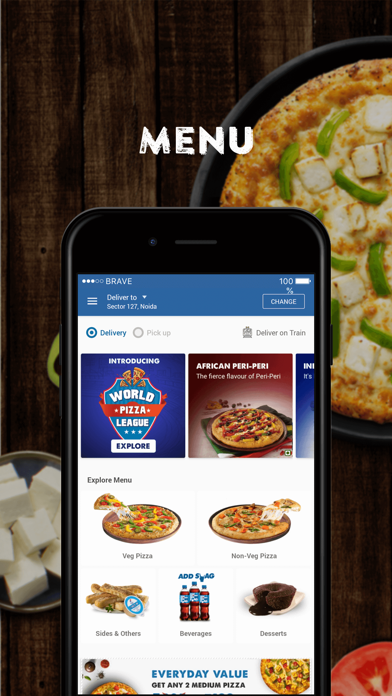
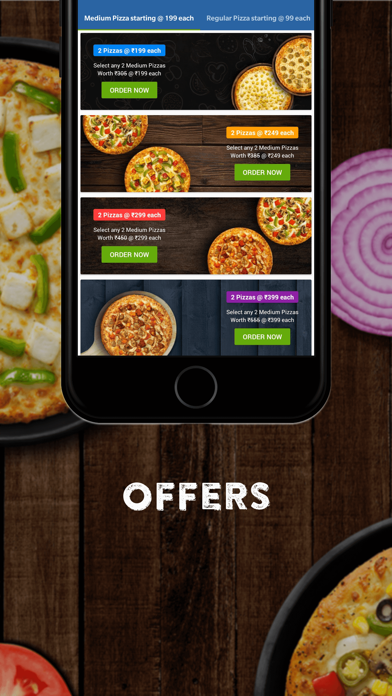
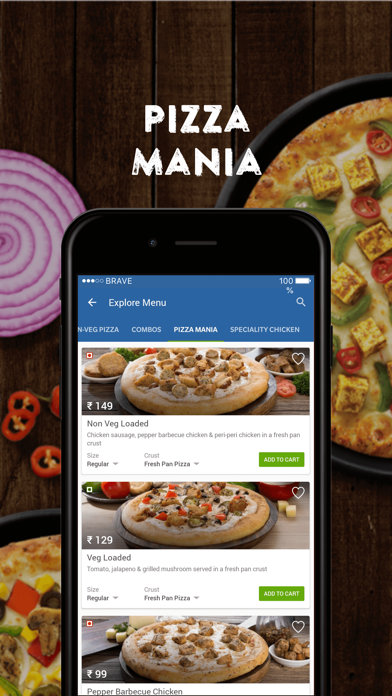

What is Dominos Pizza? The Domino's Pizza India mobile ordering app allows users to order their favorite pizzas and other menu items online. The app offers easy order customization, advance ordering, late-night ordering, one-click reorder, saving favorites, IRCTC train ordering, exclusive offers, easy order tracking, and hassle-free payments. Users can download the app, log into their account, set their location, explore the menu, checkout, fill their address, select payment options, and wait for their pizza to arrive in 30 minutes.
1. If you’re ordering Domino’s pizza online in India, Sri Lanka, or Bangladesh, get treated with delicious piping-hot pizzas, thanks to our extensive pizza delivery network available across the countries.
2. * Easy Order Customization- Cheese Burst Pizza, Pepsi, Garlic Bread, Chicken Wings or Choco Lava Cake.
3. Choose from our wide range of offerings and customize them the way you like! Also, we got some new offerings for you- African Peri Peri, English Cheddar & Cheese, Aussie Barbeque, Jamaican Jerk Spice and Indi Tandoori.
4. * IRCTC Train Ordering- Now get your cheesy meals on the go! Introducing our new ‘Deliver on Train’ feature in collaboration with IRCTC that helps you order while you travel.
5. * Easy order tracking- 30-minutes too long to pass? Log into our tracking feature and see our home delivery expert deliver to your doorstep.
6. This is an official mobile ordering app of Domino’s Pizza India.
7. * Exclusive offers- Be it weekend or the middle of the week, pizza cravings can strike anytime.
8. No stress, we got you covered with exclusive Domino’s coupons and offer deals for every day of the week.
9. * Hassle-free payments- With multiple payment options on your fingertips, it’s now easier than ever to pay for your order.
10. * One-Click Reorder- You can reorder your previous orders with just one click.
11. *T&C apply.
12. Liked Dominos Pizza? here are 5 Food & Drink apps like Guidos Pizza & Pasta; Godfather Pizza; pizza.de - Order Food; دومينوز بيتزا Domino’s Pizza; Pizza Hut Singapore;
GET Compatible PC App
| App | Download | Rating | Maker |
|---|---|---|---|
 Dominos Pizza Dominos Pizza |
Get App ↲ | 30 4.13 |
Jubilant Foodworks Limited |
Or follow the guide below to use on PC:
Select Windows version:
Install Dominos Pizza app on your Windows in 4 steps below:
Download a Compatible APK for PC
| Download | Developer | Rating | Current version |
|---|---|---|---|
| Get APK for PC → | Jubilant Foodworks Limited | 4.13 | 11.0.6 |
Get Dominos Pizza on Apple macOS
| Download | Developer | Reviews | Rating |
|---|---|---|---|
| Get Free on Mac | Jubilant Foodworks Limited | 30 | 4.13 |
Download on Android: Download Android
- Easy Order Customization
- Advance Ordering
- Late-Night Ordering
- One-Click Reorder
- Save Your Favorites
- IRCTC Train Ordering
- Exclusive Offers
- Easy Order Tracking
- Hassle-Free Payments
- Customer Care Support