
Last Updated by VADIM ZYBIN on 2025-04-29
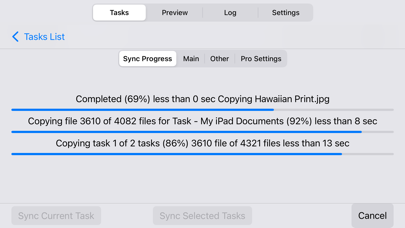
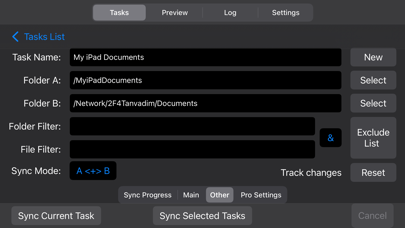
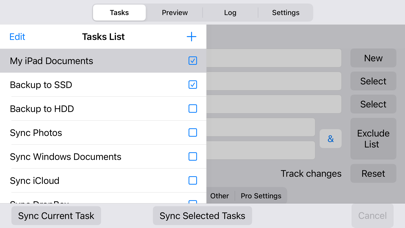
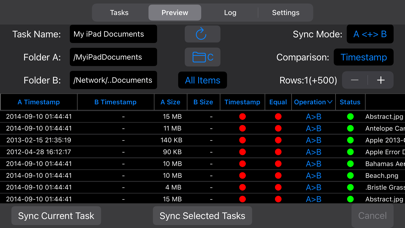
What is Sync Folders Pro?
Sync Folders Pro is an app that allows users to synchronize and backup local folders on iOS, network folders on Mac and PC, iCloud, external USB drives, memory cards, and any other external media storage connected via Files.app. It offers bidirectional sync, one-way sync, and mirror backup features. The app has a powerful preview mode that allows users to change file operations before syncing. It can synchronize any number of pair folders at the same time and finds and copies only new files and new file versions with each re-backup, reducing backup time and extending the life of storage devices. The app also has a list of excluded subfolders, files, file extensions, and filters for folders and files.
1. Do you have terabytes (TB) of data to sync? No problem! Sync Folders Pro has been optimized to work with extremely large number of files.
2. • With each re-backup, the app finds and copies only new files and new file versions, thereby reducing backup time and extending the life of your storage devices.
3. - You can transform the app to the convenient file manager using powerful filters for files and folders.
4. Sync Folders Pro is an easy-to-use app for beginners, has the ability to fine-tune synchronization settings for the most exacting professionals.
5. • List of excluded subfolders, files, file extensions, filter for folders and files.
6. - 6 file comparison modes allow to synchronize files on the storage devices with different file systems.
7. - Ability to select what package types synchronize as files, and which as folders.
8. Using this mode, you can always restore deleted files, even if folders have synchronized several times.
9. - Sync files with all attributes (timestamps, tags).
10. • Synchronization any number of pair folders at the same time (In-App Purchases).
11. Importantly! If you want only the iOS version, download the Sync Folders.
12. Liked Sync Folders Pro? here are 5 Business apps like File Manager - Folder Plus; Secure Folder : Lock Documents; Sales Folder Off-Trade; Secret Folder: security for photos & videos; Air Folder;
Or follow the guide below to use on PC:
Select Windows version:
Install Sync Folders Pro app on your Windows in 4 steps below:
Download a Compatible APK for PC
| Download | Developer | Rating | Current version |
|---|---|---|---|
| Get APK for PC → | VADIM ZYBIN | 4.63 | 1.2 |
Get Sync Folders Pro on Apple macOS
| Download | Developer | Reviews | Rating |
|---|---|---|---|
| Get $8.99 on Mac | VADIM ZYBIN | 30 | 4.63 |
Download on Android: Download Android
- Synchronization and backup of local folders on iOS, network folders on Mac and PC, iCloud, external USB drives, memory cards, and any other external media storage connected via Files.app
- Bidirectional sync, one-way sync, and mirror backup (In-App Purchases)
- Powerful preview mode
- Synchronize any number of pair folders at the same time (In-App Purchases)
- Finds and copies only new files and new file versions with each re-backup
- List of excluded subfolders, files, file extensions, and filters for folders and files
- Easy-to-use app for beginners, with the ability to fine-tune synchronization settings for professionals
- Optimized to work with extremely large numbers of files
- 9 sync modes (In-App Purchases)
- 6 file comparison modes to synchronize files on storage devices with different file systems
- Sync files with all attributes (timestamps, tags)
- Synchronization of subfolder attributes (timestamps, tags)
- Ability to select what package types synchronize as files and which as folders
- Powerful filters for files and folders to transform the app into a convenient file manager
- Synchronization over the network
- Protection for unauthorized disconnect storage devices (folders) during synchronization
- Keeping the last/all versions of files to be deleted, allowing users to restore deleted files even if folders have synchronized several times
- Ability to log events, filter events by type, task, status, and export the event log to an external file.
- Comprehensive sync/backup options
- Backups are written in normal disk format, making it easy to recover files without specialized software
- Uses standard operating system command line syntax for file transfer, making it easy to understand and use
- Invaluable for remote work with large files
- Allows for syncing and matching between multiple drives in the background
- Provides extended functionality to add to Finder for syncing folders and updating existing files within complex structures
- Offers flexibility through filtering and granular approach to compare files
- Can automate complex backup/mirroring tasks to keep files in sync at all times
- May be a bit complex at first glance, but becomes easier to use with practice
Great program - Great price!
Finally one that works, and makes logical sense
Has become an essential tool
Adding missing functionality to Finder