
Last Updated by Massimiliano Borrelli on 2024-11-17
1. This project aims to be an "open project", we want this application to become increasingly useful and powerful for all the users, we want it to be something that can really help you win at roulette, which is why we have included a form for reporting tips with which you can write to us and let us know how you would improve the application.
2. You can set the parameters as you like and you will be informed about lateness or frequency of the outside chances or of the single numbers during the game based on what you have entered in the "Options", so the application can be fully customized based on your experience and the way you play the game .
3. With WinRoulette you'll have the statistics of your roulette games and you'll know when an outside chances or a single number will have an interesting lateness or an important frequency.
4. ATTENTION: this is "NOT" a playing roulette game but a Statistic Software for game played on Online Roulette.
5. WinRoulette is a new project dedicated to all lovers of French and American roulette.
6. Liked Win Roulette? here are 5 Games apps like ASD Roulette 2; Roulette Casino Diamond; THE ROULETTE; Roulette Royale - Grand Casino; Truth or Dare * Roulette;
Or follow the guide below to use on PC:
Select Windows version:
Install Win Roulette app on your Windows in 4 steps below:
Download a Compatible APK for PC
| Download | Developer | Rating | Current version |
|---|---|---|---|
| Get APK for PC → | Massimiliano Borrelli | 1 | 1.2 |
Get Win Roulette on Apple macOS
| Download | Developer | Reviews | Rating |
|---|---|---|---|
| Get $4.99 on Mac | Massimiliano Borrelli | 0 | 1 |
Download on Android: Download Android
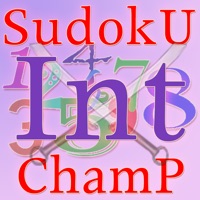
Sudoku Champ International

i Diapason Pro / i Guitar Pro - Tune your instrument by ear with a tuning fork or a guitar
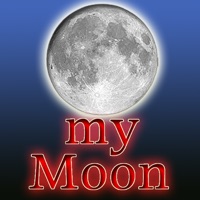
my Moon - tune in your life with the moon and lunar cycles, recommendations and suggestions for each phase of the moon

Biorhythm Pro - measure the rhythm of your life

I Voice Recorder - digital audio recorder for music, lessons and voice notes