
Last Updated by Bassem Farah on 2025-05-15


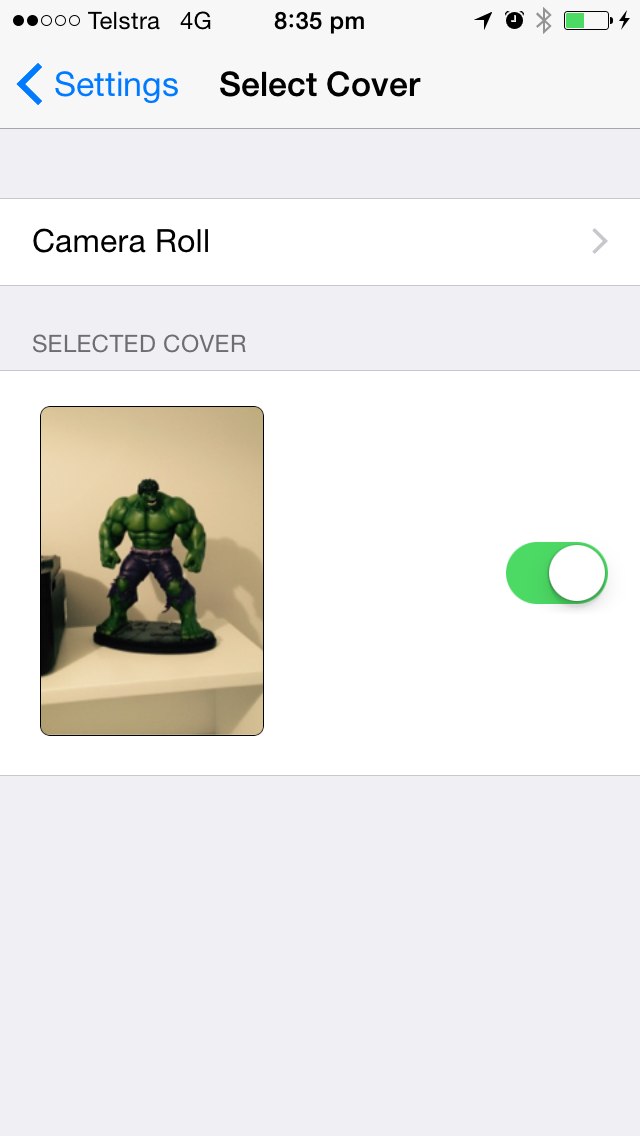

What is iSpy? iSpy is a camera app that allows users to take sneaky photos without anyone knowing. It uses a black screen to hide the camera viewer and allows users to easily take a photo by tapping anywhere on the screen. Users can also swipe up to start video recording and swipe again to stop. The app also has a passcode lock to secure photos and videos, and users can choose a photo from their phone's album as a cover image instead of a black screen.
1. iSpy will help you take those sneaky photos by using a black screen to hide the camera viewer and easily take a photo by taping any where on the screen.
2. To see what you are taking a photo of, pinch the screen slightly to change the opacity revealing the viewer.
3. Choose a photo from your phone's photo album as a cover image instead of a black screen.
4. To secure the photos from prying eyes you can add a passcode lock to disable access to the Photos album within iSpy.
5. To reset the viewer back to full opacity you can reverse the pinch or shake the phone.
6. To access the Settings page you can double tap or touch the screen simultaneously with two fingers.
7. You can share or save your photo's or videos in the photo album.
8. Swipe up slightly to start video recording and swipe again to stop.
9. Please email your requests at contact@ispycamapp.com and I will try my best to add it in to future updates.
10. Liked iSpy? here are 5 Photo & Video apps like 抖音; YouTube; Instagram; 剪映; 抖音极速版;
Or follow the guide below to use on PC:
Select Windows version:
Install iSpy app on your Windows in 4 steps below:
Download a Compatible APK for PC
| Download | Developer | Rating | Current version |
|---|---|---|---|
| Get APK for PC → | Bassem Farah | 1.67 | 2.0.0 |
Download on Android: Download Android
- Black screen to hide camera viewer
- Tap anywhere on the screen to take a photo
- Pinch the screen to change opacity and reveal the viewer
- Shake the phone or reverse pinch to reset viewer to full opacity
- Swipe up to start video recording and swipe again to stop
- Double tap or touch screen with two fingers to access Settings page
- Passcode lock to secure photos and videos
- Choose a photo from phone's album as a cover image
- Passcode lock to disable access to Photos album within iSpy
- Share or save photos and videos in the photo album
- Ability to send requests for future updates to contact@ispycamapp.com
- Option to rate the app.
- Great UI with an in-app photo album that can be password protected
- Easy to snap a shot or record with gestures
- Pinch to change the opaqueness and shake to easily go back into your cover up and take secret pics
- No audio recording feature yet
- Issues with saving videos to camera roll, can only save one at a time and need to close and reopen the app
- Recording duration time is limited
- Some users have reported difficulty taking pictures and videos
Update app please!!
Doesn’t work
Does not work!!!!
Spy!