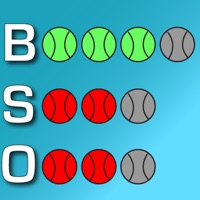
Last Updated by Handtechnics on 2025-05-07
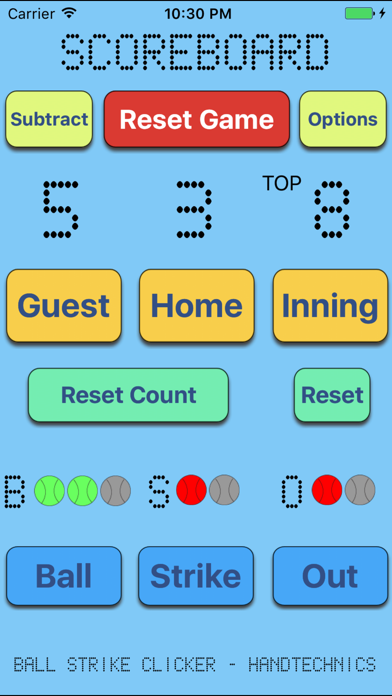
What is Ball Strike Clicker Baseball?
Ball Strike Clicker Baseball is an app designed for baseball moms and dads to keep track of the most common questions asked during a ball game, such as the count, outs, score, and inning. The app allows users to effortlessly track all of these details during a game, ensuring that they always know the right answer.
1. ** Great! - Perfect little app for keeping track of my sons score when there is no scoreboard.
2. I love helping keep track and knowing exactly where we are in the game.
3. ** Fantastic - Able to keep track and watch more of the game.
4. ** Awesome - Watching games when there is no scoreboard always has me wondering what the score is.
5. It also gets other fans to interact with me as they want to know the score as well.
6. The subtract feature and auto reset are a definite plus.
7. Quick easy and does precisely what I hoped it would.
8. ** Love it!! - I no longer officiate but I announce.
9. I use this as a back up to the scoreboard.
10. Liked Ball Strike Clicker Baseball? here are 5 Sports apps like Strike Smart Baseball; Forum Salam Strike S2; Billiards City - 8 Ball Pool; Ball'N Connect; ON THE BALL - Soccer Training;
GET Compatible PC App
| App | Download | Rating | Maker |
|---|---|---|---|
 Ball Strike Clicker Baseball Ball Strike Clicker Baseball |
Get App ↲ | 318 4.59 |
Handtechnics |
Or follow the guide below to use on PC:
Select Windows version:
Install Ball Strike Clicker Baseball app on your Windows in 4 steps below:
Download a Compatible APK for PC
| Download | Developer | Rating | Current version |
|---|---|---|---|
| Get APK for PC → | Handtechnics | 4.59 | 1.8 |
Get Ball Strike Clicker Baseball on Apple macOS
| Download | Developer | Reviews | Rating |
|---|---|---|---|
| Get Free on Mac | Handtechnics | 318 | 4.59 |
Download on Android: Download Android
- Easy-to-use interface for tracking the count, outs, score, and inning
- Subtraction feature for correcting mistakes
- Auto-reset feature for starting a new game
- Great for games without a scoreboard
- Helps fans interact with each other by knowing the score
- Highly recommended by users for umpires, announcers, and spectators alike.
- Simple and easy to use interface
- Well thought out features, including a remove button for reversed calls and a count reset when adding an out
- Minimal ad bar
- Useful for keeping track of baseball games, especially for little league parents
- Interface is a little bland
- App consumes a lot of battery life, which is unexpected for a simple app like this
Kills battery - but great idea
Great app!!
Great little app!
App