
Last Updated by Handtechnics on 2025-04-21
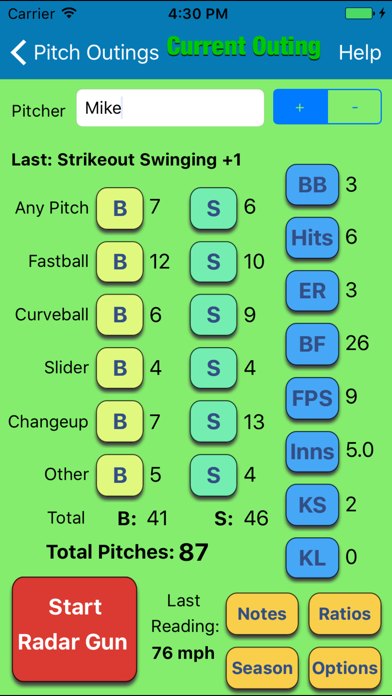
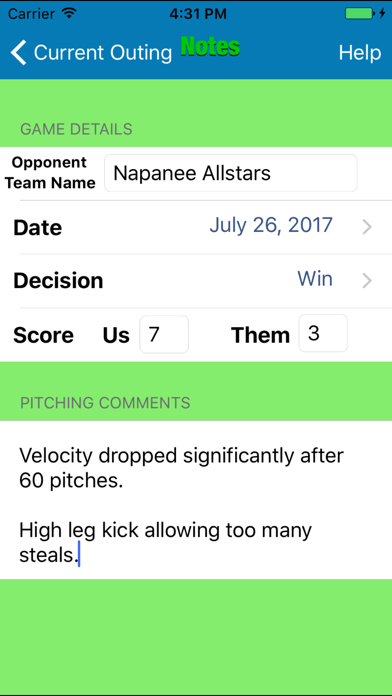
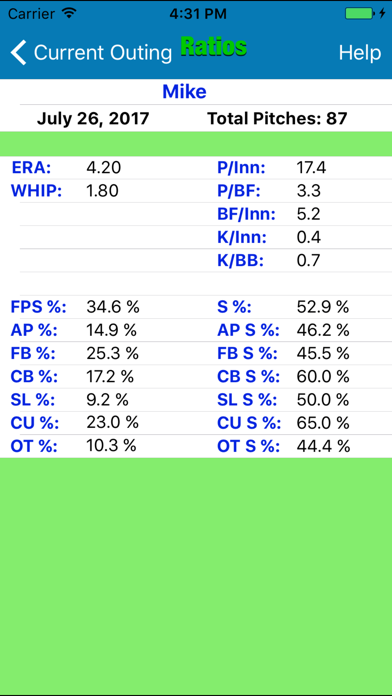

What is HT Pitch Counter? HT Pitch Counter is a mobile application that helps parents, coaches, and scouts to track the progress of their children, pitching staff, and pitching prospects. It is designed to protect young pitchers' arms by tracking pitch counts on an outing-by-outing basis. The app has been in use for over a decade and is a complete pitching tool that calculates numerous pitching statistical ratios for each pitch outing and throughout the season. It also allows users to monitor pitch velocity, send pitch outing statistics to their email address, and post pitch outing and season statistics to Twitter.
1. ● Numerous pitching statistical ratios are calculated for each pitch outing and throughout the season, including strike percentage, pitches per inning, pitches per batter faced, strikeout-to-walk ratio, and many more.
2. Tracking of numerous pitching statistics as well as real-time pitch velocity estimation make HT Pitch Counter the complete pitching tool.
3. Makes tracking pitch counts and pitching statistics throughout the season a snap.
4. Parents, coaches, and scouts use HT Pitch Counter to track the progress of their children, pitching staff, and pitching prospects.
5. ** Excellent! - As a baseball parent and coach this is the perfect app for tracking my son's and team pitch counts and statistics.
6. ● Intuitive user interface allows for easy creation and modification of pitch outing data, allowing you to focus on what's most important - the game.
7. ● Send pitch outing statistics to your e-mail address, with optional attached CSV file for importing into a spreadsheet.
8. ● Post pitch outing and season statistics to Twitter.
9. ** Excellent pitch counter - As a Dad trying to keep up with my pitcher's busy schedule, I couldn't ask for anything better.
10. Protect young pitchers' arms by tracking pitch counts on an outing-by-outing basis.
11. HT Pitch Counter is the ultimate Pitch Counter application, now celebrating its 15th year (2002 - 2017) on mobile devices.
12. Liked HT Pitch Counter? here are 5 Sports apps like Pitch Counter & Radar Gun; SportyB Sports Counter; Pitch X – Pitch Counter; Game Counter WebApp; golf score counter with watch;
Or follow the guide below to use on PC:
Select Windows version:
Install HT Pitch Counter app on your Windows in 4 steps below:
Download a Compatible APK for PC
| Download | Developer | Rating | Current version |
|---|---|---|---|
| Get APK for PC → | Handtechnics | 3.93 | 1.4.0 |
Get HT Pitch Counter on Apple macOS
| Download | Developer | Reviews | Rating |
|---|---|---|---|
| Get Free on Mac | Handtechnics | 15 | 3.93 |
Download on Android: Download Android
- Tracks pitch counts on an outing-by-outing basis
- Calculates numerous pitching statistical ratios for each pitch outing and throughout the season
- Monitors pitch velocity in mph
- Sends pitch outing statistics to the user's email address with an optional attached CSV file for importing into a spreadsheet
- Posts pitch outing and season statistics to Twitter
- Intuitive user interface for easy creation and modification of pitch outing data
- Helps to protect young pitchers' arms
- Used by parents, coaches, and scouts to track the progress of their children, pitching staff, and pitching prospects
- Professional grade app that makes tracking pitch counts and pitching statistics throughout the season a snap
- Saves time for coaches and parents
- Helps evaluate each outing with great stats
- Perfect app for tracking pitch counts and statistics for baseball parents and coaches
- Easy to use and has everything needed to track pitching stats
- Professional-grade app that makes tracking pitch counts and statistics throughout the season a snap
- Does not have the function to track pitches per inning, which was a desired feature for the user
- No definite timeline given for implementing the desired feature
Can’t do a pitch by inning...
Excellent!
Great app!
Outstanding