
Last Updated by Florian Mielke on 2025-04-05

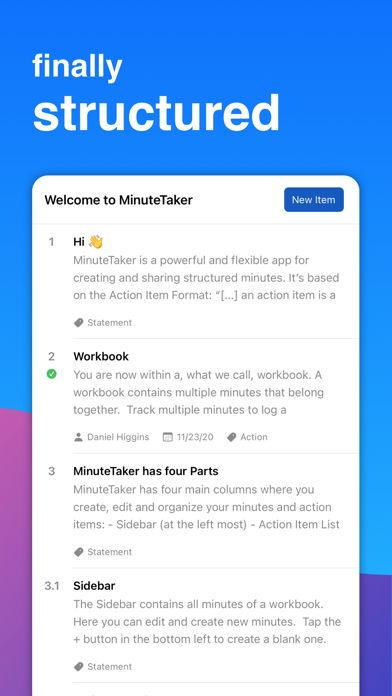
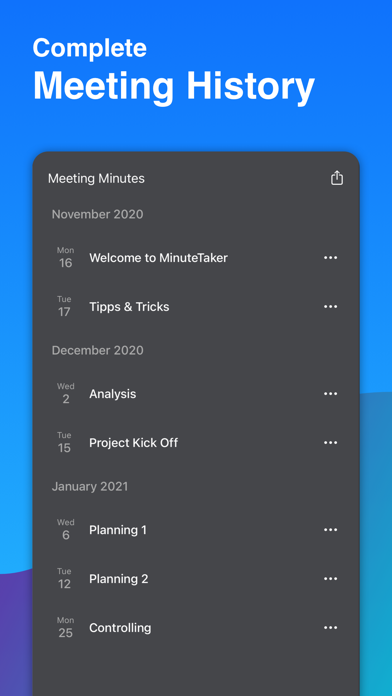

What is MinuteTaker? MinuteTaker is an app designed for professionals who need to capture and manage notes, minutes, reports, and transcripts in a structured way. It is based on the Action Item Format and groups related minutes within the workbook to track projects, recurring team meetings, or appointments for a specific customer. MinuteTaker offers various search and filter capabilities and allows users to share their minutes as professional-looking PDF files via email to all attendees and recipients.
1. Create structured Meeting Minutes and Acceptance Protocols and share them as clean and professional looking PDF-file with all attendees.
2. MinuteTaker groups related minutes within the workbook, e.g., to track a project, recurring team meeting, or appointments for a specific customer.
3. MinuteTaker is aimed at all professionals who need to capture and manage notes, minutes, reports, and transcripts in a structured way.
4. • Share your minutes as professional looking PDF-files (incl.
5. To get full access to all MinuteTaker features, you have to subscribe.
6. We offer a monthly or annual subscription that unlocks all features on all your devices.
7. MinuteTaker is based on the Action Item Format.
8. If you have questions or suggestions, contact us at feedback@minutetaker.app or via Twitter (@MinuteTakerApp).
9. all attachments) via email to all attendees and recipients.
10. Try out all features with a 14-day trial.
11. Available since 2012 and in use by users and companies worldwide.
12. Liked MinuteTaker? here are 5 Business apps like Regus: Offices & Meeting Rooms; VooV Meeting; Meeting Recorder - Flick; Start Meeting; NFHS Summer Meeting 24;
Or follow the guide below to use on PC:
Select Windows version:
Install MinuteTaker - Meeting Notes app on your Windows in 4 steps below:
Download a Compatible APK for PC
| Download | Developer | Rating | Current version |
|---|---|---|---|
| Get APK for PC → | Florian Mielke | 4.37 | 3.11.3 |
Get MinuteTaker on Apple macOS
| Download | Developer | Reviews | Rating |
|---|---|---|---|
| Get $14.99 on Mac | Florian Mielke | 73 | 4.37 |
Download on Android: Download Android
- Create structured Meeting Minutes and Acceptance Protocols
- Based on the Action Item Format
- Suitable for professionals such as architects, site managers, therapists, lawyers, project managers, team managers, students, and assistants
- Groups related minutes within the workbook
- Offers various search and filter capabilities
- Allows users to add additional information to action items such as responsible person, due date, custom tags, state, and subitems
- Allows users to supplement every action item with related attachments such as documents, images, and pictures taken from a flip chart or whiteboard with the device’s camera
- Allows users to share their minutes as professional-looking PDF files via email to all attendees and recipients
- Allows users to share action items with assigned people
- Allows users to create their calendar events based on an action item
- Allows users to create a todo in their app
- Syncs minutes via iCloud on all devices
- Allows collaboration with others via “Share in iCloud”
- Offers a monthly or annual subscription that unlocks all features on all devices
- Offers a 14-day trial for users to try out all features
- Provides customer support via feedback@minutetaker.app or Twitter (@MinuteTakerApp)
- Provides terms and privacy policies on the app's website.
- Fluid mixture of note taking and task management
- In-app task email function for assigning responsibilities and deadlines
- Easy creation and circulation of meeting agendas
- Ability to add attachments and share as PDF or JPG
- Agendas look crisp and professional
- No ability to sync with Evernote
- No way to set up a template for recurring meetings or duplicate an existing meeting/minute
- Interface choices could be improved upon, such as the need to "edit" an agenda before exporting a full meeting agenda.
Great App!
Off to a good start
Perfect app for recording meetings.
Great for meetings.