
Published by General-Anzeiger Bonn on 2024-05-02

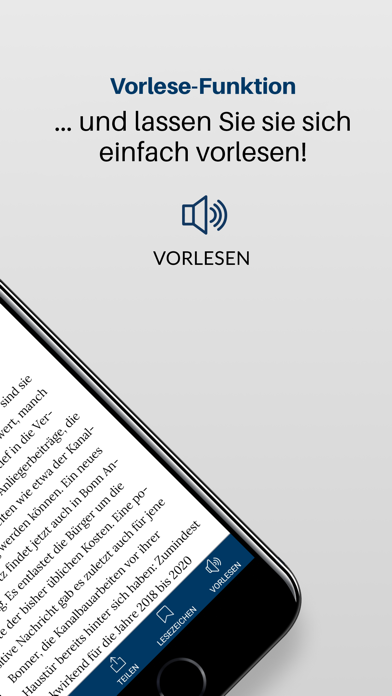
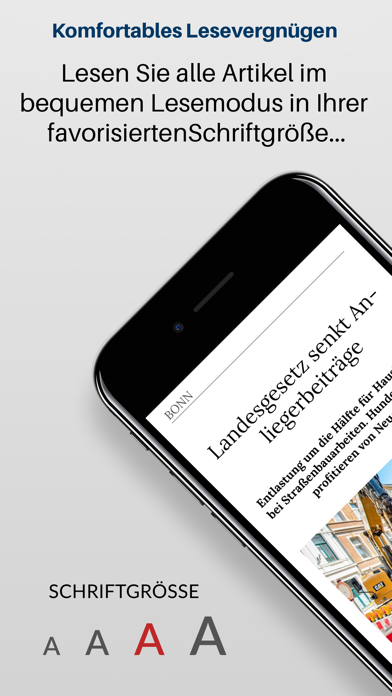

What is GA ePaper? The GA-ePaper app is a digital version of the General-Anzeiger newspaper, available on all iOS smartphones and tablets. It offers an easy-to-use interface with customizable zoom and font size for better readability. The app also allows users to listen to articles, save them for later, and share them on social media. The app offers interactive puzzles and can be used offline. Users can try the app for free for 14 days, and there are subscription options available for both print and digital subscribers.
1. Das Abo verlängert sich automatisch und lässt sich über Ihren iTunes-Account verwalten! Das Abo erneuert sich automatisch 24 Stunden vor Ablauf der aktuellen Periode.
2. Die automatische Verlängerung Ihres Abos kann über Ihren iTunes-Account bis spätestens 24 Stunden vor Ablauf storniert werden.
3. Mit Klick auf „14 Tage gratis testen“ können Sie den General-Anzeiger kostenlos testen.
4. Als Abonnent der gedruckten Zeitung können Sie das GA-ePaper für nur 5,00 € monatlich hinzubuchen.
5. Als Abonnent des GA-ePaper können Sie die kostenlose App mit den Ihnen bekannten Login-Daten nutzen.
6. Das GA-ePaper-Monats-Abo können Sie für 31,90 € über den iTunes Store erwerben.
7. Der General-Anzeiger im Zeitungslayout – verfügbar auf allen iOS-Smartphones oder -Tablets.
8. Testen Sie das GA-ePaper 14 Tage kostenlos.
9. per E-Mail: ios-app@ga.de oder telefonisch unter 0228 / 66 88 222.
10. Laden Sie dazu die App herunter und tippen Sie auf die gewünschte Ausgabe.
11. Das Original in digital.
12. Liked GA ePaper? here are 5 News apps like Twitter; Reddit; CNN: Breaking US & World News; Nextdoor: Neighborhood Network; NewsBreak: Local News & Alerts;
Or follow the guide below to use on PC:
Select Windows version:
Install GA ePaper app on your Windows in 4 steps below:
Download a Compatible APK for PC
| Download | Developer | Rating | Current version |
|---|---|---|---|
| Get APK for PC → | General-Anzeiger Bonn | 5.00 | 6.0.10 |
Get GA ePaper on Apple macOS
| Download | Developer | Reviews | Rating |
|---|---|---|---|
| Get Free on Mac | General-Anzeiger Bonn | 2 | 5.00 |
Download on Android: Download Android
- Early access to the evening edition from 8 pm (9 pm on Sundays)
- Easy navigation and customizable zoom and font size
- Listen to articles
- Save articles to a reading list for later
- Share articles via email or social media
- Access downloaded issues offline
- Interactive puzzles
- Free 14-day trial for new users
- Subscription options for both print and digital subscribers
- Single issue purchase option for non-subscribers
- Monthly subscription available for purchase through the iTunes Store
- Automatic renewal of subscriptions can be managed through the user's iTunes account
- Customer support available via email or phone
- Privacy policy, imprint, and terms and conditions available on the app.