
Last Updated by Globe Newspaper Company, Inc. on 2024-07-30



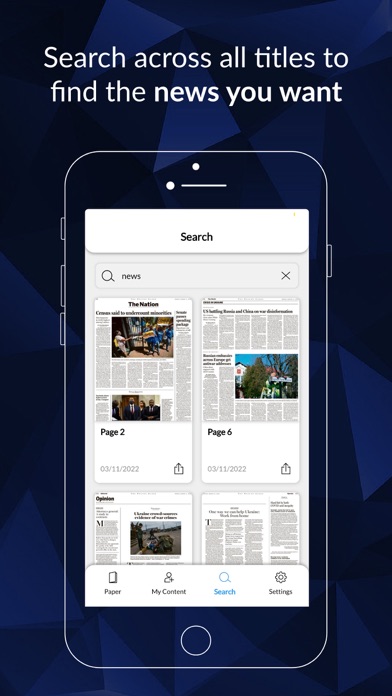
What is The Boston Globe ePaper?
The Boston Globe ePaper is a digital replica of the print edition of the newspaper. It includes all the articles and pages as they appeared in print, including the Sunday Comics. The ePaper is available for free to Boston Globe digital subscribers and many print subscribers. Users can read stories in the Page view or Article view, share articles via email and social media, and access recent back issues from the archive.
1. • Any unused portion of a free trial period, if offered, will be forfeited when the user purchases a subscription to that publication, where applicable.
2. • Account will be charged for renewal within 24-hours prior to the end of the current period, and identify the cost of the renewal.
3. • Subscriptions may be managed by the user and auto-renewal may be turned off by going to the user's Account Settings after purchase.
4. • The ePaper is a full replica edition including articles and pages as they appeared in print, including the Sunday Comics.
5. • Subscription automatically renews unless auto-renew is turned off at least 24-hours before the end of the current period.
6. • The ePaper is free for Boston Globe digital subscribers and many print subscribers.
7. • Payment will be charged to iTunes Account at confirmation of purchase.
8. • Recent back issues are available for download from the archive by tapping or swiping "Archive".
9. • Read stories in the Page view or Article view.
10. Liked The Boston Globe ePaper? here are 5 News apps like The Boston Globe; Boston 25 News | Live TV Video; WCVB NewsCenter 5 - Boston; 7 News HD - Boston News Source; Boston.com;
GET Compatible PC App
| App | Download | Rating | Maker |
|---|---|---|---|
 The Boston Globe ePaper The Boston Globe ePaper |
Get App ↲ | 64 3.98 |
Globe Newspaper Company, Inc. |
Or follow the guide below to use on PC:
Select Windows version:
Install The Boston Globe ePaper app on your Windows in 4 steps below:
Download a Compatible APK for PC
| Download | Developer | Rating | Current version |
|---|---|---|---|
| Get APK for PC → | Globe Newspaper Company, Inc. | 3.98 | 6.1.4 |
Get The Boston Globe ePaper on Apple macOS
| Download | Developer | Reviews | Rating |
|---|---|---|---|
| Get Free on Mac | Globe Newspaper Company, Inc. | 64 | 3.98 |
Download on Android: Download Android
- Full replica edition of the Boston Globe newspaper
- Free for Boston Globe digital subscribers and many print subscribers
- Page view or Article view for reading stories
- Share articles via email and social media
- Access recent back issues from the archive
- Subscription-based service with automatic renewal
- Manage subscriptions and turn off auto-renewal in Account Settings
- Privacy Policy and Terms and Conditions available for review.
- Improved app with easier navigation
- App now looks better than paper
- Whole edition can be downloaded for offline reading
- Previous version had download issues
- Cumbersome faux paper layout
- Non-mobile friendly layout when clicking into a story
- Difficult to scroll from story to story
- Replicates the flow of a physical paper, which may not be necessary for mobile readers
An embarrassment
Design decisions make this app lag behind other papers
Because I can't give it zero stars (update)
New version superb