
Last Updated by Sylvain Nowe on 2025-04-21
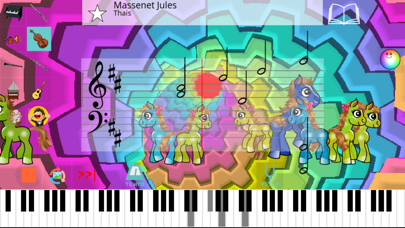
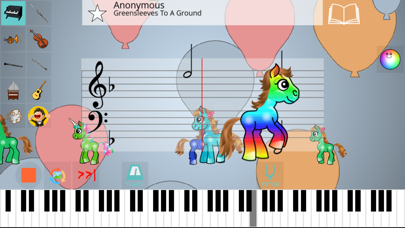
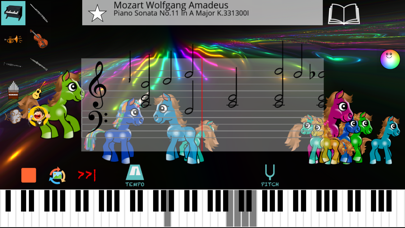

What is Pony Piano MIDI?
The Pony Piano MIDI app is a fun and interactive way to learn to play 16,000 melodies from IMSLP and learn to play chords. The app offers 10 hi-fidelity sounds to choose from and allows users to play with tempo and pitch. The smart score scrolling on the staff while you play on your MIDI keyboard makes it easy to learn and play classical tunes. The app also features animated dancing ponies that jump and react every time a note is pressed on the keyboard, making it a great tool for children to learn piano.
1. Animated dancing ponies jump and react every time a note is pressed on the keyboard, helping children to connect the piano keys to the notes on the staff.
2. Learn to play 16,000 melodies from IMSLP and learn to play chords! Have fun with this piano which plays Mozart, Bach and Beethoven transformed into funny smartphone concerti.
3. Hours of music with the smart score scrolling on the staff while you play on your MIDI keyboard.
4. You'll need an Apple USB Camera adapter or third-party USB On-The-Go adapter to plug your MIDI keyboard to your mobile device.
5. Pony Piano MIDI the best of both worlds: learning through play.
6. Enjoy the 16000 classical tunes available offline.
7. Liked Pony Piano MIDI? here are 5 Music apps like MiniPiano; RealPiano (Live Grand Piano); Piano; RealPianoPro (Grand Piano); Piano Sharp;
Or follow the guide below to use on PC:
Select Windows version:
Install Pony Piano MIDI app on your Windows in 4 steps below:
Download a Compatible APK for PC
| Download | Developer | Rating | Current version |
|---|---|---|---|
| Get APK for PC → | Sylvain Nowe | 4.38 | 1.6 |
Get Pony Piano MIDI on Apple macOS
| Download | Developer | Reviews | Rating |
|---|---|---|---|
| Get Free on Mac | Sylvain Nowe | 29 | 4.38 |
Download on Android: Download Android
- Learn to play 16,000 melodies from IMSLP
- Learn to play chords
- 10 hi-fidelity sounds to choose from
- Play with tempo and pitch
- Smart score scrolling on the staff while you play on your MIDI keyboard
- Animated dancing ponies that jump and react every time a note is pressed on the keyboard
- Great tool for children to learn piano
- Available offline
- Programming by Sylvain Nowé and Joseph Pinkasfeld
- Pony drawings by Arturo Alamilla
- Pony animations by Leonardo Velázquez
- Sound samples from Versilian Studios
- Background animations from Shadertoy
- MIDI files from IMSLP
- Thanks to Anne-Claire Maury
- Special thanks to Laurent Bernard-Cardascia
- Thanks to Cocos2d-x contributors
- Makes users laugh and want to learn/practice making music
- Most users will likely enjoy, regardless of age/skill level
- Colorful and fun, appealing to kids
- Offers various themes, including the Mandelbrot Set theme
- One user's experience with the app not working with their keyboard
- Unrelated question posed in the review
- Some may find the humor and fart machine aspect of the app juvenile or unprofessional
10/10+
for kids
This Is Cool! 10/10
No midi support