
Published by SIMPLERION on 2025-01-27
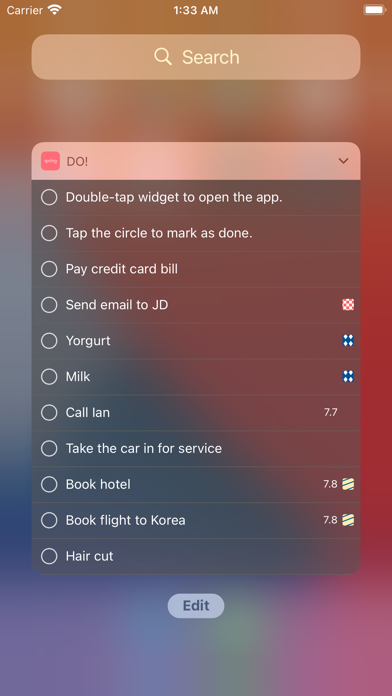
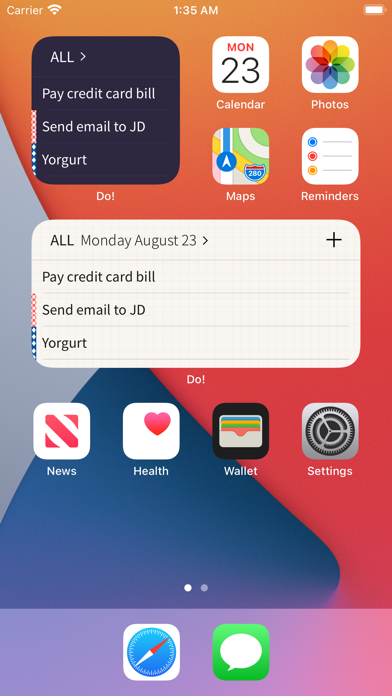
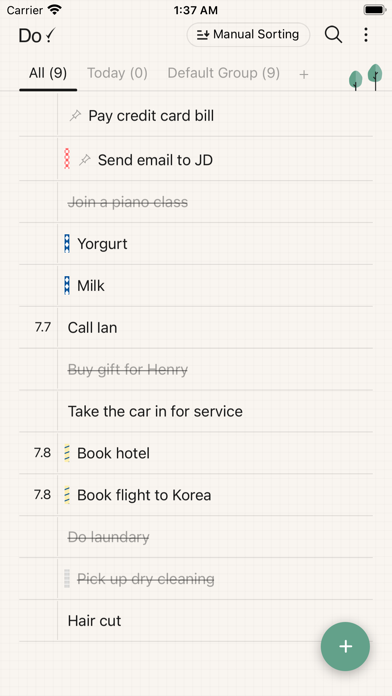
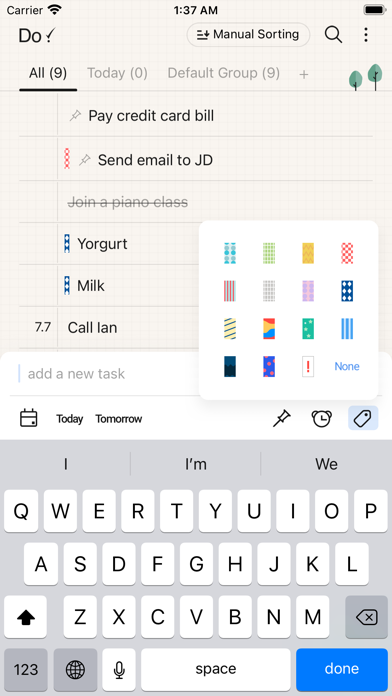
What is Do! Spring Pink?
Do! Spring Pink is a To-Do List app for iOS that offers a simple and intuitive interface for creating and managing tasks. The app features a realistic ballpoint pen and paper sound effect, multiple app themes, password lock, data backup and restore, and support for external keyboard. It also offers a simple completion check and sorting options for tasks.
1. • The only difference between ‘Do! Spring Mint’ and ‘Do! Spring Pink’ is advertisement.
2. • Purchase the in app purchase ‘Remove AD’ the advertisement will be removed.
3. • You don't need to study this app.
4. Liked Do! Spring Pink? here are 5 Productivity apps like Spring Cleaning 2; Do! Spring Mint - To Do List; Bolt Browser and Documents; JING Focus - Calm Down & Focus;
Or follow the guide below to use on PC:
Select Windows version:
Install Do! Spring Pink - To Do List app on your Windows in 4 steps below:
Download a Compatible APK for PC
| Download | Developer | Rating | Current version |
|---|---|---|---|
| Get APK for PC → | SIMPLERION | 4.82 | 7.1.7 |
Get Do! Spring Pink on Apple macOS
| Download | Developer | Reviews | Rating |
|---|---|---|---|
| Get Free on Mac | SIMPLERION | 153 | 4.82 |
Download on Android: Download Android
- Simple completion check (double tap)
- Today Widget
- Multiple app themes
- Changeable font
- Sorting options (manual and auto sorting by scheduled time, creation, modified, alphabetical, and color tag)
- Realistic ballpoint pen and paper sound effect
- Password lock
- Application badge
- Selectable date format
- Data backup and restore (Dropbox, email)
- Fully support landscape mode
- Notification
- Fix the item on top of the list (thumb tack)
- Set color tag for each task
- Option to remove advertisement with in-app purchase
- Support for external keyboard (new task and new line shortcuts)
- Versatile, efficient, effective, and user-friendly
- Simple to use and super cute design
- Motivating with the satisfying scribble sound when marking tasks off the list
- List carries over into the next day
- Allows the use of a timer and adding color to the list
- Limited font options
Best To-Do List
Great!
More fonts
Just what I was looking for