
Published by NQ Mobile Inc. on 2025-01-23



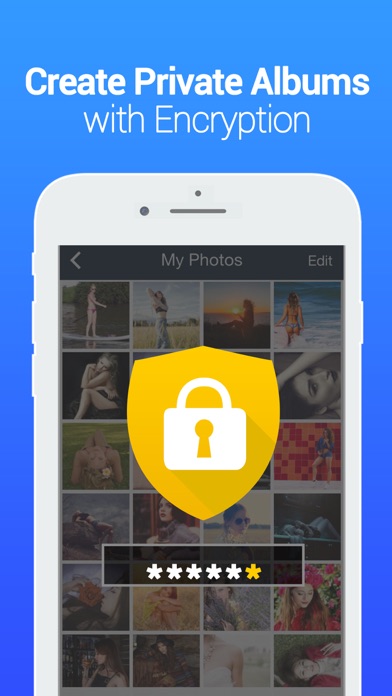
What is Vault?
Vault is an app that helps users protect and hide their private photos and videos. It offers convenient privacy protection features such as space encryption, personal digital password, and Touch ID support. The app also allows users to back up all their photos and videos on Cloud. Vault has years of professional mobile security services that ensure the most reliable personal privacy protection.
1. You may turn off auto-renewal at any time after purchase by going to your iTunes Account Settings, but refunds will not be given for any unused portion of the term.
2. Subscription renewals cost the same amount as the original subscription, and your credit card will be charged through your iTunes account at confirmation of purchase.
3. Vault team highly value your privacy and aims to provide a safe and reliable space for your privacy.
4. Over millions of people trust Vault to keep their photos & videos hidden.
5. Years of professional mobile security services ensure the most reliable personal privacy protection.
6. Your subscription automatically renews 24 hours prior to the end of the subscription term unless auto-renewal is turned off.
7. Vault can back up all your photos & videos on Cloud.
8. Pricing in other countries may vary, and charges may be converted to your local currency depending on your country of residence.
9. The best app to protect and hide your private photos & videos.
10. For additional information,please read our Privacy policy and Terms( ).
11. - Private Cloud Space.
12. Liked Vault? here are 5 Productivity apps like Private Vault Hide Photo Video; OWL Secure VPN Master, Hide IP; Secret Calculator - Hide Photo Safe & Lock Video; hidemy.name VPN; Hide my phone number;
Or follow the guide below to use on PC:
Select Windows version:
Install Vault - Hide photos & videos app on your Windows in 4 steps below:
Download a Compatible APK for PC
| Download | Developer | Rating | Current version |
|---|---|---|---|
| Get APK for PC → | NQ Mobile Inc. | 4.23 | 4.6.18 |
Download on Android: Download Android
- Space encryption and personal digital password for convenient privacy protection
- Touch ID support for unlocking Vault
- Bulk photos and videos import and intelligent folder management to keep the phone organized
- Newly taken photos can be immediately encrypted and saved rather than showing up in the photo album
- Password for photos and videos can be cancelled anytime
- Save favorite photos from the web to Vault
- When the screen is faced down, Vault will exit and another app will be launched
- When an intruder tries to access Vault with a wrong password, a photo of their face will be taken and recorded
- The app disguises itself as the Camera and shows the picture taking interface
- Private Cloud Space for automatic data backup
- Subscription-based Vault Pro with monthly, 3-month, and 12-month options
- Auto-renewable subscription with the same amount as the original subscription
- Refunds will not be given for any unused portion of the term
- Privacy policy and terms of use available on the app's website
- Vault team welcomes user feedback and questions through email.
- Allows users to import and store photos and videos securely
- Has been reliable for the user for over two years
- Premium membership offers additional features
- Crashes when importing photos after iOS update
- No clear support email or phone number provided
- Premium membership does not guarantee timely customer support
Help with app crashing/potential updates?
APP CRASHES
Go another route
What’s going on?! HELP