
Last Updated by Skyjos Co., Ltd. on 2024-12-11

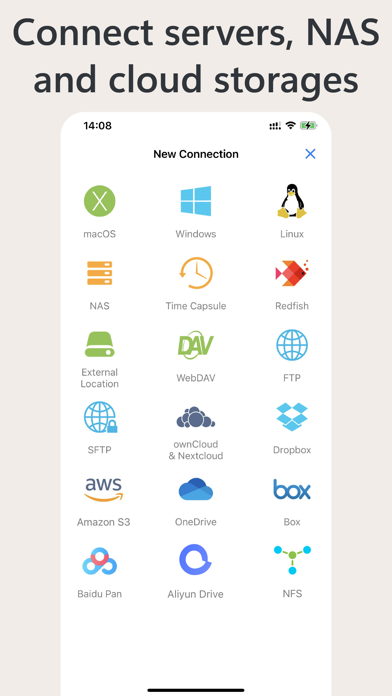


What is Owlfiles? Owlfiles is a file management app that allows users to access local files, as well as files on their computer, NAS, and cloud. It also allows users to stream movies and music to their iPhone/iPad and manage documents and photos without downloading them. The app also includes network tools such as ping, list of opened ports, and Wake-On-Lan.
1. Copy and move photos from iOS photo library to computer, NAS and cloud storages.
2. Copy and move files among computer, NAS, cloud, iPhone and iPad.
3. It can access not only local files, but also access files on your computer, NAS and cloud.
4. Edit documents in Office apps, iWork apps or Acrobat Reader by using Owlfiles extension, and save back to computer, NAS after editing.
5. Directly view and manage documents, photos on your computers, NAS and cloud without downloading.
6. Backup photos to your computers, NAS and cloud storages.
7. Nearby file transfer: Directly transfer files between two nearby iOS devices without Wi-Fi or LTE connection.
8. Create unlimited connections with your computers, NAS and cloud storages.
9. Built-in FTP Server and HTTP Server for file transfer.
10. * Access network shares on macOS, Windows, NAS via SMB/CIFS protocol.
11. * Access WebDAV Server, FTP Server and SFTP Server.
12. Liked Owlfiles? here are 5 Productivity apps like Documents: File Manager & Docs; Dropbox: File & Photo Storage; Send Anywhere - File Transfer; Unzip - zip file opener; MyMedia - File Manager;
Or follow the guide below to use on PC:
Select Windows version:
Install Owlfiles - File Manager app on your Windows in 4 steps below:
Download a Compatible APK for PC
| Download | Developer | Rating | Current version |
|---|---|---|---|
| Get APK for PC → | Skyjos Co., Ltd. | 4.62 | 13.2.3 |
Get Owlfiles on Apple macOS
| Download | Developer | Reviews | Rating |
|---|---|---|---|
| Get Free on Mac | Skyjos Co., Ltd. | 6610 | 4.62 |
Download on Android: Download Android
- Access network shares on macOS, Windows, NAS via SMB/CIFS protocol
- Access WebDAV Server, FTP Server, and SFTP Server
- Access USB Drive and SD Card
- Automatically discover computers, servers, and NAS when setting up a new connection
- Stream movies and music from network shares to iPhone/iPad
- View, rename, and delete files
- Add files to favorites
- Show recent opened files
- Dark Mode
- Multiple windows on iPad
- Scan documents
- Integrated with iOS Files app and iOS Photos app
- Use Siri shortcuts to download and upload files
- File transfer: copy and move files among computer, NAS, cloud, iPhone, and iPad; copy and move photos from iOS photo library to computer, NAS, and cloud storages; transfer files by drag and drop; built-in FTP Server and HTTP Server for file transfer; nearby file transfer
- Network tools: ping a host, list all opened ports of a host, list all devices on LAN, Wake-On-Lan (WOL)
- Owlfiles Pro features: create unlimited connections with computers, NAS, and cloud storages; sync connections to all devices; edit photos; edit documents in Office apps, iWork apps, or Acrobat Reader using Owlfiles extension; backup photos to computers, NAS, and cloud storages; sync files between iOS device and computer/NAS/cloud storage; use Owlfiles on mobile and desktop platforms
- Price: $2.99 monthly with a one-week free trial, $17.99 yearly with a one-month free trial (price may vary by location)
- Privacy Policy: https://www.skyjos.com/owlfiles/privacy.html
- Terms of Use (EULA): https://www.skyjos.com/owlfiles/terms.html
- Contact: support@skyjos.com, Twitter: @SkyjosApps, Facebook: @SkyjosApp
- Works well with SMB (Windows) shares
- Easy to use and navigate UI
- Allows file transfer from network connected devices to iPad
- Can delete files from remote Windows-based NAS
- Plays music files outside of iTunes
- Moving folders or files to a folder is too easy and similar to scroll flick
- Cannot move files from one folder to another (as reported by one user)
- Little reason to upgrade to Pro version other than getting rid of nag message (as reported by one user)
Great for managing network files and playing MP3’s
Awesome app
Allows File Transfer from Nas to Ipad
Great for using file shares