
Published by Rite Aid on 2024-10-10
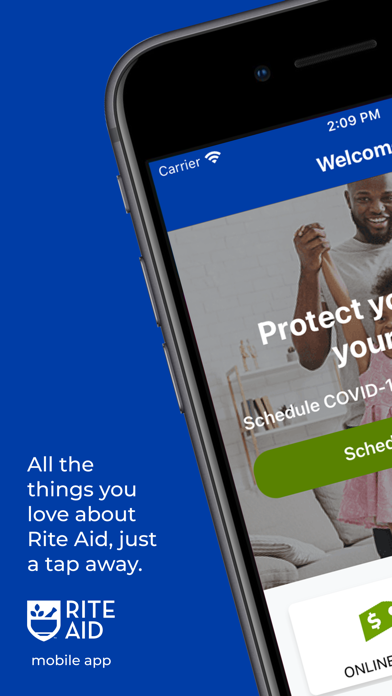
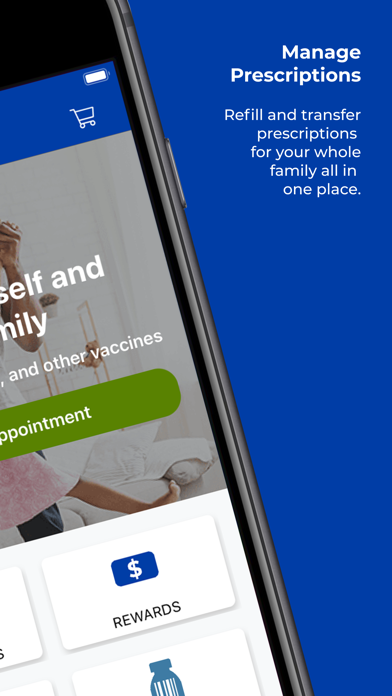


What is Rite Aid Pharmacy?
The Rite Aid Pharmacy app is designed to help users manage their prescriptions, shop for health products, and earn rewards points that can be converted to BonusCash for more savings. The app offers features such as prescription refill and transfer, prescription reminders, Rite Aid Rewards tracking, digital coupons, online shopping, store locator, and weekly circular browsing.
1. Manage your prescriptions, shop for your whole health needs, earn Rite Aid Rewards points and convert to BonusCash for more savings.
2. Liked Rite Aid Pharmacy? here are 5 Shopping apps like Snooper - Paid Surveys; Faidee; Qmee | Paid Surveys for Cash +; CreationsRewards Paid Surveys;
Or follow the guide below to use on PC:
Select Windows version:
Install Rite Aid Pharmacy app on your Windows in 4 steps below:
Download a Compatible APK for PC
| Download | Developer | Rating | Current version |
|---|---|---|---|
| Get APK for PC → | Rite Aid | 4.61 | 12.0 |
Get Rite Aid Pharmacy on Apple macOS
| Download | Developer | Reviews | Rating |
|---|---|---|---|
| Get Free on Mac | Rite Aid | 82774 | 4.61 |
Download on Android: Download Android
- Refill prescriptions from prescription history, barcode scanning, or prescription number entry
- Create and manage prescription reminders
- Receive notifications for prescription refill due dates
- Add and manage family member prescriptions in one place
- Easily transfer prescriptions to any Rite Aid Pharmacy
- Convert Rite Aid Rewards points to BonusCash
- Track points balance and view BonusCash transaction history
- Browse, search, scan, and clip digital coupons
- Save Rite Aid Rewards Account to Apple Wallet
- Browse and shop thousands of health products online
- Locate nearest Rite Aid store and view store and pharmacy information and services
- Select preferred store for future reference
- Browse weekly circular for area-specific deals and promotions.
- Easy to use for filling prescriptions and finding deals at Rite Aid
- Helpful and friendly employees at the Rite Aid store
- Pharmacists are knowledgeable and offer recommendations for substitutions
- Convenient for refilling prescriptions when unable to call the pharmacy
- Confusing status updates for refill requests, which can cause uncertainty about whether the request was sent or not
- App occasionally fails to refill prescriptions despite indicating that it did
good when working
Good app, some issues
Westhampton Beach Rite Aid
I love this store!