
Last Updated by FIPLAB Ltd on 2025-04-10
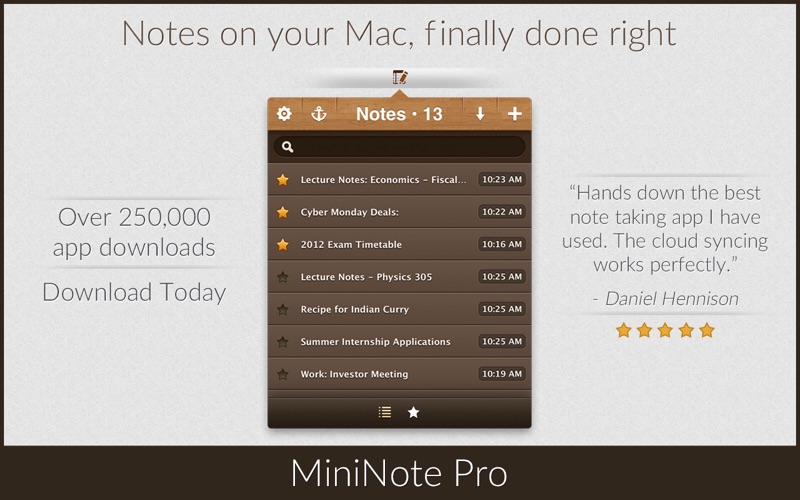

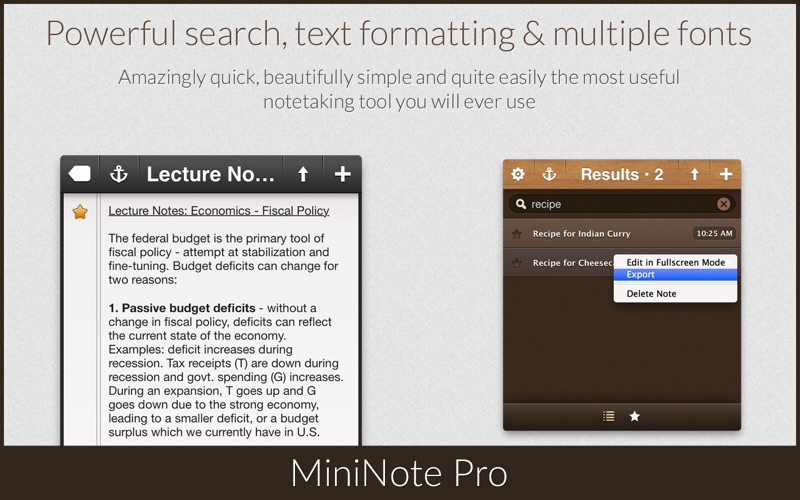
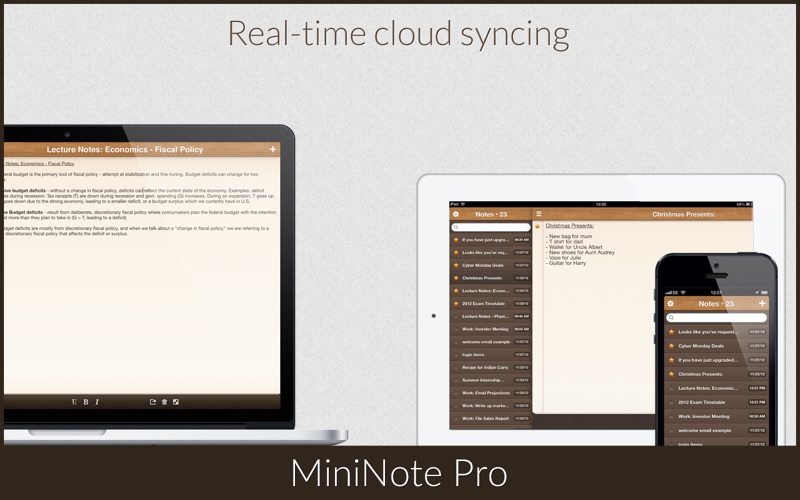
What is MiniNote Pro? MiniNote Pro is a note-taking app that offers real-time cloud syncing, detachable and resizable window, font styling, multiple themes, and other features. It is available on Mac and has companion apps for iPhone and iPad. The app is designed to provide the fastest and most pleasurable note-taking experience possible. It has a beautiful pixel-perfect design with retina support and an advanced dynamic search bar to quickly find the note you are looking for.
1. This is the pro version of the best cross platform note taking app with great extra features such as real-time cloud syncing, a detachable and resizable window, font styling, multiple themes and much more.
2. Want to create and read your notes on the move? No problem, our real-time syncing service means that your notes will be instantly available via our companion apps for the iPhone & iPad.
3. We've spent a great deal of time thinking about the details and after using this app for a few days, you'll begin to notice our small yet creative touches.
4. Use it to write down your thoughts and important pieces of information and be happy in the knowledge that your notes will be easily accessible when needed.
5. It has been engineered from the ground up to offer the fastest and most pleasurable note taking experience possible.
6. ⁕ Create and view favourites using the Star button.
7. The app lives in your Mac's menubar and is always available at the click of a button.
8. MiniNote Pro is quite simply the best notes app you will ever use.
9. Try it for a week and you'll be hooked for life.
10. Liked MiniNote Pro? here are 5 Productivity apps like LockBox Pro; Palettes Pro; My Profile; iStudiez Pro Legendary Planner; Tips & Tricks Pro - for iPhone;
Or follow the guide below to use on PC:
Select Windows version:
Install MiniNote Pro app on your Windows in 4 steps below:
Download a Compatible APK for PC
| Download | Developer | Rating | Current version |
|---|---|---|---|
| Get APK for PC → | FIPLAB Ltd | 1 | 5.91 |
Download on Android: Download Android
- Real-time cloud syncing service (iPhone, iPad, Mac)
- Detachable window to move and resize the app anywhere around your single or multi-screen setup
- Gorgeous custom full-screen editing mode
- Choice of two UI themes
- Text styling (bold, italics, underline)
- Undo/Redo buttons
- 6 great fonts with font size selection
- Opacity control
- Complete ad-free experience
- Beautiful pixel-perfect design with retina support
- Advanced dynamic search bar to quickly find the note you are looking for
- Create and view favorites using the Star button
- Time stamps for each note you create
- Share notes via Email, Facebook, Twitter, and iMessage
- Backup notes to a location you choose in RTF and TXT format
- Anchor button to make the app visible above all other apps
- Handy keyboard shortcuts: Ctrl + N to open app, Cmd + Ctrl + N to create a new note, Cmd + R to anchor, Cmd + [ to go back to list view, Cmd + F to search whilst in list view, Cmd + , to enter the Settings panel, Cmd + P to Print notes, Cmd + X/C/V to Cut/Copy/Paste text respectively, Cmd + Z to undo, Cmd + Shift + Z to redo, Cmd + B/U/I to Bold/Underline/Italics text respectively, Cmd + D to toggle window docking on and off, Cmd + Shift + E to create a new note with the content you have highlighted, Esc to hide window.
- Fast cloud syncing
- Clean and simple interface
- Useful for quick note-taking
- Sync, export, and share features in the PRO version
- Menu bar integration for easy access
- UI design is not appealing to some users
- Inability to sort the list of notes
- Notes list window cannot be resized, requiring scrolling
- Undocking window feature is not user-friendly for some users.
Clean piece of paper and pen. Brillant simplicity. Most used.
Great app, could use some UI tweaks however...
Love the Skeuomorphic design!!
MiniNote Pro is easy and effective 24/7