
Last Updated by Gigabyte Solutions Ltd on 2025-05-15
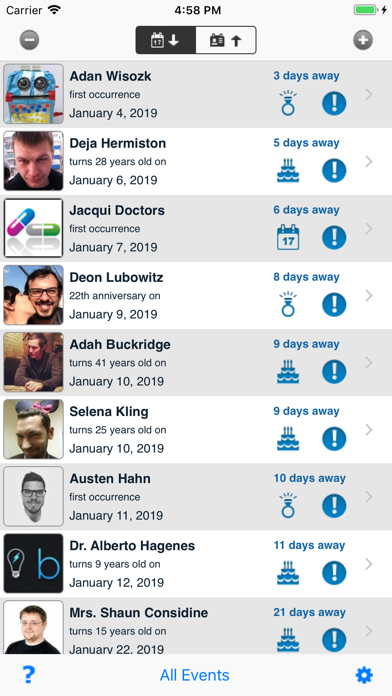
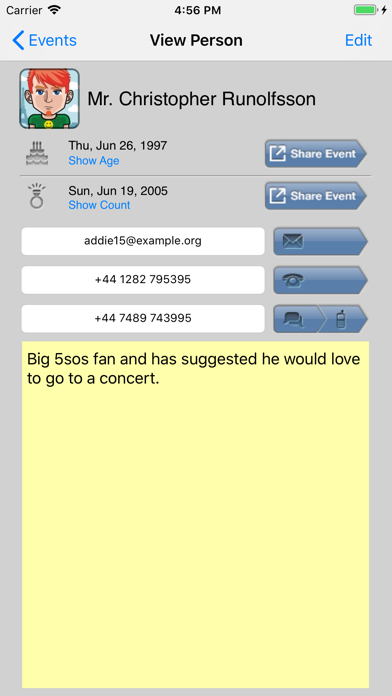
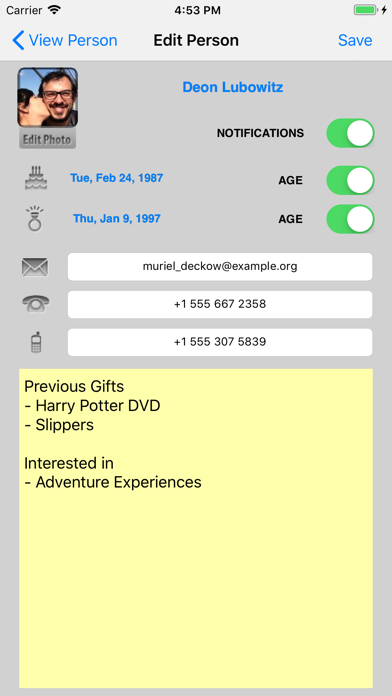
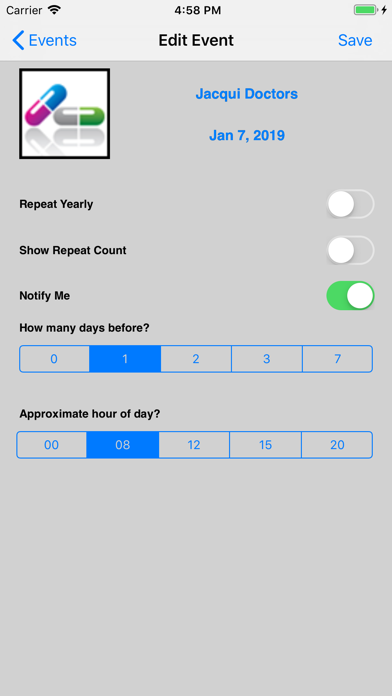
What is Reminder Pro? Reminder Pro is a comprehensive reminder application available on the App Store. It allows users to create and import contact data, set up automatic alerts, and send best wishes via Email, SMS, Phone, or Facebook. The app includes features such as importing contacts with birthdays and anniversaries, creating custom events, selecting from over 100 high-quality icons, and adding notes to contacts about present ideas. Reminder Pro uses its own internal database, so users can create as many contacts or events as they wish without cluttering up their Contacts database.
1. Reminder Pro will allow you to create and import your valuable contact data, then setup automatic alerts to ensure you ‘never forget’ that important date.
2. Reminder Pro uses its own internal database, so you can create as many contacts or events as you wish without cluttering up your Contacts database.
3. Reminder Pro is the most comprehensive Birthday, Anniversary and Event reminder application available on the App Store.
4. Using Local Notifications, Reminder Pro will pop up a reminder even when it isn’t running.
5. Get the most feature rich reminder application today.
6. When the time comes, send your best wishes via Email, SMS, Phone or Facebook.
7. Don't miss out.
8. Liked Reminder Pro? here are 5 Productivity apps like LockBox Pro; Palettes Pro; My Profile; iStudiez Pro Legendary Planner; Tips & Tricks Pro - for iPhone;
GET Compatible PC App
| App | Download | Rating | Maker |
|---|---|---|---|
 Reminder Pro Reminder Pro |
Get App ↲ | 41 3.49 |
Gigabyte Solutions Ltd |
Or follow the guide below to use on PC:
Select Windows version:
Install Reminder Pro app on your Windows in 4 steps below:
Download a Compatible APK for PC
| Download | Developer | Rating | Current version |
|---|---|---|---|
| Get APK for PC → | Gigabyte Solutions Ltd | 3.49 | 3.0 |
Get Reminder Pro on Apple macOS
| Download | Developer | Reviews | Rating |
|---|---|---|---|
| Get $4.99 on Mac | Gigabyte Solutions Ltd | 41 | 3.49 |
Download on Android: Download Android
- Import contacts with birthdays and anniversaries from the Contacts application
- Set additional contact properties, such as phone numbers, email, etc
- Create Custom Events for dates not related to people
- Select from over 100 high-quality icons or import images from the Photos app or the Camera
- Receive reminders via Local Notifications
- Post Best Wishes to various social sites such as Facebook and Twitter
- Add notes to your Contacts about present ideas
- Uses its own internal database, so users can create as many contacts or events as they wish without cluttering up their Contacts database.
- The app has a calendar feature that can be used to keep track of events and birthdays.
- The app crashes when importing contacts from Facebook and other sources.
- The app has not been updated in 5 years, making it unreliable and incompatible with newer iOS versions.
- The creators of the app are not proactive in keeping up with upgrades and fixing issues.
- The paid version of the app does not upload information from the free version as claimed.
- The app does not provide notifications for events or birthdays, making it less useful compared to other free alternatives.
Does not work with new iOS
Doesn't work! $5 down the drain!!
Not worth the price
Reminder PRO