
Published by Tekton Technologies (P) Ltd. on 2024-11-16

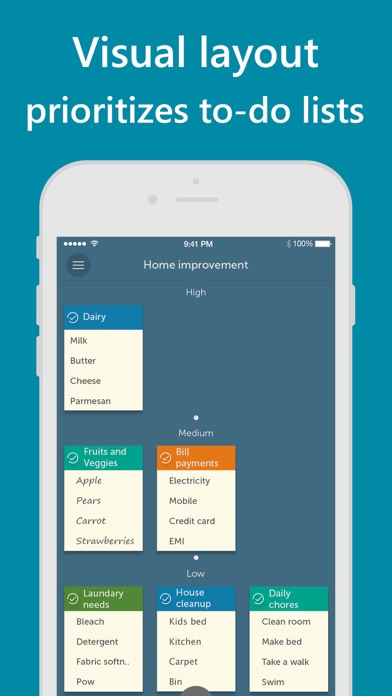
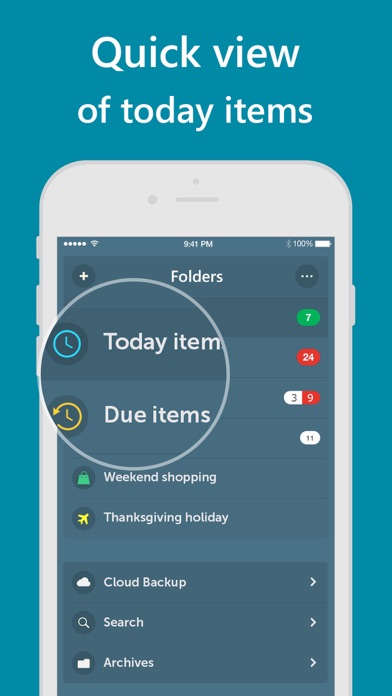
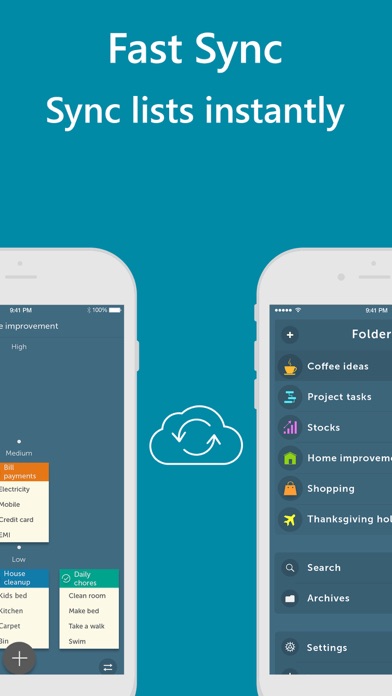
What is Orderly?
The app is a to-do list app that has a visually appealing interface and comes with features like location-based reminders, unlimited folders, recurring to-dos, and powerful search. It also has a premium version that includes low light mode and pass-code protection. The app offers a paid subscription for fast cloud sync and automatic backup.
1. The App is now updated with great features like "Fast Cloud Sync", that instantly syncs all the to-do lists across devices, ’Today Items’ view, ‘Due Items’, Email Backup, as well as ‘Automatic backup’ of all data on cloud.
2. It is a nice and incredibly easy to use to-do list app, that features a breath-taking interface, seamless cloud sync, and comes with "Location Based Reminders", so that the users never miss a to-do task at a particular location.
3. Fast Cloud Sync plus Automatic Backup, our paid subscription product, is available for $8.99 per year for annual subscriptions or $1.49 per month for monthly subscriptions.
4. Account will be charged for renewal within 24-hours prior to the end of the current period, with a cost of $8.99 for annual subscription or $1.49 for monthly subscription, as the case may be.
5. Create unlimited Folders(Categories) to categorize multiple to-do lists under each of them.
6. With the unique visual layout, you can get a glimpse of your to-do lists without having to open them individually.
7. Email backup and Automatic backup, provides a secure backup of all your data on the cloud.
8. Location based reminders, alerts you of a to-do at a particular location.
9. ‘Due Items’ folder shows the items that are past due beyond this date.
10. Orderly premium features, now has Low light mode and pass-code protection enabled, as part of its In-App purchase.
11. ’Today items’ view enables you to quickly check of items that are due only today, across all categories.
12. Liked Orderly? here are 5 Productivity apps like QRCode Simple QR Code Reader; Simple paint app -FreeHand-; 123VPN - Simple VPN; Invoice Maker Simple: ProBooks; paintboard - simple board;
GET Compatible PC App
| App | Download | Rating | Maker |
|---|---|---|---|
 Orderly Orderly |
Get App ↲ | 287 4.34 |
Tekton Technologies (P) Ltd. |
Or follow the guide below to use on PC:
Select Windows version:
Install Orderly - Simple to-do lists app on your Windows in 4 steps below:
Download a Compatible APK for PC
| Download | Developer | Rating | Current version |
|---|---|---|---|
| Get APK for PC → | Tekton Technologies (P) Ltd. | 4.34 | 4.1.0 |
Get Orderly on Apple macOS
| Download | Developer | Reviews | Rating |
|---|---|---|---|
| Get $0.99 on Mac | Tekton Technologies (P) Ltd. | 287 | 4.34 |
Download on Android: Download Android
- Visual interface and layout for easy management of tasks
- Unlimited folders to categorize multiple to-do lists
- "Today items" view to quickly check off items due only on the current day
- Location-based reminders to alert users of tasks at a particular location
- Email backup and automatic backup for secure data backup on the cloud
- Recurring to-dos
- Powerful search within a folder or across all folders
- Easily re-order items and undo completed items
- "Due Items" folder to show items that are past due
- "New List" button to quickly add a new note from any folder
- Gestures like pinch to zoom out, swipe left to delete, long press to delete or drag and drop to move a to-do list to a different priority, drag and drop on the "New" icon to create a copy, and drag and drop on the "Flip" icon to move it to another folder
- Premium features like low light mode and pass-code protection
- Paid subscription for fast cloud sync and automatic backup.
- Catchy and easy-to-learn interface
- Pleasing color scheme that doesn't distract
- Unique feature of colored paper for notes for more customization
- Priority shelf for laying out tasks based on importance
- Easy to manage tasks and complete them
- Reminders and notes in one app
- Stunning interface with sticky style
- Runs smoothly
- Great for organizing grocery lists and other items
- None mentioned in the review
Best app useful for all
Post it Organiser!
A must have app!
Worth every penny!