
Last Updated by Go Yoshida on 2025-04-20


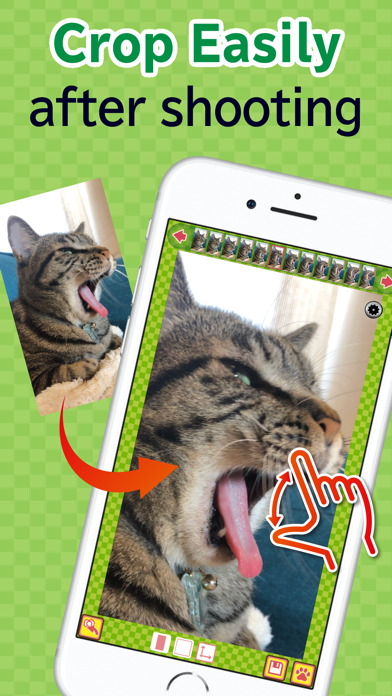

What is toruneko (KittyCam)?
The toruneko app is designed for cat lovers who want to take better pictures of their feline friends. It offers a range of easy-to-use features for shooting and editing photos, including continuous shooting, adjustable shutter sound volume, selfie mode, and up to 10x zoom. The app also includes editing features such as cropping, automatic horizontal correction, and the ability to export photos as sequence photos or animated GIFs.
1. When you press the shooting button, the previous and next pictures also remain on the screen.
2. Thanks to the toruneko's continuous camera adjustments, you can focus on when to tap the shooting button.
3. Check out the app's settings screen for other changeable shooting parameters.
4. While shooting, you can play the real cat voice by tapping the screen.
5. To take a picture of you and your cat together, switch to the selfie camera by tapping the screen with two fingers.
6. Even if the iPhone is tilted during shooting, images will be corrected as if holding the iPhone horizontally.
7. With toruneko, you can easily crop the images after shooting.
8. On the editing screen, you can choose an image, pinch it to zoom, and slide it to move.
9. Because the opportunity is instantaneous, toruneko keeps shooting continuously.
10. You can correct the images horizontally with Automatic Horizontal Correction feature of toruneko.
11. *advertisement: To enable free download, ads are displayed on a part of the screen of this app.
12. Liked toruneko (KittyCam)? here are 5 Photo & Video apps like 抖音; YouTube; Instagram; 剪映; 抖音极速版;
Or follow the guide below to use on PC:
Select Windows version:
Install toruneko (KittyCam) app on your Windows in 4 steps below:
Download a Compatible APK for PC
| Download | Developer | Rating | Current version |
|---|---|---|---|
| Get APK for PC → | Go Yoshida | 4.50 | 3.9.10 |
Get toruneko (KittyCam) on Apple macOS
| Download | Developer | Reviews | Rating |
|---|---|---|---|
| Get Free on Mac | Go Yoshida | 2 | 4.50 |
Download on Android: Download Android
- Continuous shooting to capture the best moment
- Real cat voice to attract cats' attention
- Adjustable shutter sound volume
- Selfie mode to take pictures of you and your cat together
- Up to 10x zoom to capture distant cats
- Automatic focus and exposure adjustments
- Crop with simple operations after shooting
- Automatic Horizontal Correction to eliminate photo tilt
- Export as sequence photo or animated GIF
- Choose from three different aspect ratios
- Add your signature on the photos
- Post directly to SNS
- Ads displayed on a part of the screen (can be removed permanently by purchasing an add-on within the app)
- Allows users to capture every moment of their cat's life
- Featured on The Daily Appster podcast for 3/5/12
- Difficult to contact Team Aries through the app support button
- The website displayed after clicking the support button does not provide a way to contact the company, which is disappointing.
Needs improvement addendum
What an innovation in the cat cam world!
Works Great, Thanks!