
Published by SkyCode Ltd. on 2024-04-03
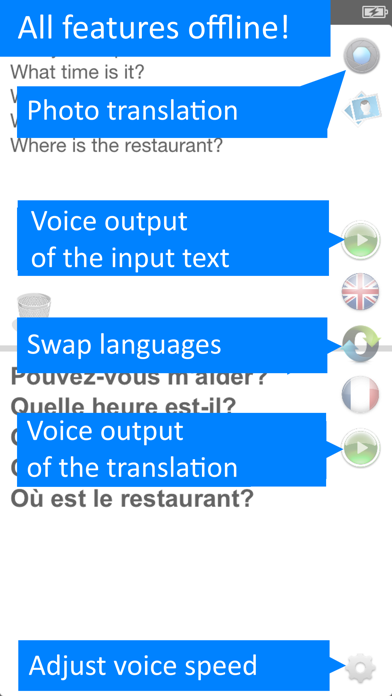

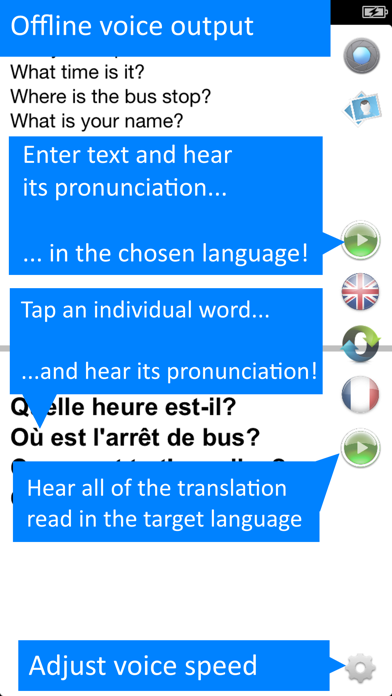

What is Translate Offline? The app is an offline photo translator, dictionary, and phrasebook that helps users translate sentences of text between English and French without an internet connection. It also features voice/speech output, camera/photo/picture translation, and OCR capabilities. The app includes a dictionary and phrasebook between French and English, recognizing any word form and identifying its features.
1. Our unique translation technology often delivers translations that excel Google Translate, Microsoft Translator and Yandex while using much less storage space.
2. It also allows more language pairs than other paid apps having offline translation such as iTranslate.
3. Translate sentences of text without data connection between English and French in offline mode.
4. - fully functional translation without internet connection.
5. Liked Translate Offline? here are 5 Travel apps like Copenhagen Offline Map and City Guide; Manchester Travel Guide Offline; Athens - Travel Guide & Offline Map; Russia: Travel Guide Offline; Sygic Travel Maps Offline;
Or follow the guide below to use on PC:
Select Windows version:
Install Translate Offline: French Pro app on your Windows in 4 steps below:
Download a Compatible APK for PC
| Download | Developer | Rating | Current version |
|---|---|---|---|
| Get APK for PC → | SkyCode Ltd. | 4.47 | 2.981 |
Get Translate Offline on Apple macOS
| Download | Developer | Reviews | Rating |
|---|---|---|---|
| Get $3.99 on Mac | SkyCode Ltd. | 36 | 4.47 |
Download on Android: Download Android
- Offline translation between English and French
- Instant translation as you type
- Voice/speech output for both languages
- Reading individual words by tapping the desired word in the translation
- Camera/photo/picture translation and OCR
- Dictionary and phrasebook between French and English
- Displays all the translations for a given word
- Recognizes any word form and identifies its features (number, person, gender, etc.)
- Fully functional without an internet connection
- Unique translation technology that often delivers better translations than Google Translate, Microsoft Translator, and Yandex while using less storage space
- More language pairs than other paid apps with offline translation such as iTranslate.
- Can be used online or offline
- Advanced language learning capabilities
- Accurate grammar in translations
- Loads extremely fast
- Great for translating from English to French
- Helpful for traveling to French-speaking countries
- None mentioned in the review
GREAT
like it
love it
very nice