
Last Updated by Just1Word, Inc. on 2025-04-14
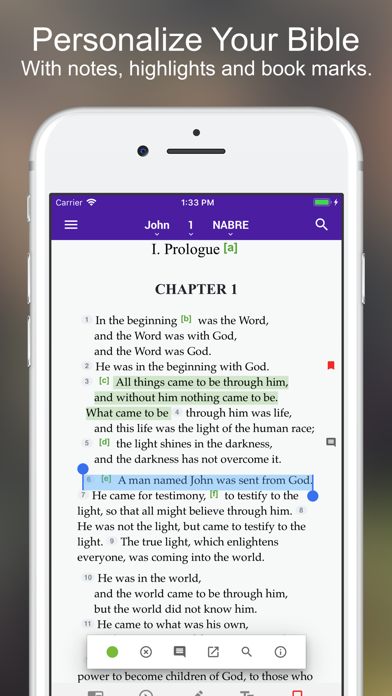
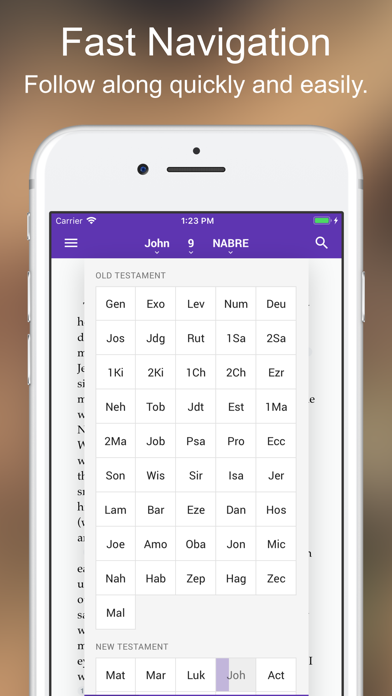
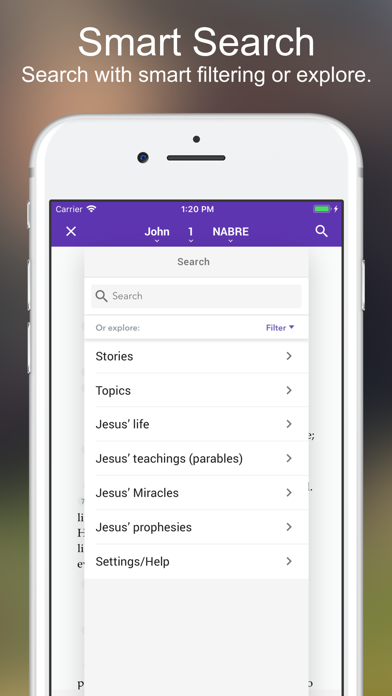
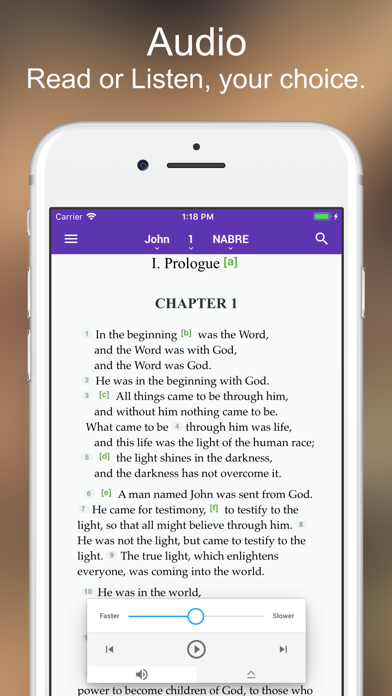
What is Catholic Bible Lite? This Catholic Bible app offers a free online Douay Rheims Bible and other approved Catholic Bible versions for download. It includes 41 additional versions in 9 languages. The app allows users to navigate the Bible quickly and easily, explore the Bible by topics, stories, and more, and view fully formatted Bible text. It also offers devotional reading plans, the ability to share verses and links by email, Facebook, and Twitter, and the option to download Bibles for offline use. Users can create and title notes, highlight Bible verses in multiple colors, save bookmarks, read publisher footnotes, and disable auto-lock. The app also includes a smart search feature that allows users to search the Bible by topic, passage, or phrase and filter results to find things fast.
1. Other approved Catholic Bible versions are available for download including the New American Bible Revised Edition - NABRE which carries the Imprimatur and Nihil Obstat from the Confraternity of Christian Doctrine and the United States Conference of Catholic Bishops.
2. This Catholic Bible app features a free online Douay Rheims Bible.
3. Your subscription will automatically renew unless canceled at least 24 hours before the end of the current period, and identify the cost of the renewal.
4. Subscriptions will be charged to your credit card through your iTunes account.
5. Manage your subscriptions in Account Settings after purchase.
6. Finally a Bible App for Catholics.
7. Or choose from 41 additional versions in 9 languages.
8. You will not be able to cancel the subscription once activated.
9. Price may vary by location.
10. Liked Catholic Bible Lite? here are 5 Reference apps like Bible; Bible - Daily Bible Verse KJV; #Bible - Verse of the Day; Bible App - Read & Study Daily; Bible ·;
GET Compatible PC App
| App | Download | Rating | Maker |
|---|---|---|---|
 Catholic Bible Lite Catholic Bible Lite |
Get App ↲ | 840 4.70 |
Just1Word, Inc. |
Or follow the guide below to use on PC:
Select Windows version:
Install Catholic Bible Lite app on your Windows in 4 steps below:
Download a Compatible APK for PC
| Download | Developer | Rating | Current version |
|---|---|---|---|
| Get APK for PC → | Just1Word, Inc. | 4.70 | 3.5 |
Get Catholic Bible Lite on Apple macOS
| Download | Developer | Reviews | Rating |
|---|---|---|---|
| Get Free on Mac | Just1Word, Inc. | 840 | 4.70 |
Download on Android: Download Android
- Free online Douay Rheims Bible
- Other approved Catholic Bible versions available for download
- 41 additional versions in 9 languages
- Navigate the Bible quickly and easily
- Explore the Bible by topics, stories, and more
- View fully formatted Bible text
- Devotional reading plans
- Share verses and links by email, Facebook, and Twitter
- Download Bibles for offline use
- Create and title notes
- Highlight Bible verses in multiple colors
- Save bookmarks
- Read publisher footnotes
- Disable auto-lock
- Sort notes and highlights
- Keep track of your history
- Take advantage of external display support
- Sync purchases with your free just1word account
- Select multiple verses
- Sync notes, highlights, and bookmarks at just1word.com
- Smart search feature
- Filter search results to find things fast
- Subscription available for Global Connection Point at $0.99 weekly
- Terms of Use available at http://www.just1word.com/terms
- Fast search function
- Useful indexes
- Easy note-taking and sharing
- Customizable daily reflection feature
- Easy navigation to desired books
- Clear and understandable language
- None mentioned
A very helpful tool
Daily reflection
Catholic Bible Lite
Best App.