
Last Updated by NAVER Corp. on 2025-04-07
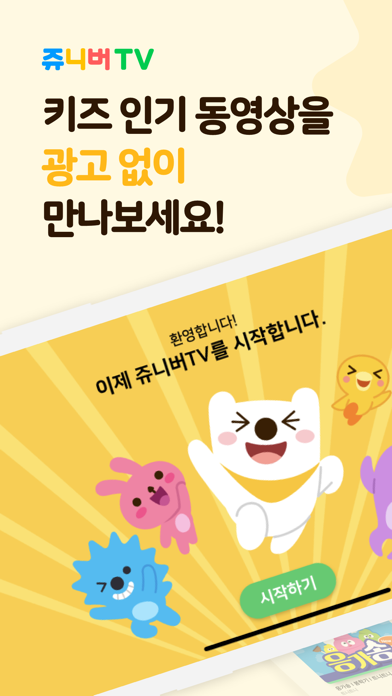


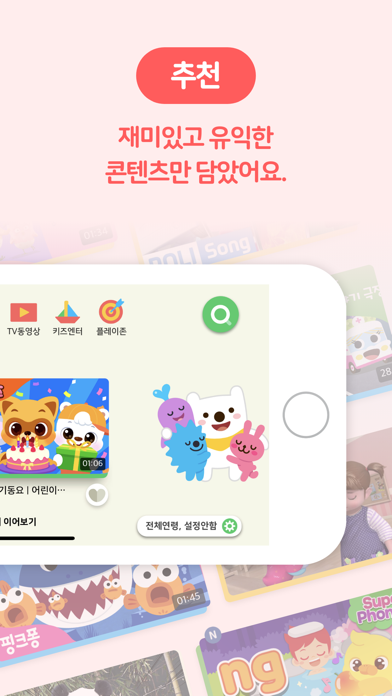
What is 쥬니버TV? The JuniverTV app is a free video streaming app for kids that offers various kid-friendly videos, including favorite characters, songs, animated picture books, and educational videos for English learners. The app is designed to be fun and easy to use for younger children, with child-friendly colors and sound, suggested videos, search by character, and a Heart feature to access favorite videos. The app also offers continuous playback of videos with related videos automatically displayed and an improved Continuous Play feature.
1. Enjoy the most popular and free videos for kids with the JuniverTV app, where you can watch various video content from the Juniver website in your smartphone.
2. - The Screen Lock feature enables videos to play continuously when it is disrupted.
3. - Features such as suggested videos and search by character make videos easy to find.
4. - The Heart feature makes it easier to access your favorite videos.
5. - The animated picture books including classic books and educational books are offered.
6. - Try some educational videos for English learners.
7. - It is designed for younger children to easily navigate and locate the content they want.
8. - You also can find kids' favorite songs in one place.
9. - The use of child friendly colors and sound can enhance children's pleasure.
10. If you have any questions or problems, please visit our customer center.
11. Liked 쥬니버TV? here are 5 Education apps like Duolingo - Language Lessons; ClassDojo; Canvas Student; Remind: School Communication; PictureThis - Plant Identifier;
Or follow the guide below to use on PC:
Select Windows version:
Install 쥬니버TV - 키즈 동영상 광고없는 안전한 앱 app on your Windows in 4 steps below:
Download a Compatible APK for PC
| Download | Developer | Rating | Current version |
|---|---|---|---|
| Get APK for PC → | NAVER Corp. | 3.85 | 4.12.24 |
Download on Android: Download Android
- Various kid-friendly videos, including favorite characters, songs, animated picture books, and educational videos for English learners
- Fun and easy to use for younger children, with child-friendly colors and sound, suggested videos, search by character, and a Heart feature to access favorite videos
- Screen Lock feature enables videos to play continuously when disrupted
- Continuous playback of videos with related videos automatically displayed and an improved Continuous Play feature
- Customer support available through the Naver customer center or email/phone contact.
ㄹ허ㅓㅎ허허포로
I told my son to learn this and now he is 5 he knows lots of korean! Thanks so much!
아이에게 tv는 안보여주고싶고, 쥬니버는 보여주고 싶어요~
컨텐츠 많아요~