
Published by Hamburger Hochbahn AG on 2025-01-14
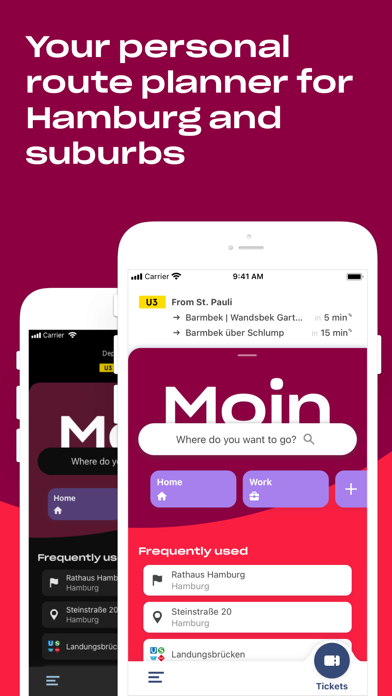
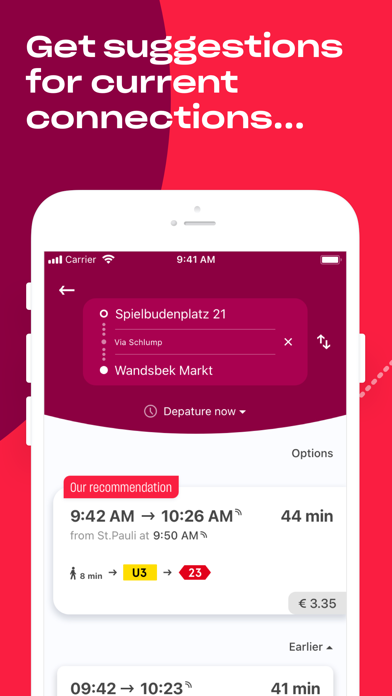
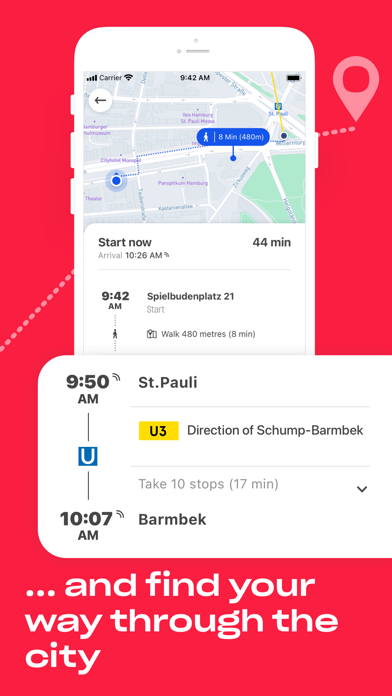
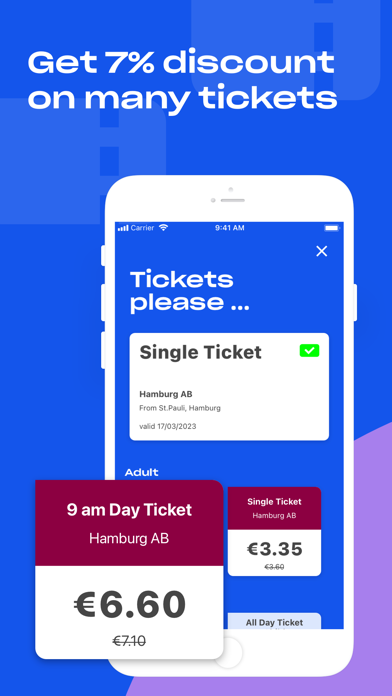
What is hvv? The HVV app is a route planner for Hamburg and the surrounding area that provides the best route for bus, train, and ferry to any destination in Hamburg. It also offers real-time travel information, mobile ticket purchase, and the ability to create destinations and lines as favorites. The app also shows departures near the user and provides disruption messages to keep users up to date.
1. The hvv route planner provides you with the best route for bus, train and ferry to any destination in Hamburg and the surrounding area, including the appropriate ticket.
2. The hvv route planner shows you all travel information for your route clearly arranged in real time: Is your bus or train delayed? Or is another route faster than the train? Our route planner updates itself in real time - and it's all free of charge.
3. Do something good for yourself and the environment and save paper: Pay online via PayPal, SEPA direct debit, or credit card and save 7% compared to buying at the ticket machine or the bus driver.
4. Whether by bus, train, subway, S-Bahn or ferry - we always show you the best connection as a recommendation to your destination.
5. Your hvv app connects you with Hamburg and the surrounding area and shows you always and everywhere where to go.
6. You know where to go? We show you when! The hvv app shows you the departures of all lines of nearby stops in your area.
7. Weekly and monthly tickets and the Hamburg CARD are excluded.
8. For even more flexibility: test the offer of hvv switch and book MOIA, MILES, SIXT share and TIER in one app.
9. Your most frequently entered destinations also appear automatically on your hvv homescreen, saving you time and making it even easier to start your journey.
10. You can save stops and addresses under favorites to make it even easier for you to get around Hamburg.
11. Keep the best overview of your public transport everywhere with your hvv app and always get to your desired destination quickly.
12. Liked hvv? here are 5 Navigation apps like Pigeon: Public Transit App; Dominican Republic HD charts; Hubb: public transport; Public transport map Budapest;
Or follow the guide below to use on PC:
Select Windows version:
Install hvv - Public Transport Hamburg app on your Windows in 4 steps below:
Download a Compatible APK for PC
| Download | Developer | Rating | Current version |
|---|---|---|---|
| Get APK for PC → | Hamburger Hochbahn AG | 4.45 | 5.9.6 |
Get hvv on Apple macOS
| Download | Developer | Reviews | Rating |
|---|---|---|---|
| Get Free on Mac | Hamburger Hochbahn AG | 11 | 4.45 |
Download on Android: Download Android
- Intelligent route planner for Hamburg and surroundings
- Real-time travel information for all modes of transportation
- Mobile ticket purchase via PayPal, SEPA direct debit, or credit card
- 7% discount on single and day tickets purchased online
- Ability to create destinations and lines as favorites
- Departures of nearby stops shown on the app
- Disruption messages for favorite lines
- Option to test the offer of hvv switch and book MOIA, MILES, SIXT share, and TIER in one app
- Feedback option to continuously improve the app.
- Provides useful and accurate information for tourists and locals alike
- Intuitive interface makes it easy to use
- Well-designed and convenient for getting around the city
- Allows for purchasing of month tickets within the app
- Regular updates improve the app's functionality
- None mentioned in the review
Excellent
Like it
Getting better
The functionality is great