
Last Updated by Independent Laboratory INVITRO on 2025-04-15
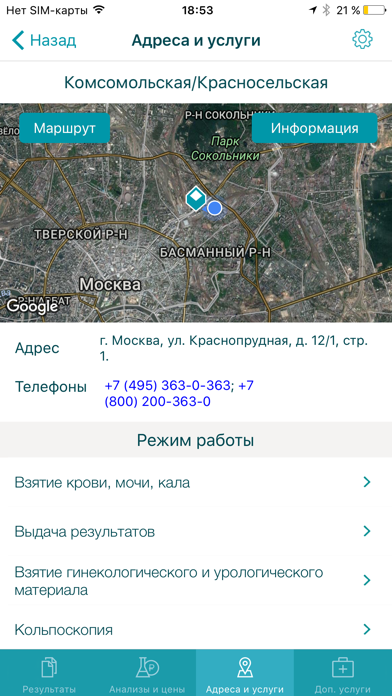
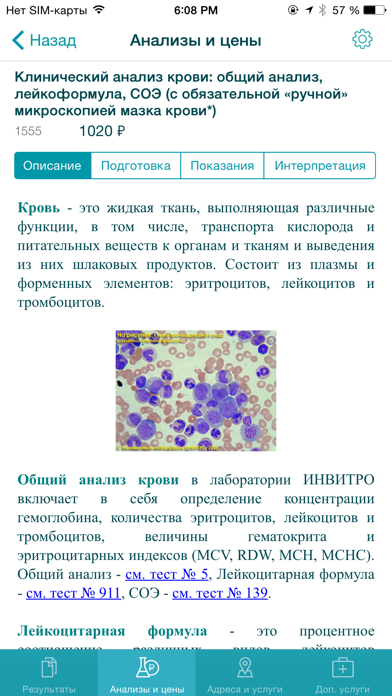
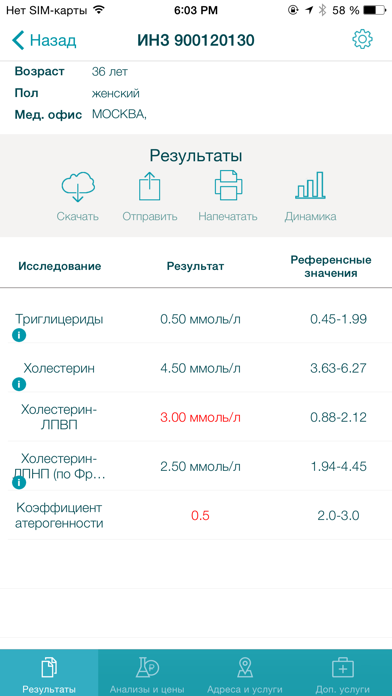

What is INVITRO? The INVIТRO app allows users to access their medical test results quickly and easily, as well as find nearby medical offices and diagnostic centers. The app includes a directory of over 1700 medical tests, with detailed descriptions and reference values for different age groups and physical conditions. Users can also order services from INVIТRO's mobile medical service and receive consultations from INVIТRO staff.
1. Личный кабинет ИНВИТРО в вашем телефоне: получайте результаты анализов в кратчайшие сроки благодаря интеграции приложения с единой базой данных, сохраняйте их в формате pdf или в один клик отправляйте на e-mail лечащему врачу.
2. Компания ИНВИТРО представлена в 250 городах России, Украины, Белоруссии и Казахстана и приложение дает возможность найти ближайший медицинский офис, узнать расписание его работы, проложить кратчайший маршрут.
3. Если у вас появятся вопросы по результатам анализа, то сотрудники ИНВИТРО всегда готовы проконсультировать вас по телефону и ответить на все волнующие вопросы.
4. Интеграция приложения с единой базой данных ИНВИТРО дает возможность на вашем телефоне получать результаты анализов в кратчайшие сроки.
5. Приложение дает возможность найти ближайший медицинский офис или диагностический центр, узнать расписание его работы и получить информацию о дополнительных услугах, проложить кратчайший маршрут от вашего текущего местоположения.
6. Если необходимого анализа в ближайшем вашем медицинском офисе не производят, то имеется возможность вывести полный список анализов проводимых лабораторией ИНВИТРО в других региональных представительствах.
7. Сотрудники ИНВИТРО всегда готовы проконсультировать вас по телефону и ответить на все волнующие вопросы.
8. Приложение содержит справочник, включающий более чем 1700 видов медицинских исследований: анализы крови, анализы мочи, ПЦР-диагностику, тесты на инфекции, гормоны, ВИЧ, гепатиты, хламидии, генетические, иммунологические исследования.
9. В справочнике вы найдете подробное описание лабораторных тестов и показания к ним, референсные значения результатов для разных возраста, пола и физического состояния, а также актуальные цены на все услуги.
10. Список проводимых анализов с учетом цен в выбранном медицинском офисе имеет удобную функцию поиска, как по категории группы анализов, так и по названию исследования.
11. Все преимущества вы получите, установив приложение ИНВИТРО на своем iPhone или iPad.
12. Liked INVITRO? here are 5 Medical apps like GoodRx: Prescription Coupons; Teladoc Health; healow; MyChart; Sydney Health;
GET Compatible PC App
| App | Download | Rating | Maker |
|---|---|---|---|
 INVITRO INVITRO |
Get App ↲ | 2 3.00 |
Independent Laboratory INVITRO |
Or follow the guide below to use on PC:
Select Windows version:
Install INVITRO app on your Windows in 4 steps below:
Download a Compatible APK for PC
| Download | Developer | Rating | Current version |
|---|---|---|---|
| Get APK for PC → | Independent Laboratory INVITRO | 3.00 | 4.2.3 |
Get INVITRO on Apple macOS
| Download | Developer | Reviews | Rating |
|---|---|---|---|
| Get Free on Mac | Independent Laboratory INVITRO | 2 | 3.00 |
Download on Android: Download Android
- Access to medical test results through integration with INVIТRO's database
- Ability to save results in PDF format or send them to a doctor via email
- Directory of over 1700 medical tests with detailed descriptions and reference values
- Search function for medical tests by name or category
- Ability to find nearby medical offices and diagnostic centers, with information on their services and schedules
- Option to order services from INVIТRO's mobile medical service
- Graphical representation of changes in test results over time
- Single account for both web and mobile access, with social media login options
- Customer support from INVIТRO staff via phone or email.
- The app works well on iOS 6.1.3
- The app is not password protected
- The app crashes in the analysis section and buttons do not work
- The loading time for necessary information is too long, making it faster to find information on the website, even though it is not optimized for iPhone.
Ok
Медленно
Полностью обновлено приложение
Инвитро приложение