
Last Updated by Axiem Systems on 2025-04-22



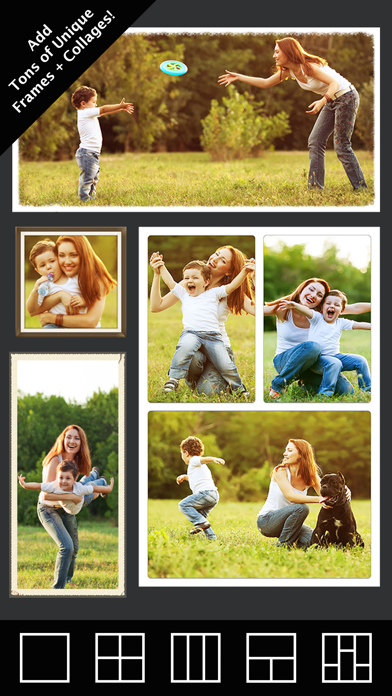
What is Photo Editor+?
Photo Editor+ is a comprehensive photo editing app that allows users to enhance their photos in seconds. It offers a wide range of features such as applying effects, adding frames and collages, removing blemishes, red-eye, and whitening teeth. The app also allows users to draw and paint on photos, add text with multiple fonts, and apply color splash. It is compatible with all iOS devices and supports multi-image sharing on social media platforms.
1. Photo Editor+ works across all iOS devices and allows you to edit photos taken on any camera! This is a great app for any photography beginner or enthusiast! Check out some of the sample images.
2. Liked Photo Editor+? here are 5 Photo & Video apps like InShot - Video Editor; PicCollage: Magic Photo Editor; FaceApp: Perfect Face Editor; Picsart AI Video, Photo Editor; CapCut - Video Editor;
Or follow the guide below to use on PC:
Select Windows version:
Install Photo Editor+ app on your Windows in 4 steps below:
Download a Compatible APK for PC
| Download | Developer | Rating | Current version |
|---|---|---|---|
| Get APK for PC → | Axiem Systems | 4.65 | 5.1 |
Get Photo Editor+ on Apple macOS
| Download | Developer | Reviews | Rating |
|---|---|---|---|
| Get $0.99 on Mac | Axiem Systems | 2968 | 4.65 |
Download on Android: Download Android
- Enhance Photos in Seconds
- Apply 100s of Effects with Live Preview
- Combine Photos into Collages
- Add Tons of Amazing Stickers
- Add Unique Frames and Overlays
- Remove Blemishes (Pimples, Spots, etc.)
- Remove Red Eye
- Apply Teeth Whitening
- Apply Color Splash
- Crop, Flip, Rotate & Straighten
- Adjust Brightness, Contrast, Warmth, etc.
- Draw and Paint on Photos
- Add Text with Multiple Fonts
- Meme Tool to Add Captions
- Sharpen and Blur
- Amazing Tilt Shift Tool
- Vignette, Color and Lighting tools
- Advanced Multi-Image Editing
- Full / High Resolution Editing
- Built-in HD Camera tool
- Multi-Image Sharing (Facebook, Twitter, etc.)
- Customize with Amazing Themes
- International Language Support
- Easy and intuitive to use
- Multiple picture editing at once
- Autosave option
- Has a variety of effects and options
- Adequate for editing photographs for sale
- App crashes frequently, especially during bulk editing or intense editing
- Does not show videos in camera roll despite being advertised as good for photos and videos
- Developers may have stopped doing updates for the product
Good but not a Workhorse....
Just about everything
Works for photos
Perfect app