
Published by Rego Apps on 2024-12-02
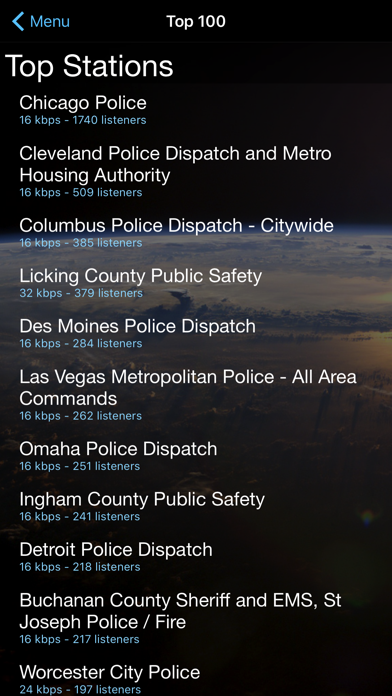

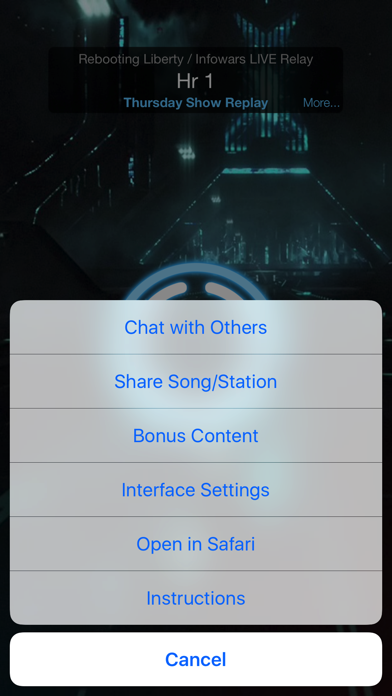
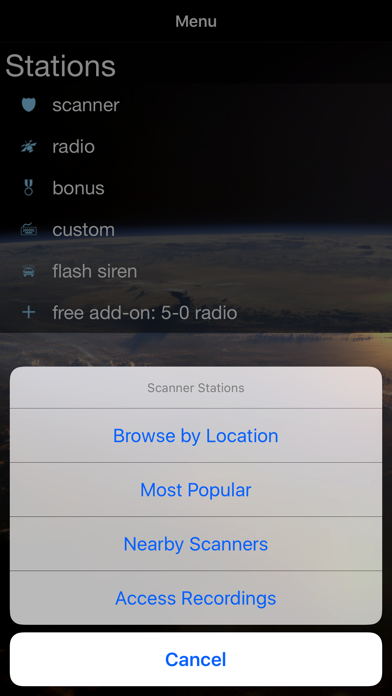
What is Police Scanner +?
This app is a police scanner app that allows users to listen to a vast collection of police, fire, EMS, airport, railroad, weather, comedy, talk, and music stations. It has over 100,000 stations available for free. Users can read about active events going on at the moment along with the station that is currently playing the audio from that event. They can also record stations for future playback and for emailing an mp3 copy to themselves or others. The app allows users to set an alarm and wake up to their favorite station, listen to the app while they sleep, and view the current artist and song name that is playing.
1. Listen to the largest collection of police, fire, EMS, airport, railroad, weather, comedy, talk, and music stations.
2. Get the original police scanner app that has everyone hooked - as seen on numerous hit movies like Spider-Man and Shazam.
3. That's over 100,000 stations available for free.
4. Liked Police Scanner +? here are 5 News apps like Police Scanner Radio & Fire; Police Scanner, Fire Radio; Emergency Radio (Police Scanner); Police Scanner +⁺;
Or follow the guide below to use on PC:
Select Windows version:
Install Police Scanner + app on your Windows in 4 steps below:
Download a Compatible APK for PC
| Download | Developer | Rating | Current version |
|---|---|---|---|
| Get APK for PC → | Rego Apps | 4.51 | 11.0.0 |
Get Police Scanner + on Apple macOS
| Download | Developer | Reviews | Rating |
|---|---|---|---|
| Get Free on Mac | Rego Apps | 96075 | 4.51 |
Download on Android: Download Android
- Read about active events going on at the moment along with the station that is currently playing the audio from that event
- Record stations for future playback and for emailing an mp3 copy to yourself or others
- Set an alarm in the app and wake up to your favorite station
- Listen to the app while you sleep and set a timer to stop the station at a certain time
- View the current artist and song name that is playing
- Run the app in the background and do other things on your device while you listen to the app
- Choose your own background from your photo library
- Chat with other listeners
- Tweet the station and song you're listening to your Twitter followers
- Notifications are enabled to notify you of the current song that the station changed to while the app is in the background
- Save a station to your favorites for quick and easy access
- List and search radio stations by popularity, genre, song name, and artist
- List scanner stations by popularity and location
- Use your device's GPS to easily find stations located near you
- The screen glows blue and red on the bottom to the beat of the music or whenever someone talks
- The rings in the center of the player act as a clock
- Add your own custom stations
- Compatible with most iPod/iPhone docks, Bluetooth devices, and other iPhone devices.
- The police scanner feature works exactly as expected with many options available.
- Allows the user to keep an ear out on their family and learn about what's happening in their city.
- Timer feature turns off the app if the user falls asleep while listening.
- Can listen to other areas from home and tune in to home when traveling.
- Full-screen ads can be a pain and sometimes won't allow the user to close them.
- The app has been experiencing frequent crashes since the last iPhone update.
- Some users may find the app's content to be limited to just the police scanner feature.
Using as a Police Scanner
Great Free App
One of the best for free!
Interesting entertainment, plus has TONS of music stations