
Published by Sarmady Communications Company on 2025-04-15
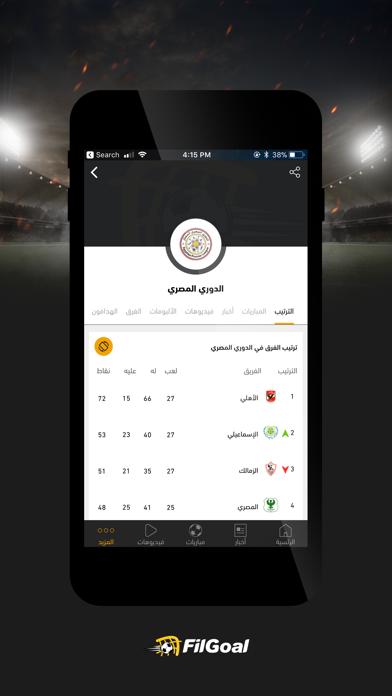
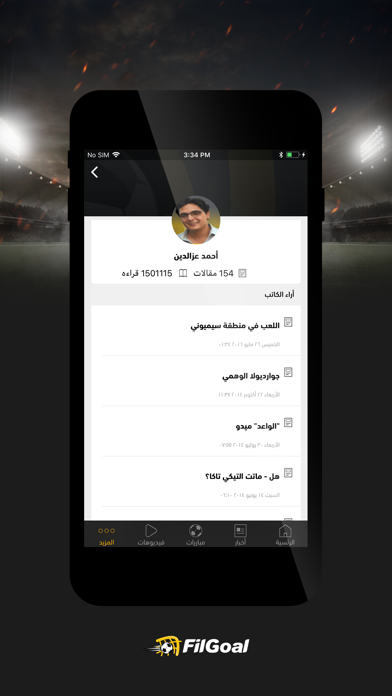
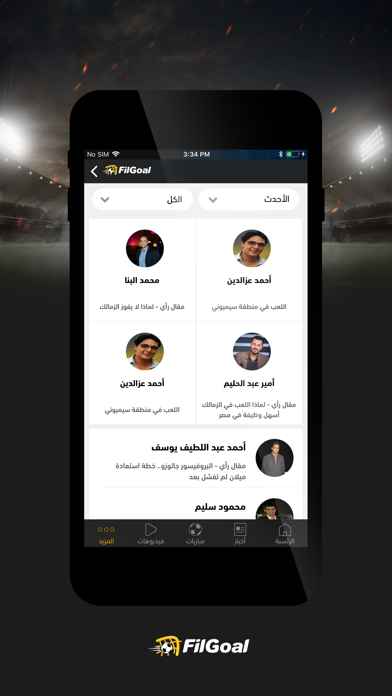
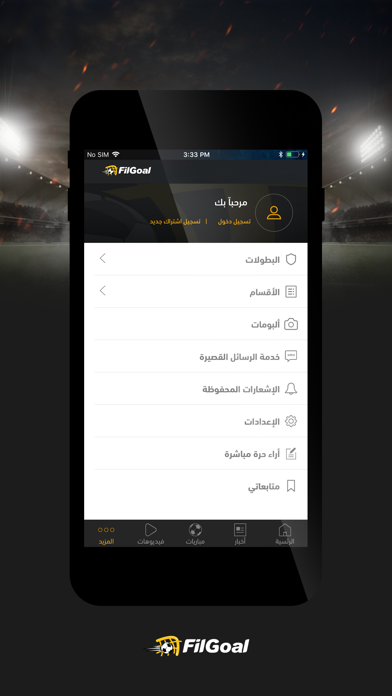
What is FilGoal? The FilGoal app provides a specialized version for your phone that keeps you updated with the latest sports news in Egypt and around the world. You can follow news, results, schedules, and major Egyptian, African, and international tournaments. The app also offers live coverage of major matches and the latest video summaries and productions.
1. *متوفّر على تطبيق في الجول: قمنا بتصميم التغطية الأذكى والأكثر تطوّرًا لأكثر من 50 بطولة بإحصائيات كاملة قبل وأثناء وبعد المباراة، وطورنا متابعة لأحداث المباريات نفسها دقيقة بدقيقة لنضمن لك متابعة شاملة وتفاعلية كل مرة.
2. يمكنك في لحظة متابعة أخبار، ونتائج، ومواعيد، وأبرز البطولات المصرية والإفريقية والعالمية، كما يقدم التطبيق لك الفرصة لمتابعة التغطية الحية التي يقدمها موقع في الجول للمباريات الكبرى.
3. *ويمكنكم متابعة جميع المباريات الهامة لحظة بلحظة، والتعرف على نتائج كل ما فاتك وكذلك مواعيد المباريات المقبلة من خلال التطبيق المصغر.
4. يقدم لك موقع في الجول نسخة تطبيق خاصة لهاتفك تبقيك على اطلاع دائم بأهم وأخر الأخبار الرياضية في مصر والعالم.
5. كما يتيح التطبيق مشاهدة أحدث فيديوهات ملخصات المباريات، والفيديوهات الخاصة من إنتاجنا.
6. *يمكنك المشاركة بتعليقاتك على أخبار وتحليلات الموقع مباشرة من هاتفك.
7. *تغطية حية ومباشرة لمباريات الفرق المختارة من البطولات الكبرى.
8. * You can browse news, results and fixtures of major local, regional and international competitions, plus detailed analysis.
9. *Now available at FilGoal App; We designed a new, smart and advanced coverage to more than 50 tournaments with full statistics before, during and after the games.
10. We developed the experience of live match coverage minute-by-minute to guarantee it comprehensive and interactive each time.
11. * Live coverage of the fixtures of selected teams from major competitions.
12. Liked FilGoal? here are 5 Sports apps like ESPN: Live Sports & Scores; ESPN Fantasy Sports & More; GameChanger Classic; FOX Bet Super 6; FanDuel Sportsbook & Casino;
GET Compatible PC App
| App | Download | Rating | Maker |
|---|---|---|---|
 FilGoal FilGoal |
Get App ↲ | 2,656 3.85 |
Sarmady Communications Company |
Or follow the guide below to use on PC:
Select Windows version:
Install FilGoal app on your Windows in 4 steps below:
Download a Compatible APK for PC
| Download | Developer | Rating | Current version |
|---|---|---|---|
| Get APK for PC → | Sarmady Communications Company | 3.85 | 4.6.0 |
Get FilGoal on Apple macOS
| Download | Developer | Reviews | Rating |
|---|---|---|---|
| Get Free on Mac | Sarmady Communications Company | 2656 | 3.85 |
Download on Android: Download Android
- Smart and advanced coverage of more than 50 tournaments with full statistics before, during, and after the games.
- Live coverage of selected teams from major competitions.
- Latest sports news from FilGoal.com.
- Ability to contribute with comments on news and zooms directly from your device.
- Matches widget to follow important matches from your notification center.
- Easy to use interface
- Comprehensive coverage of football worldwide
- Full screen ads are invasive
- Ads with sound can be embarrassing
- Difficulty in showing the correct time for games in different time zones
- Slow loading and frequent content failures
- Noisy notifications
Great app I love it
Save yourself the trouble and use the website
Updated: Widget error fixed after the last update
Can’t comment in the app