
Published by Alexander Stone on 2017-07-22
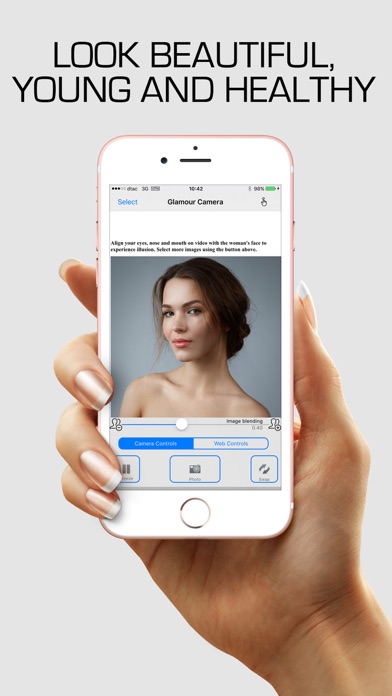



What is Glamour Cam? The Augmented Reality app for beauty and glamour is an entertaining app that blends the live image from your phone's camera with any image you can find in a search engine. The app tricks your brain into thinking you look differently, making the image look incredibly real. You can observe, mimic, and feel any emotion, try different hairstyles, see how much you look like your parents, and much more.
1. Augmented Reality App seamlessly blends the live image from your phone's camera with any image you can find in a search engine.
2. Augmented Reality is not just any typical "face in the hole" or "photo booth" app.
3. Blend the two together, and you may see in your face anything from tranquility of the Mona Lisa smile to the fury of a Spartan King, fighting to the death.
4. The world's most entertaining Augmented Reality app for beauty and glamour.
5. +Make any facial expression you want and observe how your facial features seamlessly blend together.
6. Only your imagination is the limit of what you can do with the Augmented Reality app.
7. The app makes the image look incredibly real.
8. *Be one of the most beautiful person on the planet.
9. Liked Glamour Cam? here are 5 Photo & Video apps like Pixel+ Camera; DSLR Camera-Photo Blur Effects; XEFX - D3D Camera & Video Edit; DAZE CAM; TegakiCamera Ad;
Or follow the guide below to use on PC:
Select Windows version:
Install Glamour Cam - Augmented Reality App app on your Windows in 4 steps below:
Download a Compatible APK for PC
| Download | Developer | Rating | Current version |
|---|---|---|---|
| Get APK for PC → | Alexander Stone | 1.00 | 2.0 |
Get Glamour Cam on Apple macOS
| Download | Developer | Reviews | Rating |
|---|---|---|---|
| Get Free on Mac | Alexander Stone | 2 | 1.00 |
Download on Android: Download Android
- Seamlessly blends live camera feed with any image from a search engine
- Allows you to resize and adjust your image to align with the celebrity's
- Makes the image look incredibly real, allowing you to wink, blink, smile, or frown while looking very much like you
- Offers a built-in web browser to search for celebrity images
- Supports both front and back camera for face AR or x-Ray vision
- Allows you to save either a normal photo or an AR photo
- Offers an option to email photos immediately after capture for mobile Facebook sharing, etc.
- Full support for portrait or landscape Augmented Reality
- Many more Augmented Reality features and filters are planned for future releases.