
Published by Colibri Games on 2024-04-30



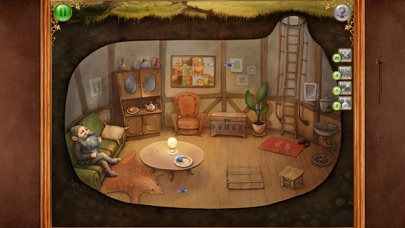
What is The Tiny Bang Story?
The app is a puzzle game set in a world called Tiny Planet that has been hit by a meteor. The player's task is to restore the planet and help its inhabitants by fixing machines and solving puzzles. The game has five chapters, each with unique brain teasers and a hand-drawn world. The game is suitable for all ages and has no text, making it accessible to everyone.
1. Life on Tiny Planet was calm and carefree until a great disaster occurred - Tiny Planet was hit by a meteor! The world fell apart and now its future depends only on you! Use your imagination and creativity: in order to restore Tiny Planet and help its inhabitants you will have to fix a variety of machines and mechanisms as well as solve puzzles in each of the five chapters of this game.
2. It doesn't distract you from the witty brain teasers, and you will be able to fully immerse yourself in the unique atmosphere of the game.
3. - Top 10 on Mac App Store in more countries, TOP 1 - in Japan, Russia, Taiwan, China.
4. *There is no text in this game.
5. Navigation is simple and intuitive.
6. Liked The Tiny Bang Story? here are 5 Games apps like Tiny Wings; Discord of bad dragon land: destiny running; Tiny Zoo Friends; Crossy Tiny Bird Tappy - Sky Surfers Jumping;
GET Compatible PC App
| App | Download | Rating | Maker |
|---|---|---|---|
 The Tiny Bang Story The Tiny Bang Story |
Get App ↲ | 875 4.58 |
Colibri Games |
Or follow the guide below to use on PC:
Select Windows version:
Install The Tiny Bang Story app on your Windows in 4 steps below:
Download a Compatible APK for PC
| Download | Developer | Rating | Current version |
|---|---|---|---|
| Get APK for PC → | Colibri Games | 4.58 | 3.6 |
Get The Tiny Bang Story on Apple macOS
| Download | Developer | Reviews | Rating |
|---|---|---|---|
| Get $4.99 on Mac | Colibri Games | 875 | 4.58 |
Download on Android: Download Android
- Five chapters with over 30 brain teasers (minigames)
- Hand-drawn world with bright and gorgeous graphics
- Simple navigation and absorbing gameplay
- 10 enchanting musical themes
- No text, making it accessible to all ages
- Top Paid App in multiple countries, including the UK, Japan, Germany, and Russia
- Recognized as one of the Best Games and Best Adventure Games of 2011 by Gamezebo
- Named one of the Best Games of 2011 by GameHouse
- Ranked in the Top 100 Best Indie Games of 2011 by Indie DB
- Top 10 on Mac App Store in multiple countries, including Japan, Russia, Taiwan, and China.
- Storybook feel and charming atmosphere
- Mini games are challenging but not exhausting
- Searching for items and putting puzzles together is enjoyable
- Art and music are immersive
- Touch controls can be difficult, especially with pieces off screen or on the edge of the screen
- Not much of a story for those looking for a deeper narrative experience
Best to play on iPad
Still love this game!
A Much Welcomed Reprieve
The game itself is great, but the controls are frustrating