
Published by Datamuse Corporation on 2022-10-17
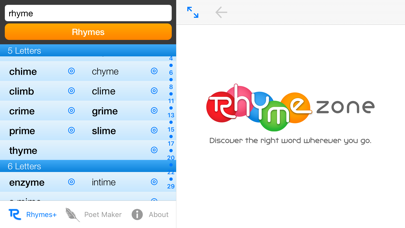

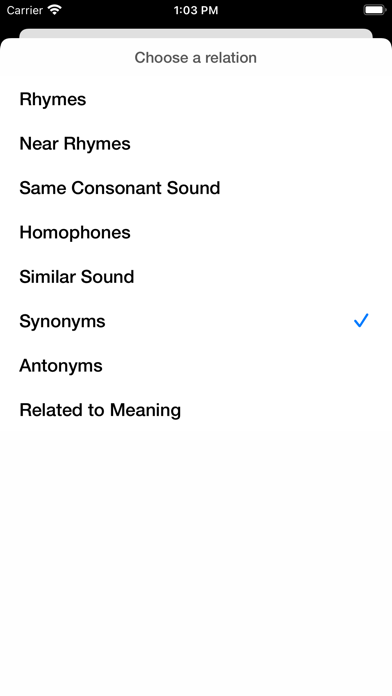

What is RhymeZone? The RhymeZone iOS app is a rhyming dictionary and thesaurus that can be used offline. It offers a database of over 150,000 words and phrases, including rhymes, near rhymes, synonyms, antonyms, homophones, similar sounding words, and other related words. The app also features a "Poet Maker" tool that helps users find words that match constraints on both rhyme and meaning.
1. Quickly find rhymes, near rhymes (including slant rhymes), synonyms, antonyms, homophones, similar sounding words, words with the same consonant pattern, and other related words (generalizations, specializations, words appearing in the same context).
2. Find rhymes without an Internet connection, but if you are online, we'll connect you to RhymeZone.com for definitions and all the other great features you've come to love, ad-free! Or you can look it up on our sister site, OneLook.com, or even hear it pronounced with your device's built-in text-to-speech.
3. There's also a nifty "Poet Maker" feature, which lets you find words that match constraints on both rhyme and meaning at the same time.
4. For example, suppose you want a word that rhymes with "cat" and means "heavy"; this feature will answer "fat" in no time.
5. Or suppose you're looking for a rhyme of "curious" that means "invalid"; you'll get "spurious".
6. You get a database of over 150,000 words and phrases right at your fingertips.
7. The official RhymeZone iOS app is a fast, powerful rhyming dictionary and thesaurus that you can use anywhere, even if you're not on the net.
8. Use Apple's local dictionaries or ours online if you are unsure of any meanings.
9. Find the right word wherever you go.
10. Liked RhymeZone? here are 5 Reference apps like Bible; Muslim Pro: Quran Athan Prayer; Bible - Daily Bible Verse KJV; Night Sky; FamilySearch Tree;
Or follow the guide below to use on PC:
Select Windows version:
Install RhymeZone app on your Windows in 4 steps below:
Download a Compatible APK for PC
| Download | Developer | Rating | Current version |
|---|---|---|---|
| Get APK for PC → | Datamuse Corporation | 4.74 | 2.7 |
Get RhymeZone on Apple macOS
| Download | Developer | Reviews | Rating |
|---|---|---|---|
| Get $2.99 on Mac | Datamuse Corporation | 971 | 4.74 |
Download on Android: Download Android
- Rhyming dictionary and thesaurus
- Works offline
- Database of over 150,000 words and phrases
- Offers rhymes, near rhymes, synonyms, antonyms, homophones, similar sounding words, and other related words
- "Poet Maker" tool helps users find words that match constraints on both rhyme and meaning
- Can connect to RhymeZone.com for definitions and other features
- Can look up words on OneLook.com
- Built-in text-to-speech feature for word pronunciation.
- Provides perfect rhymes for various writing situations
- Easy to use app for writers, readers, and creative individuals
- No bugs or crashes experienced
- App has an additional column compared to the website
- Poetry tool doesn't always provide many results
- App requires scrolling through many pages to see choices
- Some rhymes are just compound words or the same word with another word in front of them
- Can just use the website in a browser instead of purchasing the app
Awesome
Too much scrolling
The best rhyming tool out there
it’s okay-ish