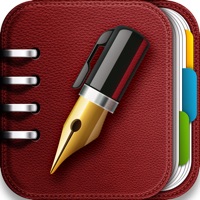
Last Updated by piso13.com on 2025-04-11
Getting the best Productivity app for you is hard, which is why we are happy to give you Opus Domini Mobile from piso13.com. Personal Planner and Time Management Application that includes: √ Daily Tasks √ Master Tasks √ Repeating Tasks Only on iPad: √ Multiple Planner Views √ Event / Meeting Planner √ Repeating Tasks √ Master Tasks with Subtasks. If Opus Domini Mobile suits you, get the 15.93 MB app for 2.2.7 on PC. IF you like Opus Domini, you will like other Productivity apps like Opus Domini; Opus Domini Lite; Opus Domini Mobile Pro; Condomínio | Área do condômino; CondominiumApp;
Or follow the guide below to use on PC:
Select Windows version:
Install Opus Domini Mobile app on your Windows in 4 steps below:
Download a Compatible APK for PC
| Download | Developer | Rating | Current version |
|---|---|---|---|
| Get APK for PC → | piso13.com | 3.74 | 2.2.7 |
Get Opus Domini on Apple macOS
| Download | Developer | Reviews | Rating |
|---|---|---|---|
| Get Free on Mac | piso13.com | 107 | 3.74 |
Download on Android: Download Android
- Attractive visual layout
- Functionality similar to a paper planner book
- Prioritizing method (A1,2,3 B1,2,3, C1,2,3) is great
- Ability to input To dos and appointments with a right-hand notes page
- Suitable font, tabs, and bright color
- Does not sync between devices, even iDevices
- Procedural flow in documentation is disorganized
- App does not work as documented
- Tasks repeat indefinitely without creating a repeat rule
- Does not sync with Google calendar
- Lack of syncing for view on laptop could be disastrous
Visually appealing but doesn't work
Really wish it worked
Deal breaking flaws
Ditched Planner Plus