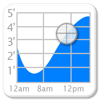
Last Updated by Brainware LLC on 2025-06-04
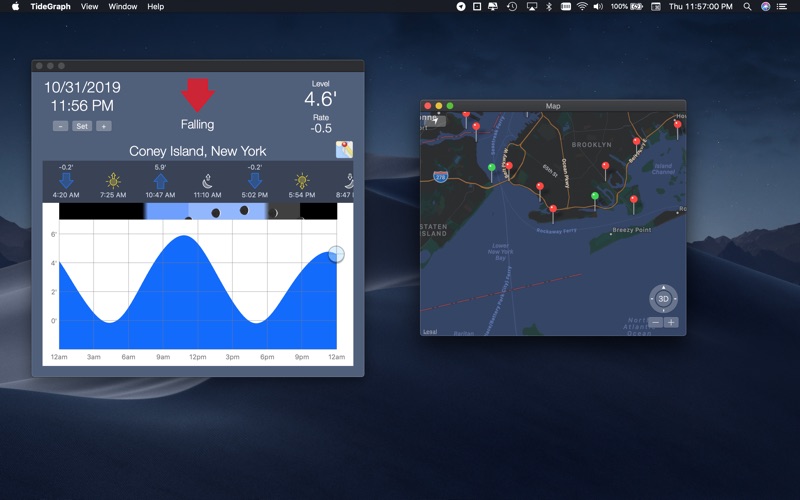
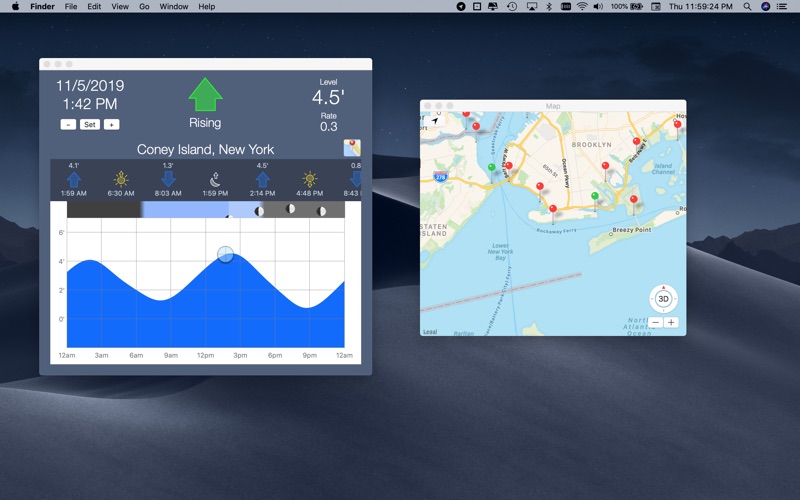
What is Tide Graph?
Tide Graph is an app that provides harmonic predictions of tides, water currents, and sun/moon information for thousands of US coastal stations. It is a fun and interactive way to track tides and their impact on various activities such as boating, fishing, surfing, and vacationing. The app is not intended for navigational purposes and users are advised to use it at their own risk.
1. Tide Graph uses the harmonic predictions from thousands of US coastal stations and presents them in a fun and interactive graph.
2. Unlike simple tide clocks that you can buy in novelty stores, more accurate tide predictions use special data gathered by instruments located at each tide station.
3. Tides have a great influence on the lives of boaters, fishermen, surfers, coastal communities, marine life, and vacationers just to name a few.
4. The data from these measurements are used to determine the harmonic components which then feed into the mathematical algorithms which predict tides for the future.
5. Tide Graph has US owned Tide Stations Only.
6. An internet connection is required to get the latest tide graph.
7. The cyclical movement of the Earth's tides are caused by a combination of the gravitational forces of the sun and moon as well as the shape of the costal region.
8. Directly or indirectly, the great flow of our massive ocean bodies of water impact the daily lives of everyone on this planet.
9. It also includes water currents and sun/moon information.
10. The end results are tested for accuracy and adjustments are made as necessary.
11. - See TideGraph.com for a complete list of stations.
12. Liked Tide Graph? here are 5 Weather apps like Vindsiden Wind Graph; Aviation Weather Graphics; Barograph: Barometer&Altimeter; High Tide - Charts and Graphs; WeatherGraph: Visual Forecasts;
Or follow the guide below to use on PC:
Select Windows version:
Install Tide Graph app on your Windows in 4 steps below:
Download a Compatible APK for PC
| Download | Developer | Rating | Current version |
|---|---|---|---|
| Get APK for PC → | Brainware LLC | 1 | 6.3 |
Download on Android: Download Android
- Harmonic predictions of tides for thousands of US coastal stations
- Water currents and sun/moon information
- Fun and interactive graph to track tides
- Accurate tide predictions using special data gathered by instruments located at each tide station
- Mathematical algorithms to predict tides for the future
- Tested for accuracy and adjustments made as necessary
- US owned Tide Stations Only
- Internet connection required to get the latest tide graph
- Complete list of stations available on TideGraph.com
- Map feature allows for easy adjustment of location
- Provides accurate information based on actual observations
- Tide tables are a useful addition
- Mobile app is user-friendly and easy to navigate
- Desktop app needs improvement in resizing windows and printing options
- Desktop app has a bug with the map feature when selecting a tide station
Great app but can’t print
Exactly what I needed
Great! v2
Map does not work